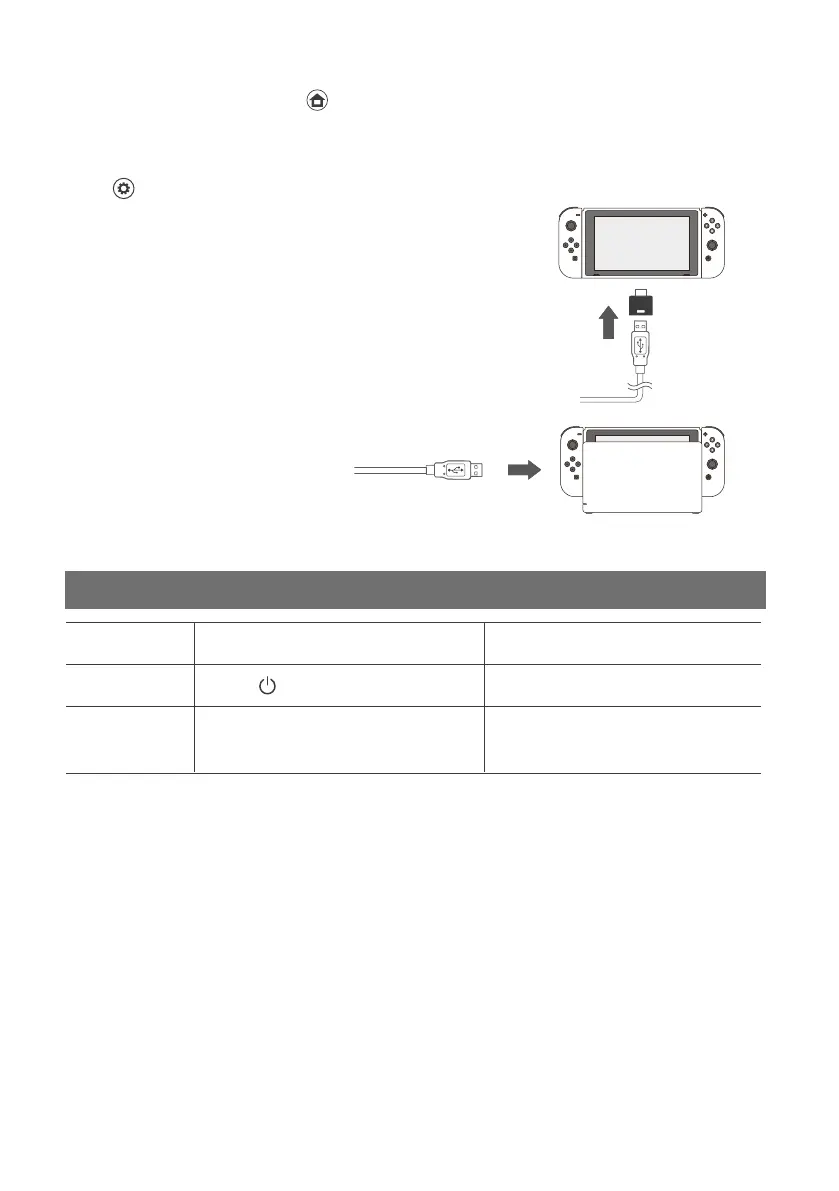04 Power and Wake-up
OTG Adapter
· Wake-up Switch Console Function
USB Port of Switch Dock
After connect successfully, press [ ] Home button on Controller can wake up and reconnect the
sleep Switch console.
· Wired Connection
Click [ ] Setting on Switch homepage → Controllers and Sensors → then click Pro Controller Wired
Connection. Please make sure this option state is ON.
* Before using the wired connection, please make sure the Controller is OFF or
in sleeping state.
❶ Connect the power-off Controller with Switch console by USB cable
with Type-C OTG.
❷ Connect successfully when LED indicator flash.
( Note: The Type-C OTG is not included )
- Switch Console:
* Before using the wired connection, please make sure the Controller is
OFF or in sleeping state.
❶ Connect the power-off Controller with
Switch dock by USB cable.
❷ Connect successfully when LED indicator flash.
- Switch Dock:
Power ON
Camepad State
Button Operation Function Instruction
Wake-up
Controller
Press [ ] Power button for 3 seconds
Power on and enter pairing
Can wake up sleep controller
and reconnect
Short press [
A / B / X / Y / L / R /
Cross button / - / +
] button on Controller