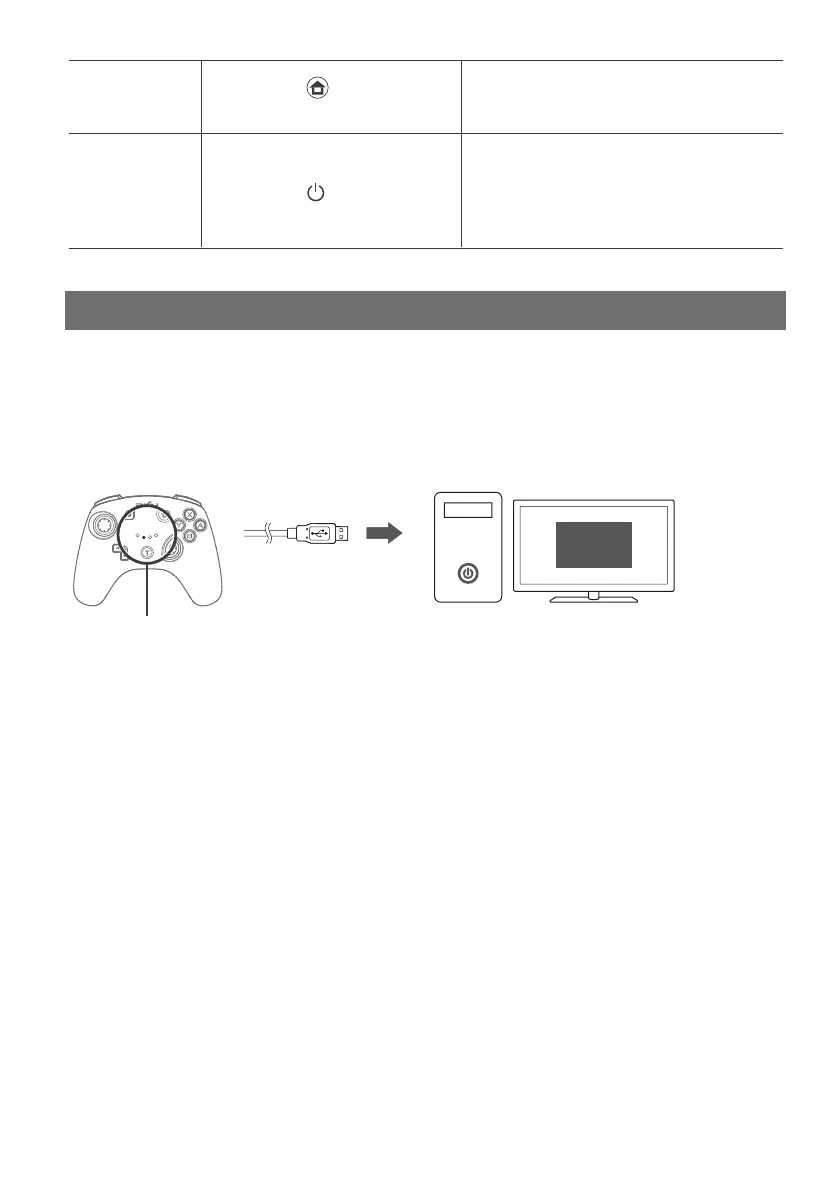05 Using on PC
· Wired Connection
· Controller Inspection on PC
LED2 Flashes
Wake-up
Console
Power OFF
Can wake up sleep Switch console
and reconnect
Press shortly can power OFF the Controller
and reset setting
Can use wake-up controller/console function
to reconnect under Controller oFF state
Short press [ ] HOME button
on Controller
Short press [ ] Power button
* Before using the wired connection, please make sure the Controller is OFF or in sleeping state.
❶ Connect the Controller with PC by USB cable.
❷ The PC will prompt new hardware and install automatically, connect successfully when LED2
indicator flash.
Function inspection is available when connect with computer. The specific steps show below:
Open Control Panel
→ Devices and Printers → Right mouse click Controller icon → Game Controller
Setting, click Properties Testing.
PC