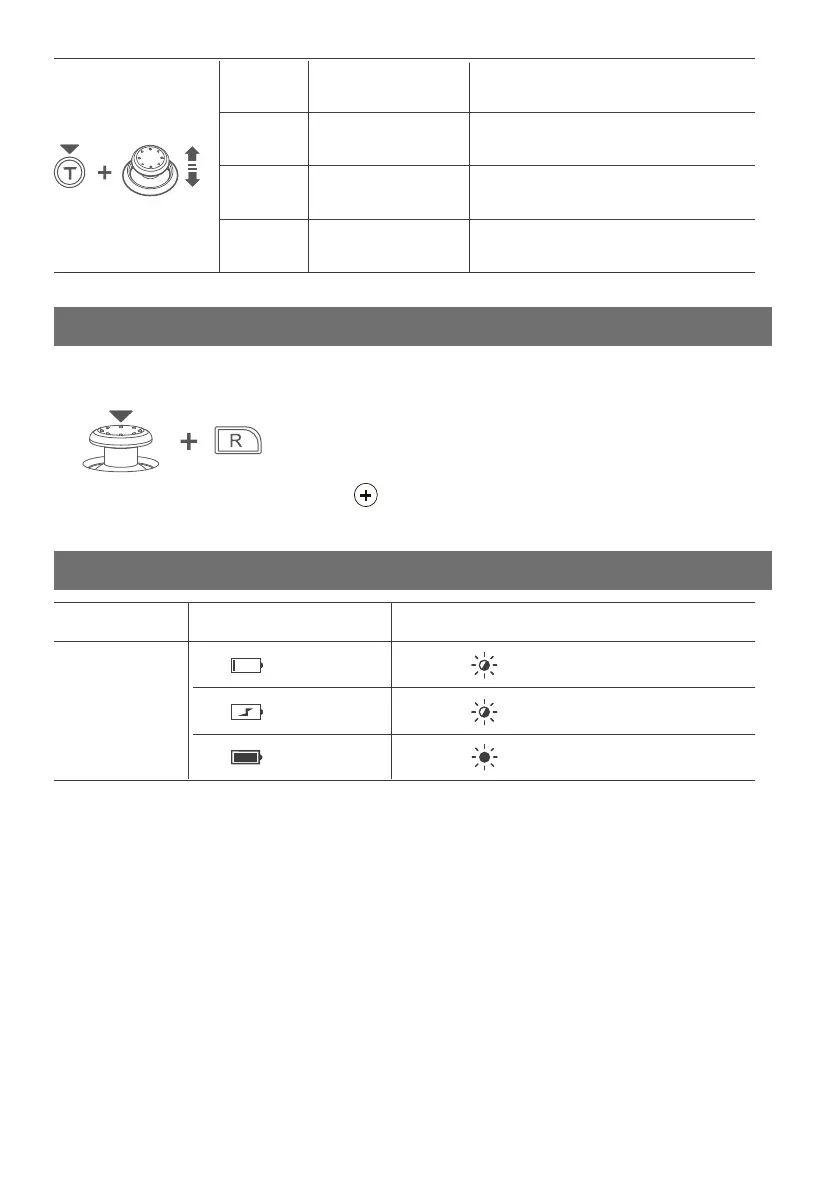Battery State
Camepad State
Indicator State
Low Battery
09 Controller Calibration Function
10 Charging Function
OFF No Vibration
Low Weak Vibration
Medium Medium Vibration
High High Vibration
LED1+LED2+LED3 Light up and
resume connection
LED1+LED2 Light up and
resume connection
LED1 Light up and
resume connection
Resume connection after
all LEDs go out
OFF
High
L
· When the Controller occurs disorder or joystick problem, can use calibration function to fix.
➀
Press [ L3+R ] enter calibration mode, 4 LED indicator on Controller flash alternately.
L
➁
Put the Controller on horizon desk, press [ ] button on Controller.
➂
Release button, the Controller will automatically calibrate in 3 seconds.
Flash
Flash
Keep ON
Charging
Fully Charged
Working State