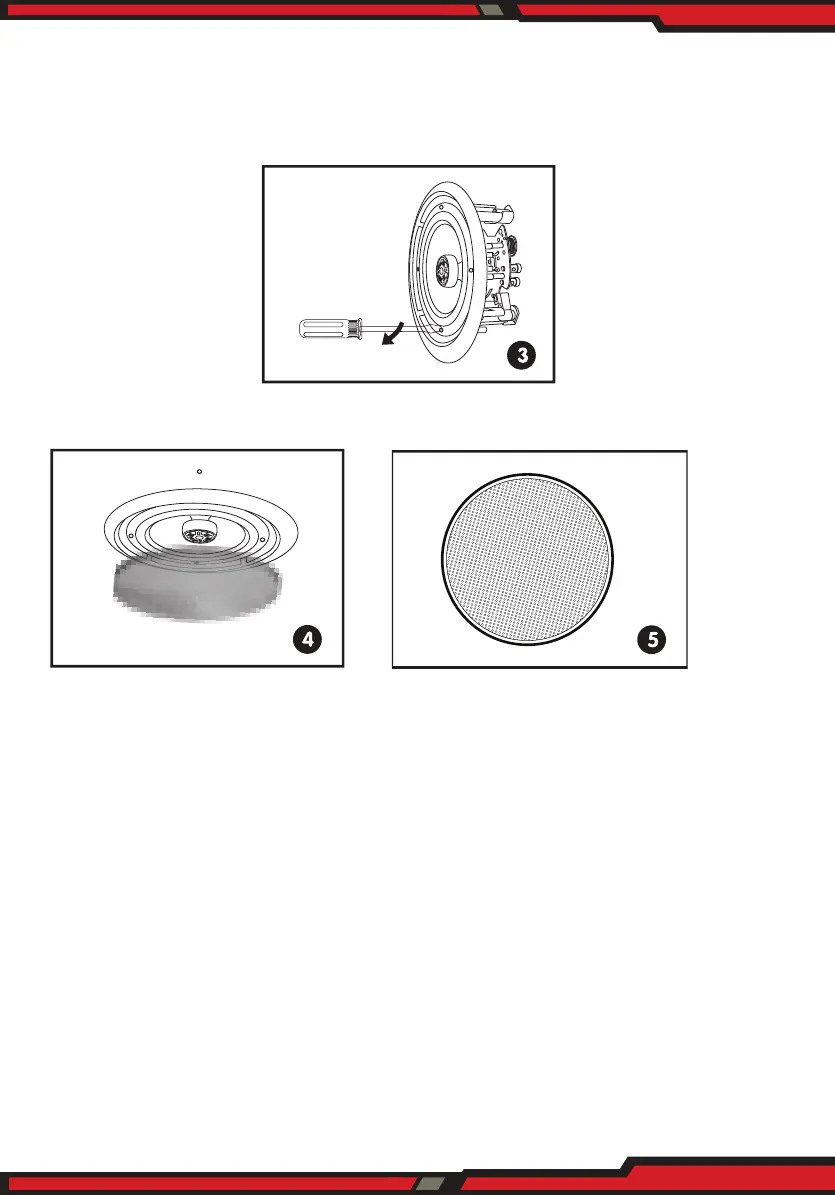www.PyleUSA.com
7
3. Screw down each of the four Phillips head screws.The locking tabs will
swivel into place and secure the unit to the rear surface of the drywall.
Put in the strips of adhesive to secure the grill.
4.
Replace the metal grill. 5. Complete
TROUBLESHOOTING
IF THERE IS NO SOUND FROM ANY OF THE SPEAKERS:
• Check that receiver/amplier is on and a source is playing.
• Check all wires and connections between receiver/amplier and
speakers. Make sure all wires are connected. Make sure none of the
speaker wires are frayed, cut, punctured or tounching each other.
• Review proper proper operation of your receiver/amplier.
IF THERE IS NO SOUND COMING FROM ONE SPEAKERS:
• Check the “Balance” control on your receiver/amplier.
• Check allwires and connections between receiver/amplier and speakers.
Make sure all wires are connected. Make sure none of the speaker wires
are frayed, cut, punctured or tpunching each other.