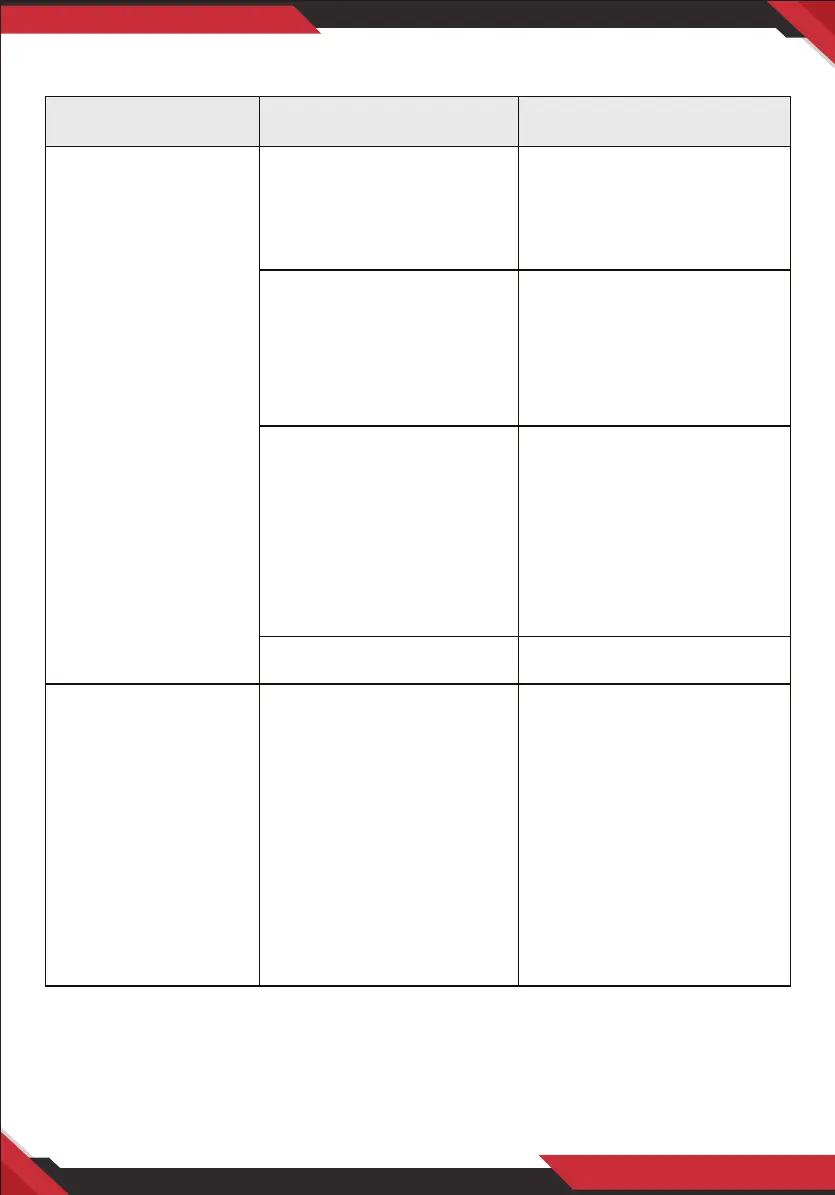www.PyleUSA.com
7
Troubleshooting
Trouble Indicator Lights Status Solution
Distorsion or Squeal
Transmitter’s display
is not lit
Turn on the transmitter.
Make sure the battery
+/- pole is correct.
Replace new battery
Receiver RF LED
indicator is lit
Adjust the volume of
receiver. Check the cable
connection between
receiver and
Amplier/Mixer.
Receiver RF indicator
is not lit. Transmitter
display is lit
Remove the nearby
metal items from receiver.
Check if there is barrier
between transmitter and
receiver. Make the
transmitter close to the
receiver
BATT icon ashing Replace battery
Receiver RF indicator
is ON
Remove the nearby
interference source (eg.CD
player, PC, Digital device,
in-Ear monitor system).
Change the frequency of
the transmitter. Replace
battery. If several systems
are used at same time,
please increase the
frequency space.
No Sound
or sound is weak
