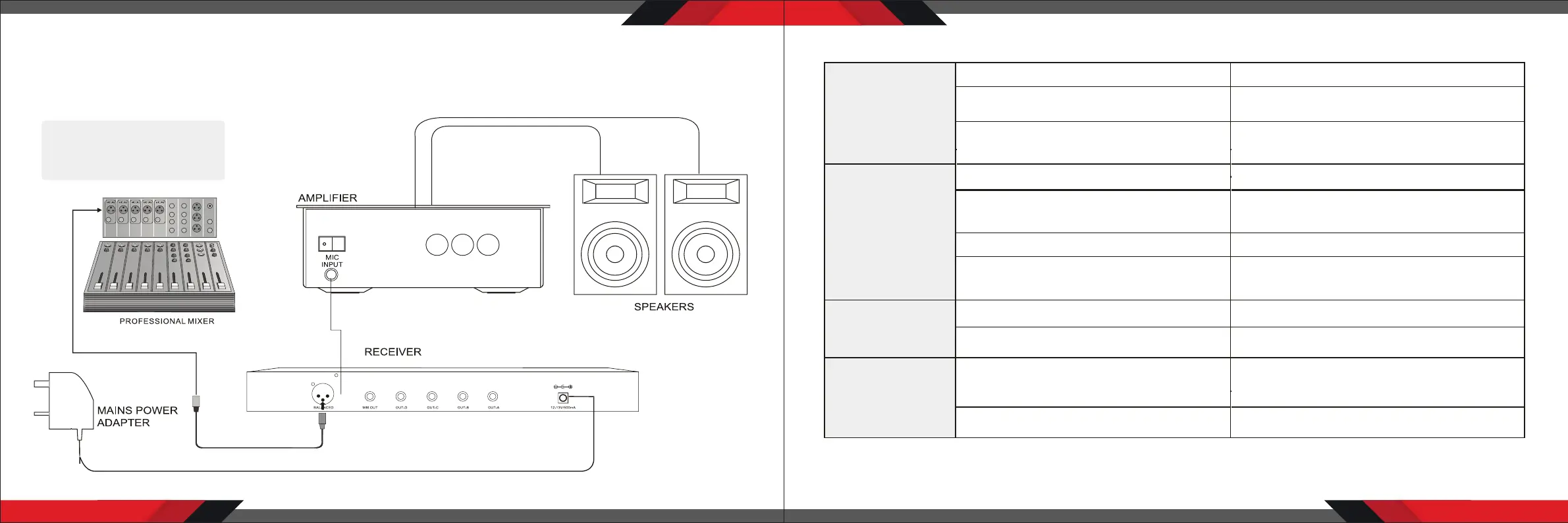www.PyleUSA.com
www.PyleUSA.com
INSTALLATION
Using the supplied audio cable, connect from the MIXED jack socket to the "MIC IN" / "LINE IN" socket on amplier. Alternatively, you
can connect an optional XLR cable from the "XLR MIXED" socket on the receiver to a professional mixer. Connect the mains power
adaptor from "DC 15V" jack to a suitable mains power socket.
Installation Location:
At least 3ft. above ground level
At Least 3 ft. away from wall
7 8
TROUBLESHOOTING
The on air indicator
does not light up
No sound
The sound is
distorted
A howling noise
heard from the
speakers.
The wireless microphone is not turned ON.
The microphone receiver is not turned ON.
The microphone receiver is not connected
properly.
The battery in the wireless microphone is weak.
The microphone receiver is not turned on.
The connected audio equipment is not turned on.
The speakers/headphones are not connected
to the audio equipment.
The battery in the wireless microphone is weak
The AUDIO OUT on the receiver is not set correctly.
The distance between the wireless
microphone and speakers are too close.
The battery in the wireless microphone is weak
Turn on the wireless microphone
Turn ON the microphone receiver and the
connected audio equipment
Turn on the microphone receiver and
the connected audio equipment
Replace the battery
Turn on the microphone receiver and
the connected audio equipment.
Turn on the audio equipment.
Connect the speakers/headphones
Replace the battery
Adjust the volume controls.
Move the wireless microphone away from the
speakers or change the direction of the microphone.
Replace the battery
