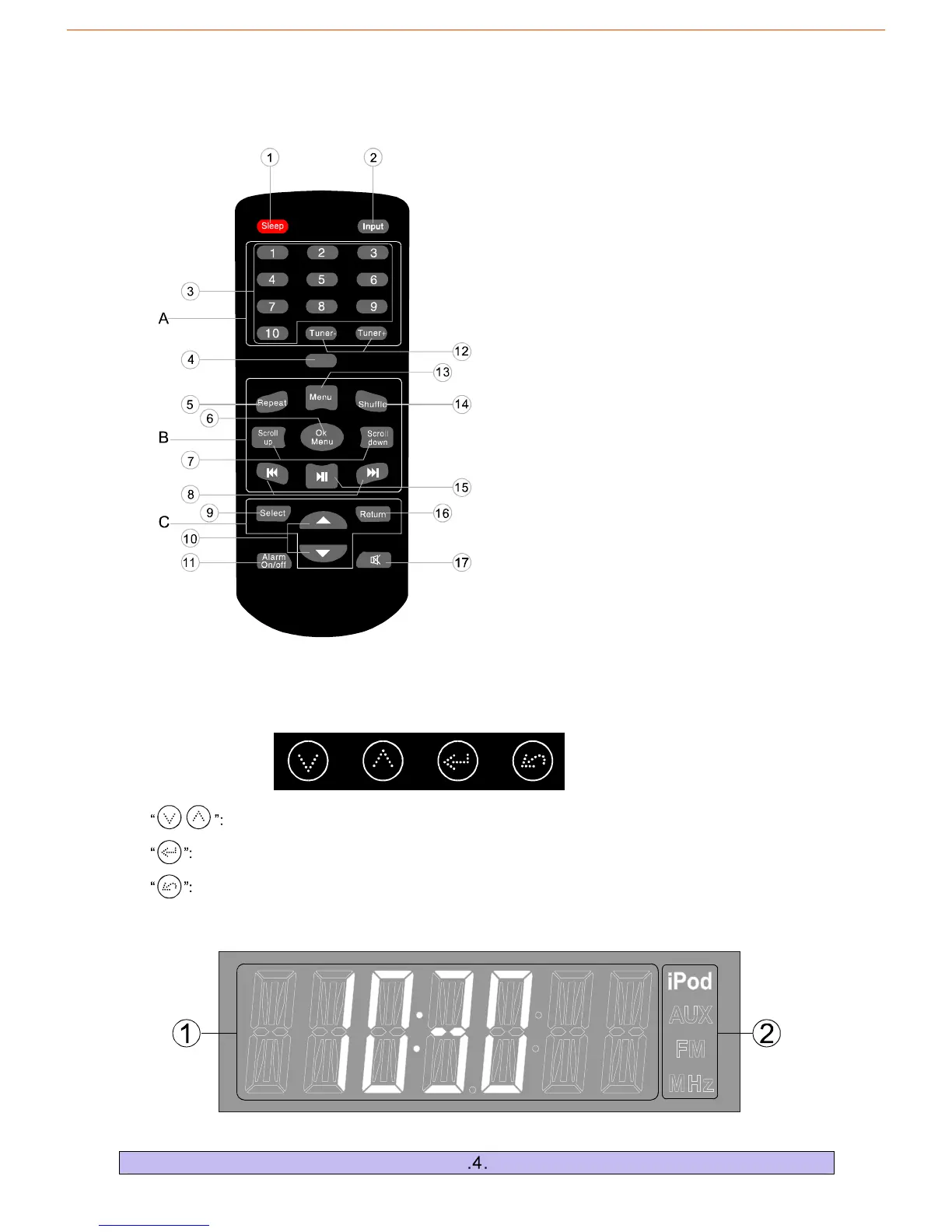VideoOut
Scrollupordowntodifferentfunctioninterfaces.
1.Multi-FunctionDisplayArea 2.CurrentInputDisplayArea
RemoteControl
TouchKeyControlSystem
A:FMControlArea
B:iPod/iPone/iPadControlArea
C:Multi-functionControlArea
LCDDisplaySystem
Returntothepreviousmenu.
Entertothemenuandtheoperationkeyofthesubmenu.
1."Sleepmode"controlselector
2.Selecttheinputsource
(iPod.AUX.FM.)
3.Tunernumberselector
4.iPadvideooutselector
5.iPod/iPhone/iPad-togglerepeatselector
6.iPod/iPhone/iPad-okmenuselector
7.iPod/iPhone/iPad-scrollup/downselector
8.iPod/iPhone/iPad-skipselector
9.Selectcontrolselector
10.Adjustincrease/decreaseselector
11.Alarmon/offcontrolselector
12.Tunerbandcontrolselector
13.iPod/iPhone/iPad-menuselector
14.iPod/iPhone/iPad-toggleshuffleselector
15.iPod/iPhone/iPadplay/pauseselector
16.Returntothepreviousmenu
17."Mutemode"controlselector
