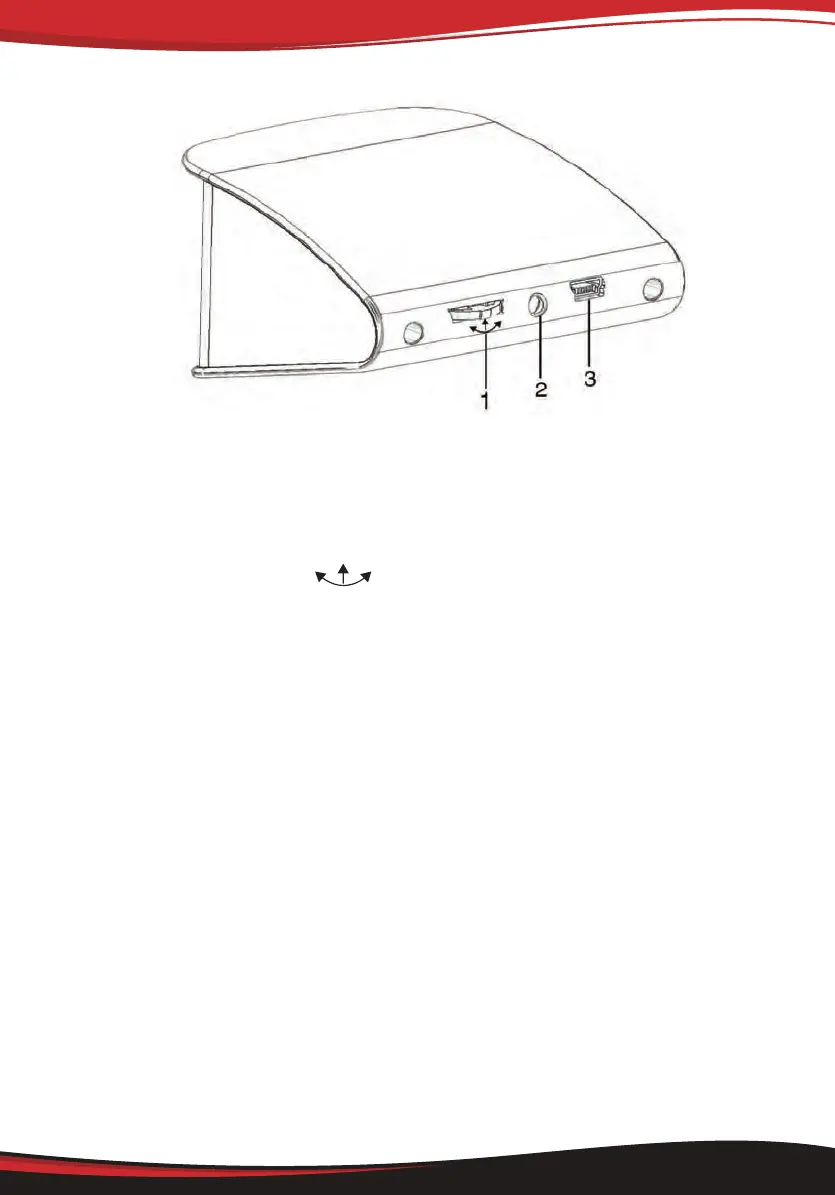www.PyleUSA.com
3
Key Functions
1. Setting Button: Push left/right, short press/press and hold IN
2. Light Sensor
3. USB Interface
Setting Button Functions
1. Short Press IN: (1) Switch for display mode (2) conrm the menu after entering
the menu
2. Push Left: (1) Switch for left area functions (2) change the function setting after
entering the menu
3. Push Right: (1) Switch for right area functions (2) change the function setting
after entering the menu
4. Long Press IN: After entering the menu and nish the setting, press and hold
for 5 seconds to save and exit.
Push Left/Right to switch function
Below are function abbreviations
GPS- The available satellites VLT- Voltage DIR- Driving Direction
Sys- Local System Time TIM- Trip Time DIS- Single Driving distance
ASL- Altitude
