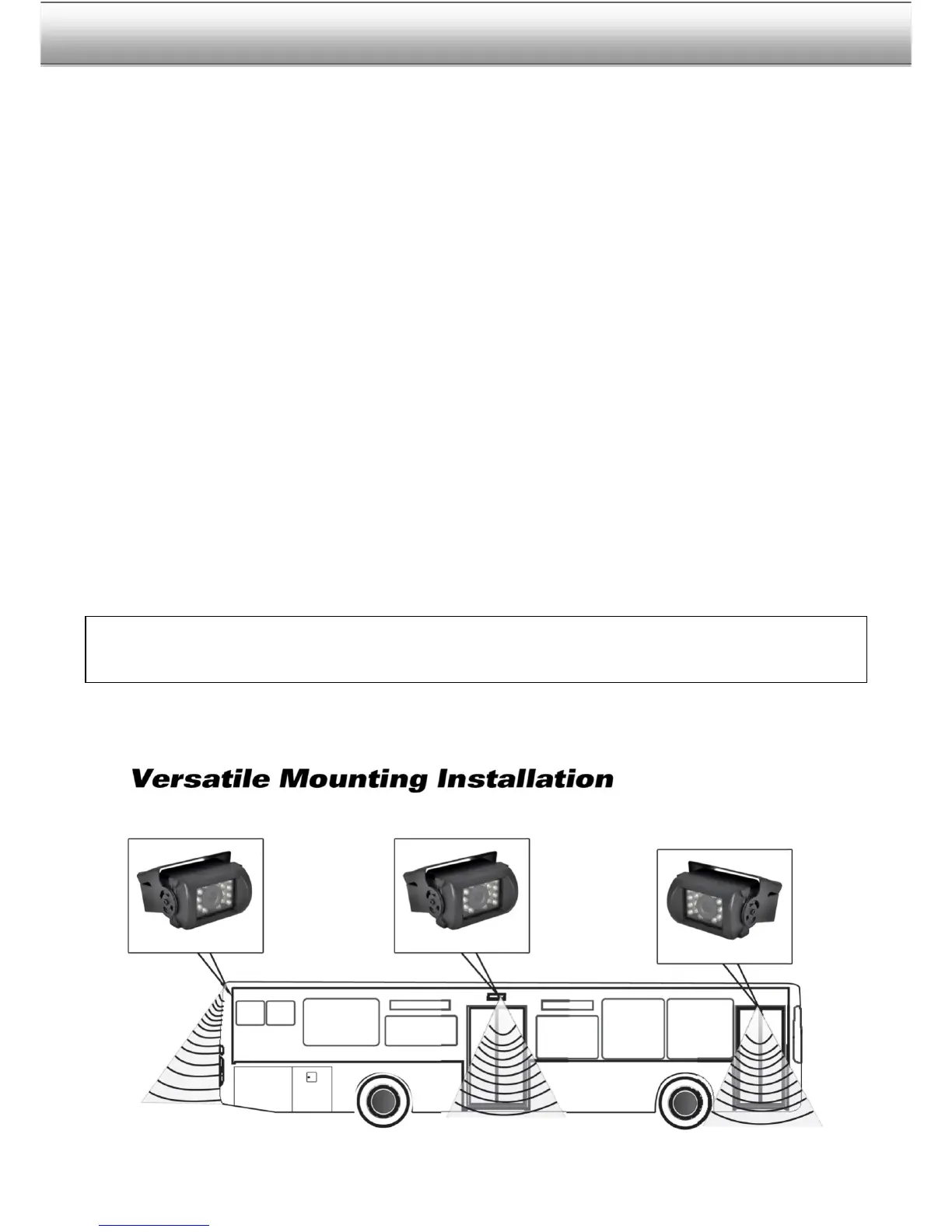PLCMTR‐CommercialGradeCameraSystem
www.pyleaudio.com
Pleasereadinstructionscarefullybeforeinstallationanduse.Installationshouldbeperformedbyaprofessionalinstaller.
Toensureyoursafety,thedrivershouldnotwatchvideosoroperatefeaturesonthemonitorwhiledriving.Thereareno
serviceablepartsinthisunit,donotdisassembleortrytorepairthisunit.Iftheunitmalfunctionspleasereturntoyour
vendororsendtoaPylerepair
facility.Pleaseobserveandobeythelocallawsandregulationswheninstallingtheunit.
UponInstallation,pleasemakesureastonottointerferewithanyofthevehicle'ssafetyfeatures,wiring,components,etc.
Wearenotresponsibleforanydamages,injury,malfunctionsorotherwisenotedduetofaultyornon
‐professional
installation.
Connection
Connectthecamera’sthreadedlo cking4‐pincableconnectorsintothefemalereceivingconnectionoftheincluded4‐pin
extensioncable.Theextensioncablethenconnecttoyourcompatiblevideomonitorswith4‐pinreceivingconnector.The
threadedlockingcableconnectorsofthecameraservetoprovide
powerandvideoforthecamera.
Pleaseremembertodisconnectyourvehicle'sbatterypriortoanyconnection/installation.Usetheincludedwiringharness
toprovidepowerandvideosignalstoyourmonitor.Therearecoloredwirestoassistinthevideocamerasystemsetup.
Seethewiringdiagramfor
connectionsbetweencameras,monitorandyourvehicle
Whenturningthevehicle'signitionkeyorturningtotheaccessoryorONposition, powerissuppliedtothecamera
systemthroughthecontrolboxandthemonitorwillbeinstand‐bymode.
