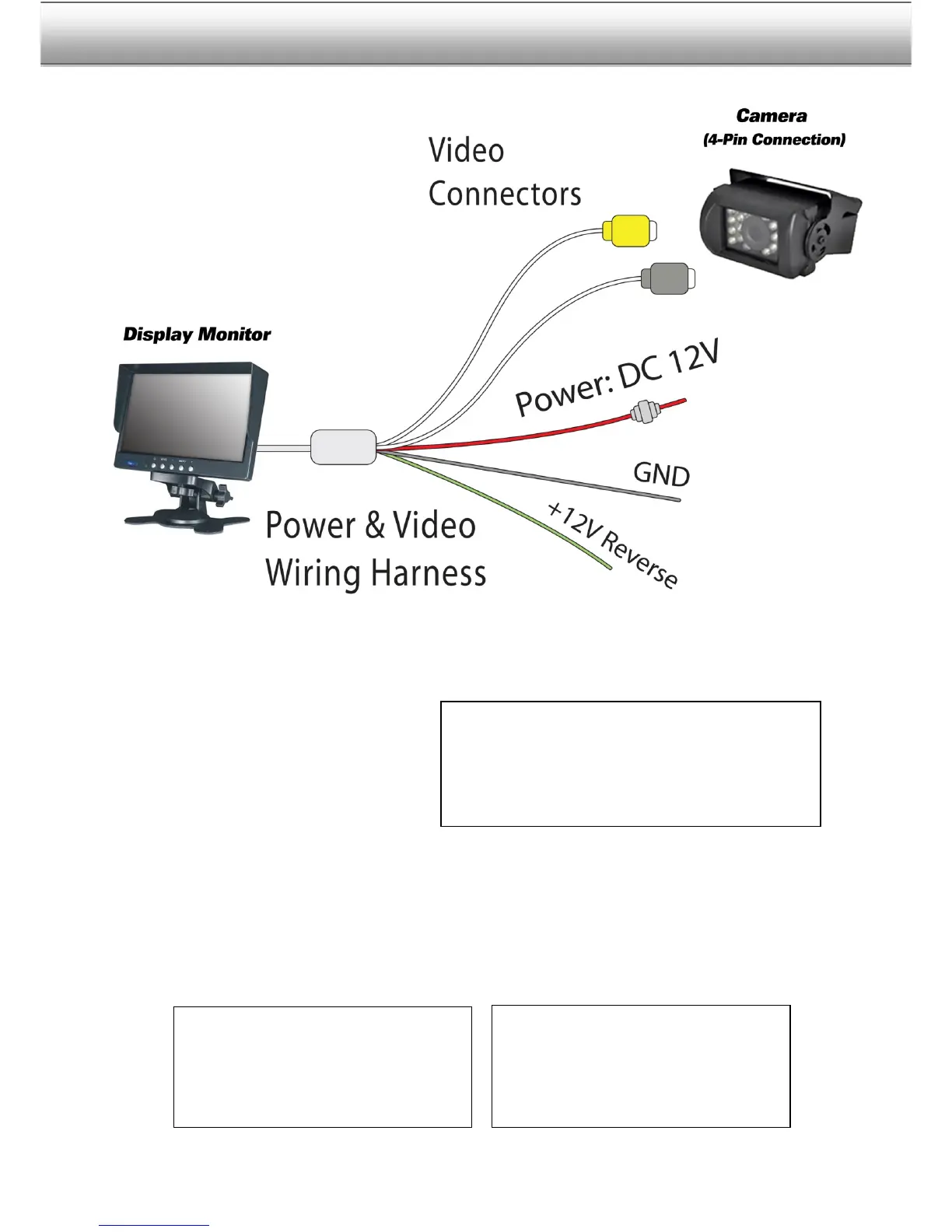PLCMTR‐CommercialGradeCameraSystem
www.pyleaudio.com
Wiring & Connection
Red:Power12/24V
Black:GND
Green:+12VReverse
*Foradditionalinformation visit www.PyleAudio.com
*Pleasenote:Themonitormayincludea
'volume' function in the menu settings.
This feature is not available for this
model.
*WhentheGreen‐ReverseTrigger‐isconnected,the
system will automatically revert to this connection
once the vehicle is placed into reverse gear. This is
connectedtothecameravia4‐Pinconnection.
*The monitor controls allow the user to
adjust picture settings horizontal or
vertical based on the mounting location
ofthecamera.
