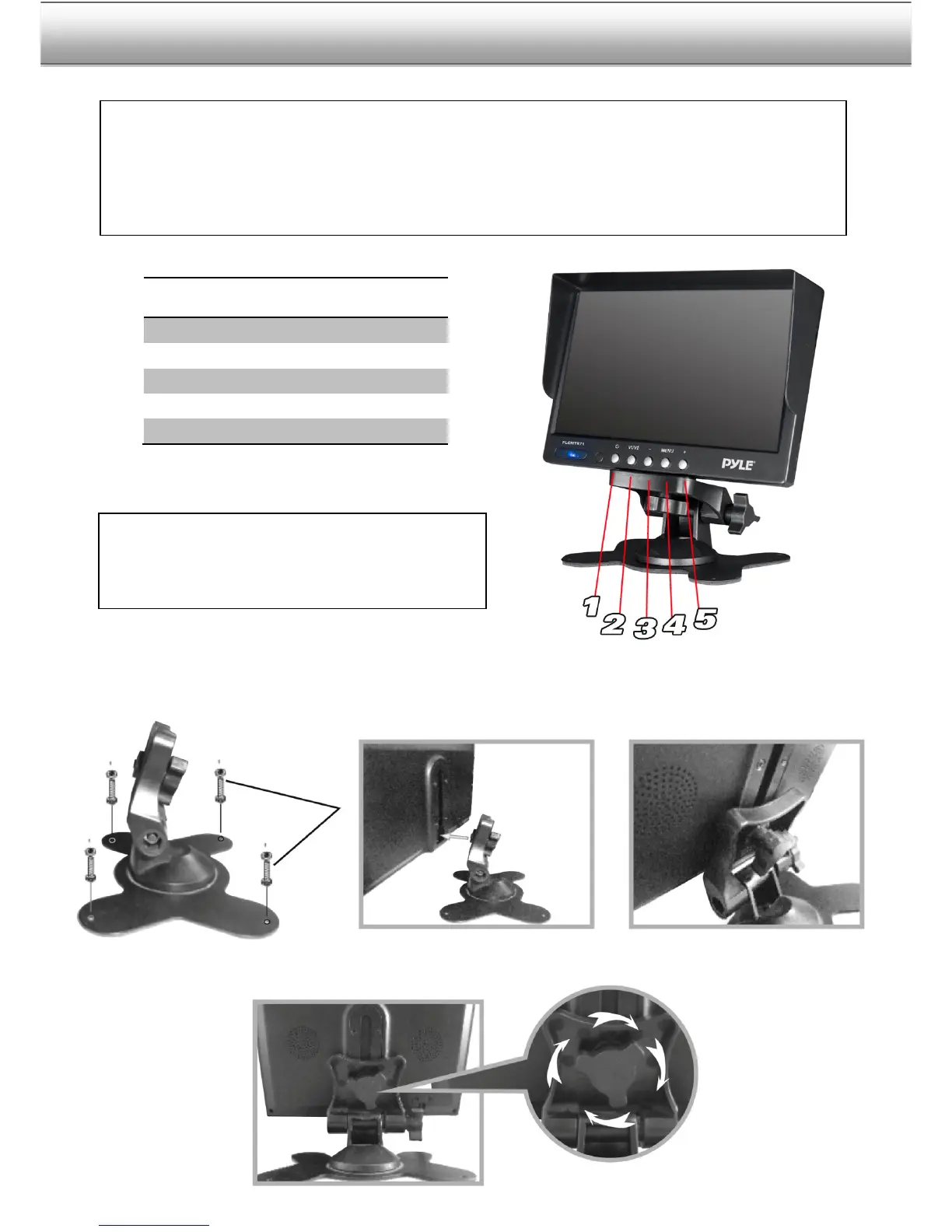PLCMTR‐CommercialGradeCameraSystem
www.pyleaudio.com
Monitor Stand Mounting
*Please note, in cold weather and low temperatures,
the display monitor may require some time to 'warm
up'toclearlydisplayapictureonthedisplay.
Thevideomonitorisprovidedpowerandcameravideosignalsviathevideoandpowerwiringharness.From
themonitor,youwillbeabletocontrolCh.1,Ch.2,inputvideocameras(V1,V2,).
Thepowerandvideowiringharnessincludes anRCA (video) connector for you to install an
additionalvideo
inputsource.
MonitorControls
1 Power
2 V1/V2
3 '‐'DownAdjustment
4 Menu
5 '+'UpAdjustment
