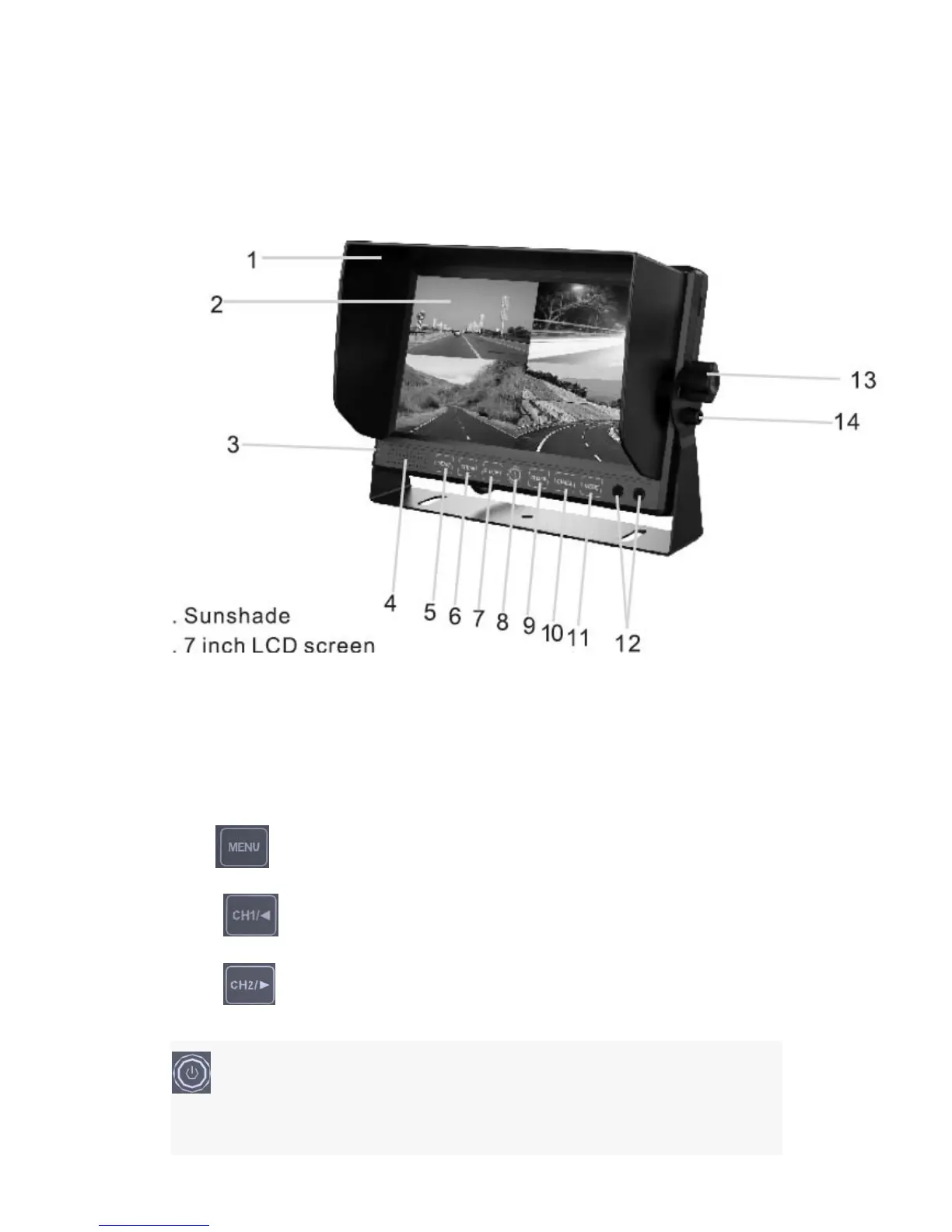Product description
panel operational specification
1) sunshade
2) 7 inch LCD s
creen
3) DVR indicator light: Blue is power on, flash red is recording
4) Loud speaker
5)
: Menu key:pasue recording . return back in menu and playback status
6)
: CH1 Key: Enter CH-1 ,select left in menu ,Select last song in playback
7)
: CH2 :Enter CH-2 ,select right in menu. Select next song in playback
: POWER: when power on, recording /stop recording switch. Long press power key to
three seconds can turn off monitor. Short press power key can turn on monitor. To choose play
/pause in menu status. Long press power key to ten seconds can reset system
