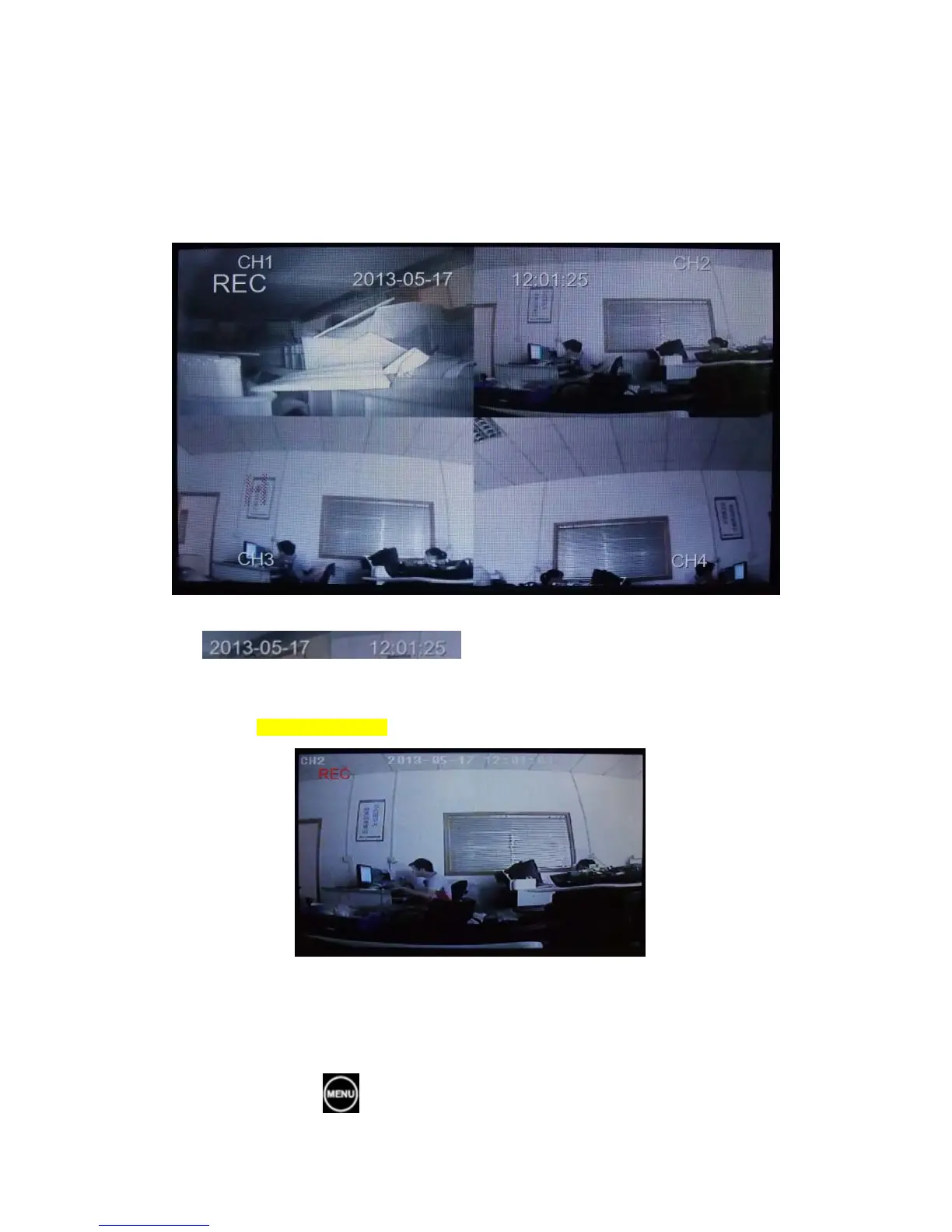Operating instructions
1.Main interface instructions
1) CH1/CH2/CH3/CH4:CH1/CH2/CH3/CH4 channel display
2)
:Real data and time display
3) REC instruction: recording when “REC” in red word. Recording stopped when “REC” in
white word
4) A single video amplification
2、Menu operation
1) Press the “ ”key on remote control to set “ Contrast ”
