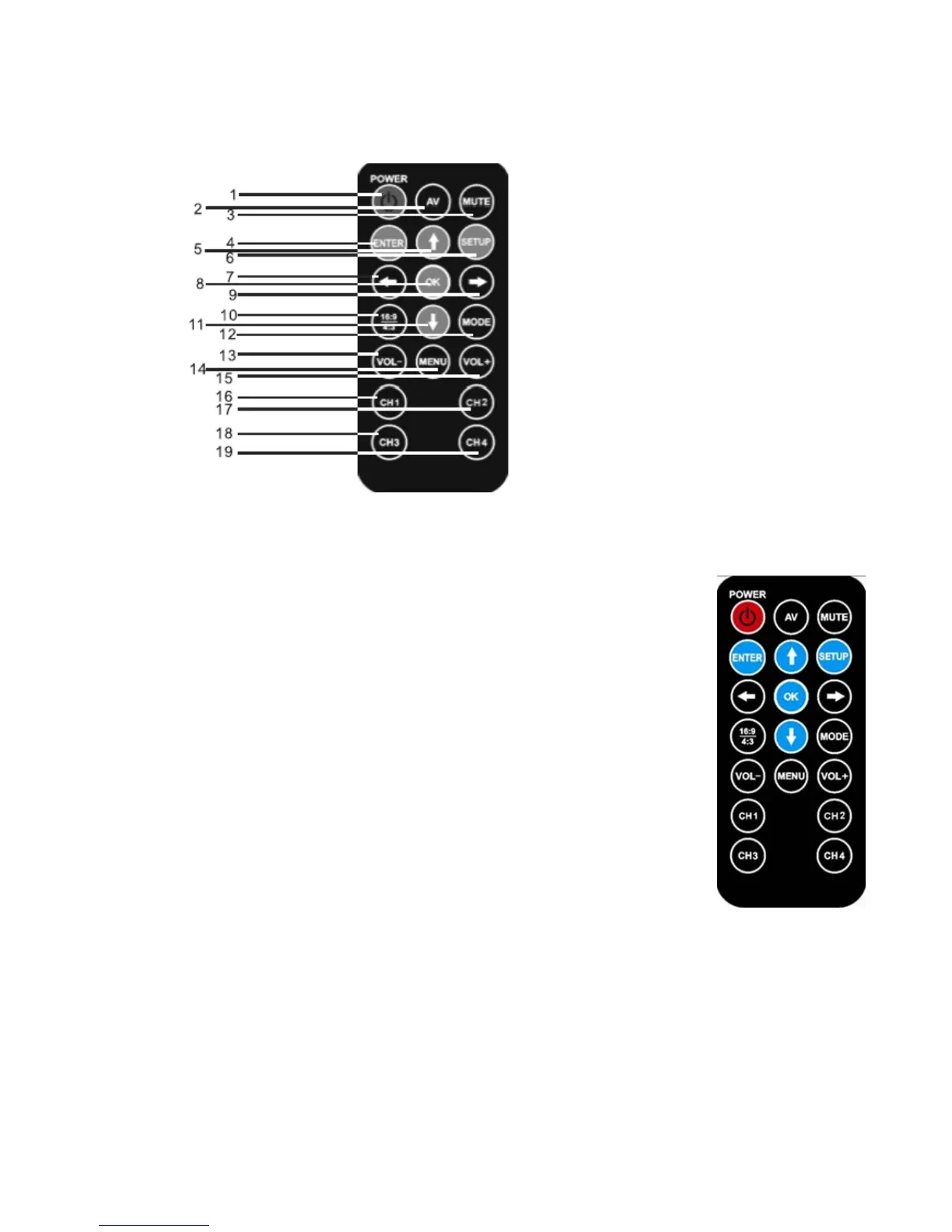Remote control function
1. Turn on/off power
2. Switch at CH1/CH2/CH3/CH4
3. Sounds off
4. Enter: when DVR operating, switch at record & playback
5. UP: When DVR operating, select up
6. When DVR operating, can select menu set. To exit in menu status.
Return video file list in playback.
7. Left direction key: select left .last song in playback status
8. OK key: recording / stop recording switch in recording status. Confirm
in menu status。 Play / pause in playback status
9. Right key: Select right in menu status. Next song in playback status
10. 16:9 / 4:3 key, Switch aspect ratio
11. Down direction key: Select down direction
12. MODE Key: Switch image effect mode
13. VOL – Key: decrease the sound, decrease analogy quantity
14. MENU key: To enter menu
15. VOL+ key: Increase the sound, increase analogy quantity
16. CH1 key: Enter CH1
17. CH2 key: Enter CH2
18. CH3 key: Enter CH3
19. CH4 key: Enter CH4
