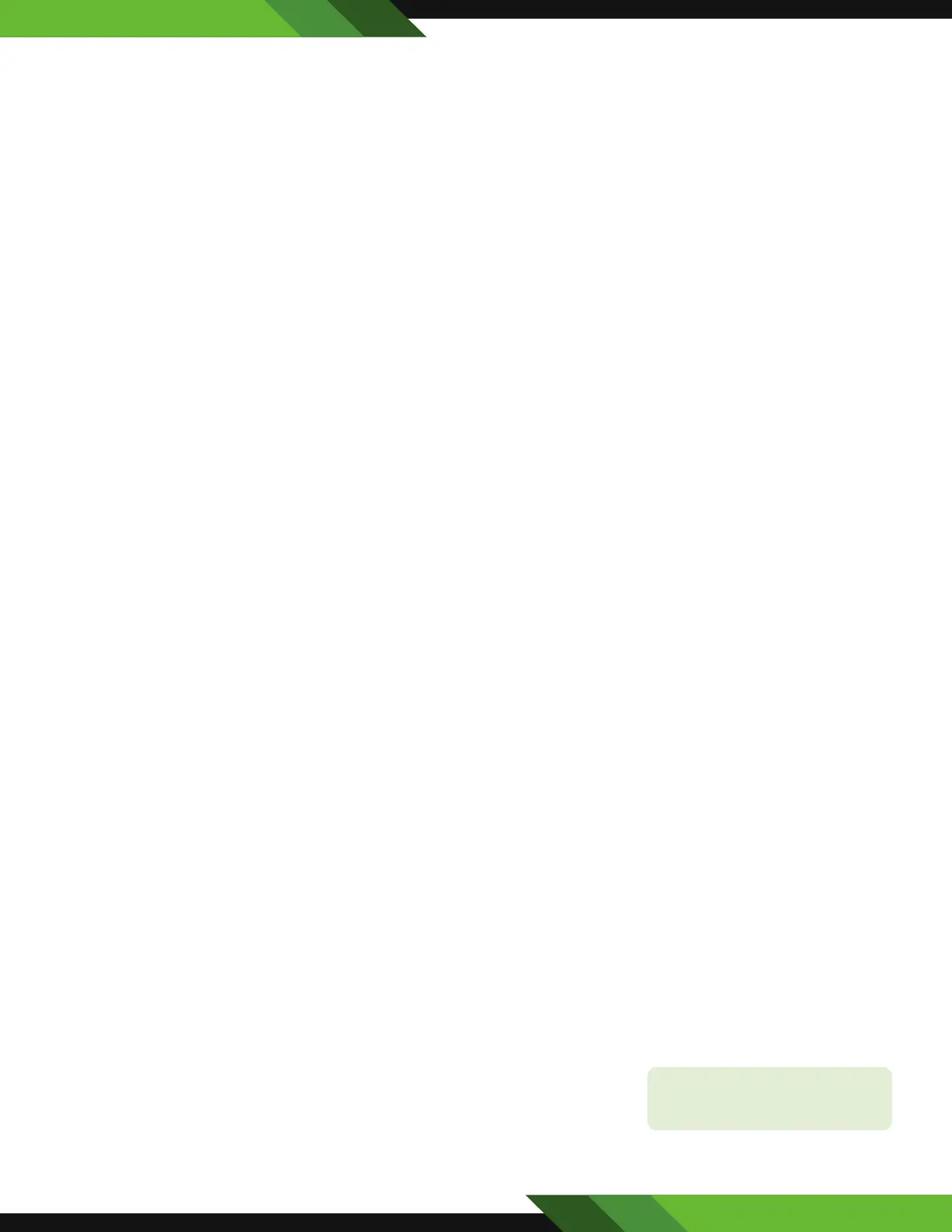www.PyleUSA.com
THIRD PARTY APPS
For the detailed operation instruction for a certain 3rd party App, such as Google map, Youtube etc., please
contact your 3rd party App provider for further service. Thank you.
TROUBLE SHOOTING
Q: Unit doesn’t power up
A: Use a multi-meter to check for 12v+ to red and yellow wires. Check for proper Ground on the Black wire.
Q: My video does not play
A: Attach “PARK” wire to parking break. When this wire is grounded the video will play (Grounding trigger of the
parking brake)
Q: Reverse camera does not come up on the screen
A: Attach “BACK UP CAMERA” wire to reverse tail light 12v+ (Make sure camera is and sending video signal)
Q: Can I set up steering wheel control?
A: Key 1 and Key 2 wires need to be wired to your vehicle’s steering wheel column
Q: The time I set is not saved after device reboot
A: Are other setting saved? If not: Check that yellow memory wire is attached to 12v+ constant
A: turn o GPS auto update
-Go to radio settings > Set Time > switch o auto update
Q: My GPS gets no reception.
A: Check antenna is connected properly
A: Mount Antenna directly to your vehicle (GPS antenna is to be magnetically mounted, it will boost GPS reception
when attached)
A: Check alternate antenna placement to test for interference
Q: How do I turn up GPS instruction volume (I Can’t hear it over music)
A: Change GPS sound settings
Go to Navi > Settings > Sounds > Set GPS voice level to max > Set radio volume to min (Adjust accordingly)
Q: How do I update my map card.
A: The radio will notify you when a map update becomes available. We will need to send out a new map card from
our parts department. Log onto www.PyleUSA.com and open a parts ticket under “Contact Us” requesting the
map update.
Q: Where can I download rmware updates?
A: www.PyleUSA.com
10
Q: How to I set the time?
A: System setting, set time
