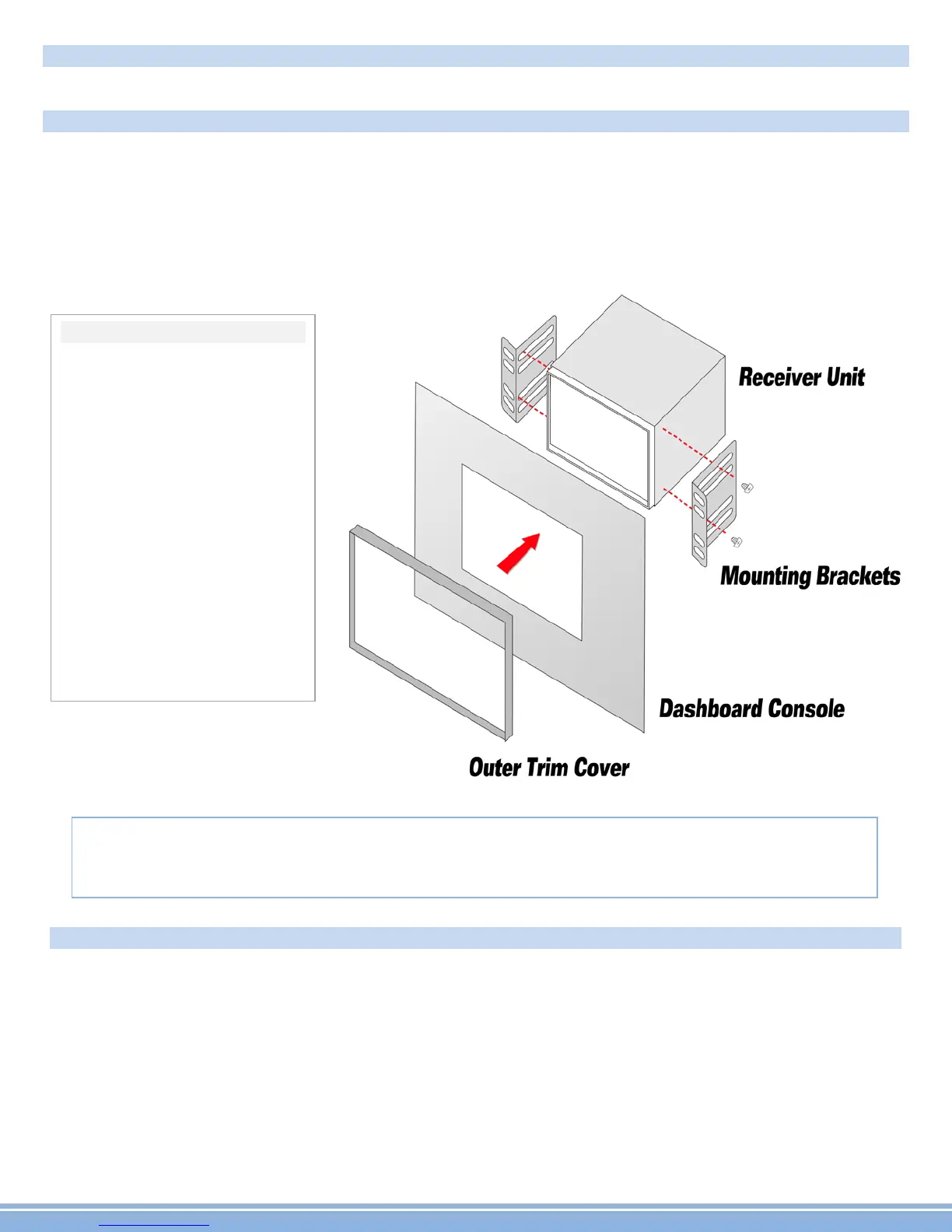System Installation:
Before starting: To prevent short circuits, be sure to disconnect the battery terminal before starting.
Installation Guide - Double Din Fitting:
Caution:
1) Consult your vehicle dealership before making any modifications to your car’s body (ex. Drilling holes)
2) Use included screws in installation. Improper hardware may result in damage.
Do not install unit in any area where:
-It may obstruct the steering wheel and gearshift lever operations
-It may obstruct the operation of safety devices such as air bags
-It may obstruct visibility
Installing Steering Wheel Control
Note on compatibility: This unit is a dual wire code learning Steering wheel interface, adaptable to any
vehicle with existing steering wheel controls. This unit has the ability to wire directly to your vehicle’s
steering wheel column and does not, but may, require a 3
rd
party steering wheel control interface. Pyle
Audio Technical support can assist you in interfacing into vehicles with existing steering wheel controls.
For additional help, contact Pyle Technical Support and be sure to supply Year Make Model and options of
vehicle so that proper instructions can be supplied.
Key 1 and Key 2 wires are used for setting up steering wheel controls. The location of the attachment
wires in the steering wheel column varies between different vehicle makes and models.
*Ensure that the in-dash unit, when mounted, so as it will not interfere with any of your vehicle's interior
panels, consoles, gear shifts, etc. Ensure not to use elongated screws when installing / securing your unit
to the in-dash console to avoid damage.
This unit conforms to the
standard size and dimensions
of a double din radio.
Your vehicle may require a
vehicle specific or 3
rd
party
double din installation kit.
Consult your d
ealer or the
nearest authorized repair
center for any technical
assistance.
*Mounting Sleeve Bracket not
PyleAudio.com
3.
