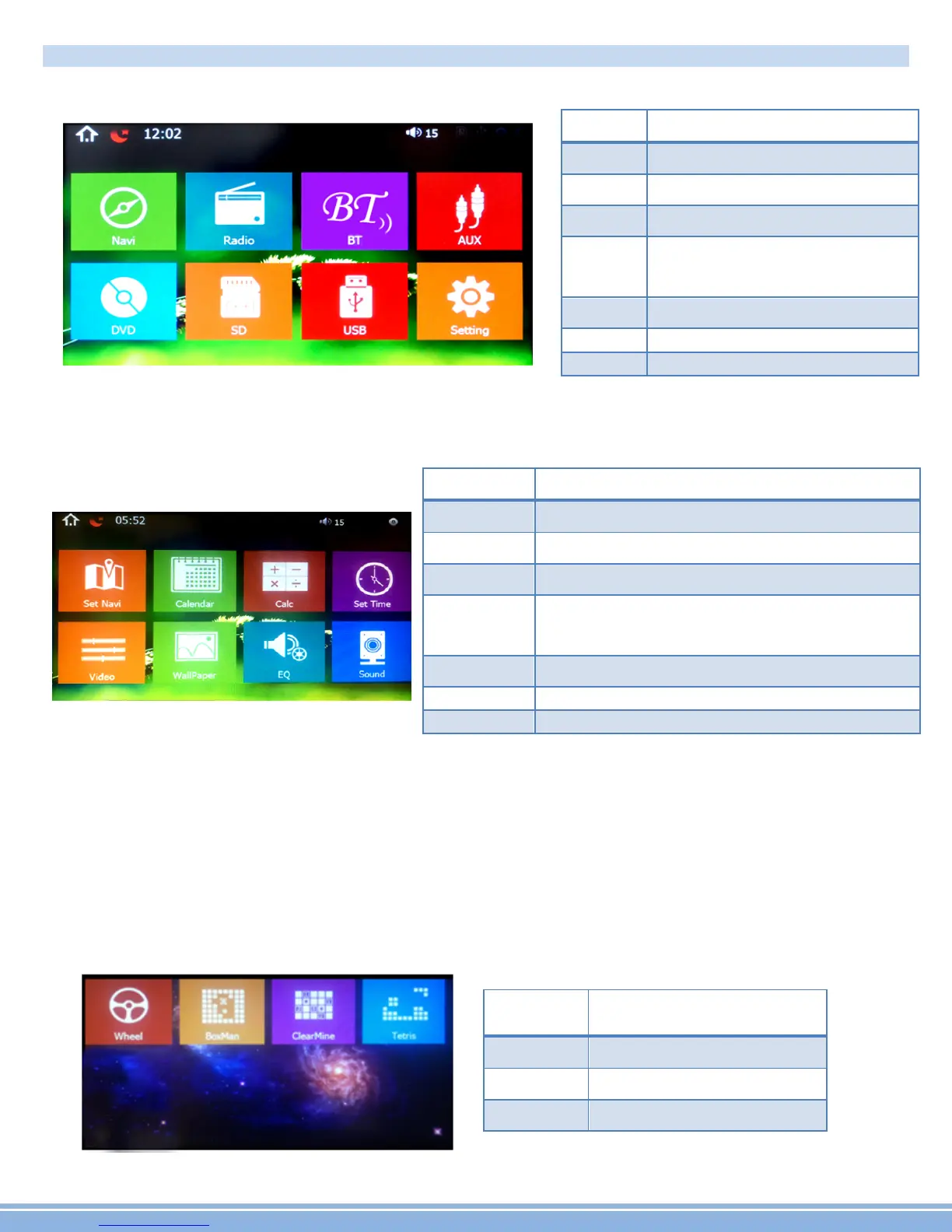App Screen - Interface Layout
A flashing app in this screen indicates that it is a currently selected source.
Swipe left/right to access more apps
*Please Note: GPS - Navigation and CD/DVD options and applications may only be found in select headunit
receiver stereo systems, which include these, and other, additional/special features -- not all Pyle stereo
models come equipped with GPS Navigation and/or CD/DVD players.
Visit www.PyleAudio.com for more detailed information and more product specific information.
Navi
Loads Navigation software
Radio
BT
AUX
Auxiliary Audio Video Input
DVD
DVD / Multi-media Disc Player
SD
SD Memory Card Media Player
USB Flash Drive Media Player
*Set Navi
Shortcut to set GPS map software file location
Calendar
Calc
Set Time
Shortcut to radio time setting
Video
Change display color/ contrast settings
Wall Paper
Change EQ frequency settings
Front and rear balance settings
Wheel
Set steering wheel control
presets
BoxMan
ClearMine
Tetris
PyleAudio.com
6.