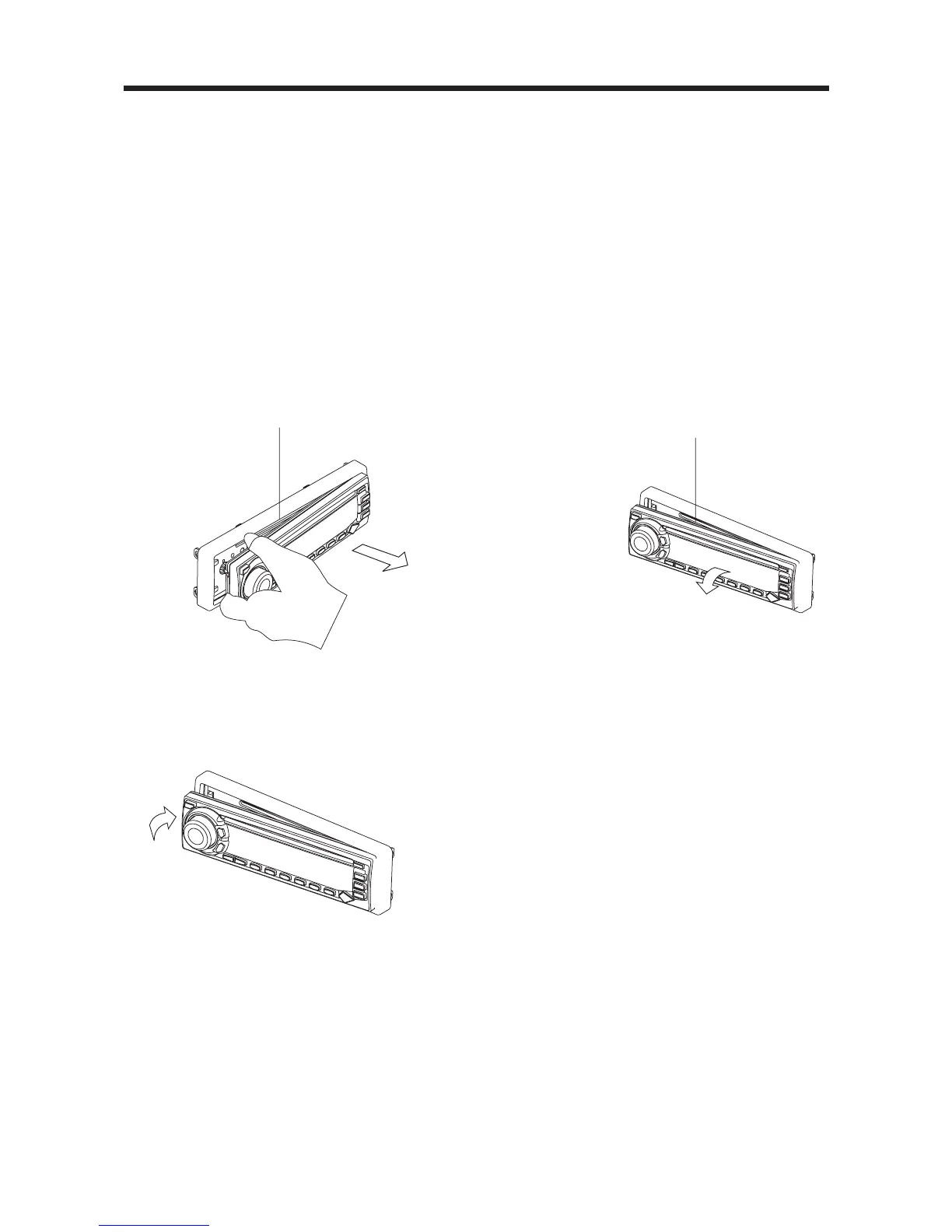7
HOW TO REMOVE AND INSTALL THE FRONT PANEL
1. Press the release button and pull-off the front panel.
Keep the front panel into the case.
2. To install the front panel, insert the panel into the housing and make sure the panel
is properly installed, otherwise, abnormalities occurs on the display or some keys
will not function properly.
REMOVING THE FRONT PANEL
INSTALLING THE FRONT PANEL
INSTALLATION
FRONT PANEL
RELEASE BUTTON