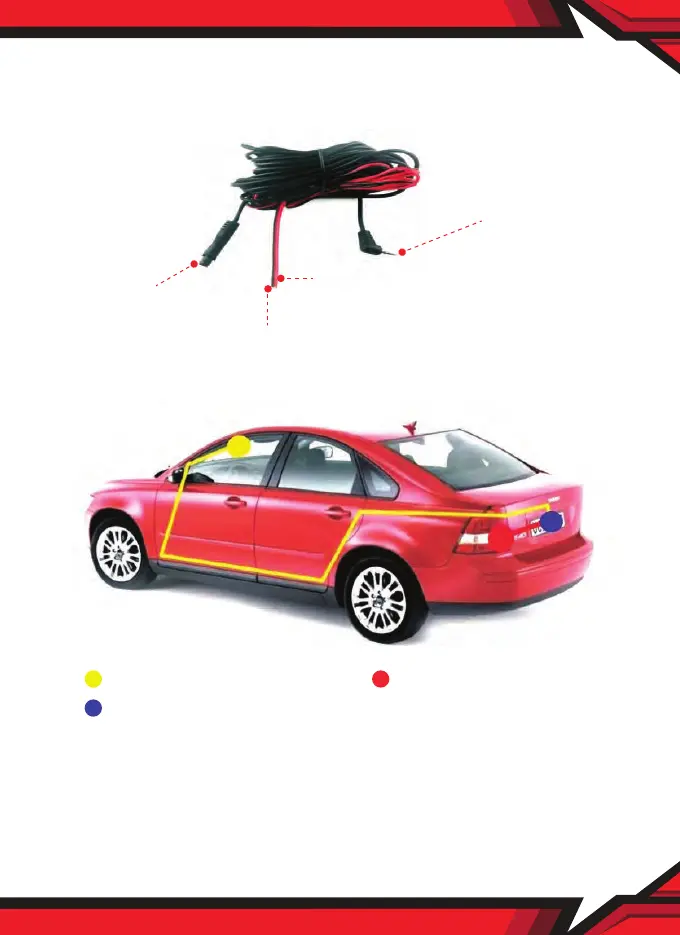Insert into the camera body
Connect the Red line anode
of the back lamp
Connect the black wire e cathode of the back lamp
Connect the back lens
ww w.PyleUSA.com
6
FIX - REAR VIEW CAMERA
Rear View Camera Photo Express:
Rear view camera mounting line reference
TURN ON OFF THE CAMERA
Turn ON: Press the power button/Start your car's engine, the camera
will turn ON.
Turn OFF: Press the power button again/turn o the car's engine, the
camera will turn OFF.
Install the camera body
Install the rear view camera
Install the rear view lens