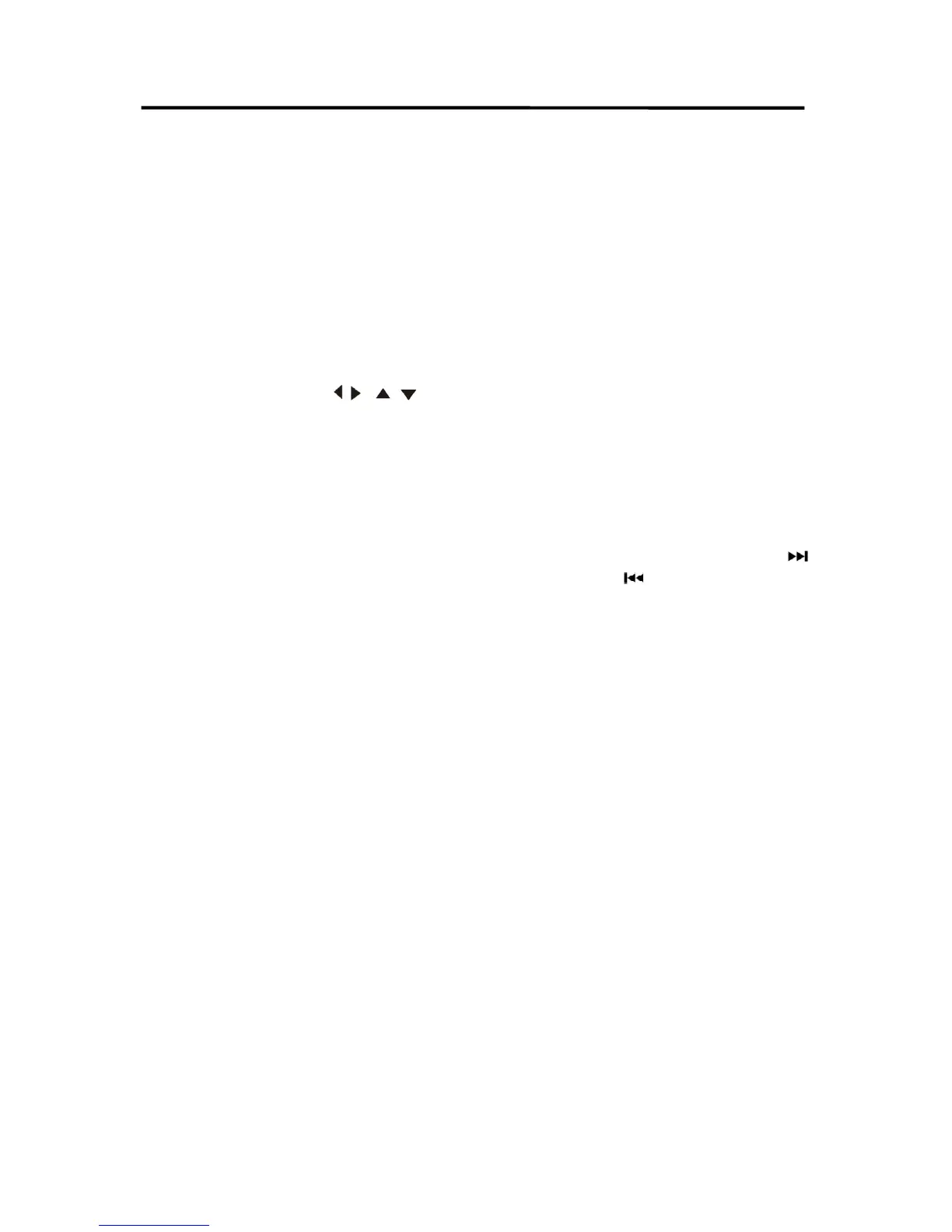13
OPERATION.
3. LOUD
Press and hold LOUD button on the remote
control to turn on/off the LOUD function.
4. SEL menu
Repeatedly press SEL button on the remote
control will show the SEL menu as below:
Bass---Treble---Balance---Fader---EQ---Loud
---Brightness---Contrast---Hue---Saturation---
Sharpness---Vol
In every item you can use / / / button
to adjust the desired value.
5. SCAN
In RADIO mode. Press SCAN button on the
remote control to enter scan mode, the unit will
scan to higher frequency station and keep on
each station for 5 seconds around.
6. OSD
In USB playing press OSD button on the
remote control it will turn on/off some
informations.
BLUETOOTH OPERATION
- PRE-PAIR FOR BLUETOOTH
OPERATION
(i) When use Bluetooth, please make
sure the mobile phone supports Bluetooth
function.
(ii) For the different kind of mobile phone,
Bluetooth emissive power has some
difference. To get the best conversation
quality, it is commended that the distance
between the mobile phone and the unit is
within 3m. And please don’t put any metal
object or any obstacle between the path of
the mobile phone and the unit.
- PAIRING
1) On the mobile phone, select the
Bluetooth set up. (Please refer to the
instruction manual of your mobile phone
on how to operate Bluetooth.)
2) “CAR KIT” should appear in the list on
your mobile phone, please select
“Car KIT”. and then input “0000” ,If it
needs a password.
3) When successful paired, the BT mark
will be displayed on LCD.
- Bluetooth audio (A2DP function)
Press MOD key to switch to PHONE
mode. Then turn on the music player of
your mobile phone and playing a song.
The sound will come out from the speaker
of the unit. Press PAU key of the front
panel to pause/play the song. Press
button or button to select
next/previous song.
Note: When there is a phone is coming in. The
music will be muted. When the phone call is
hanged. The music will be resumed.