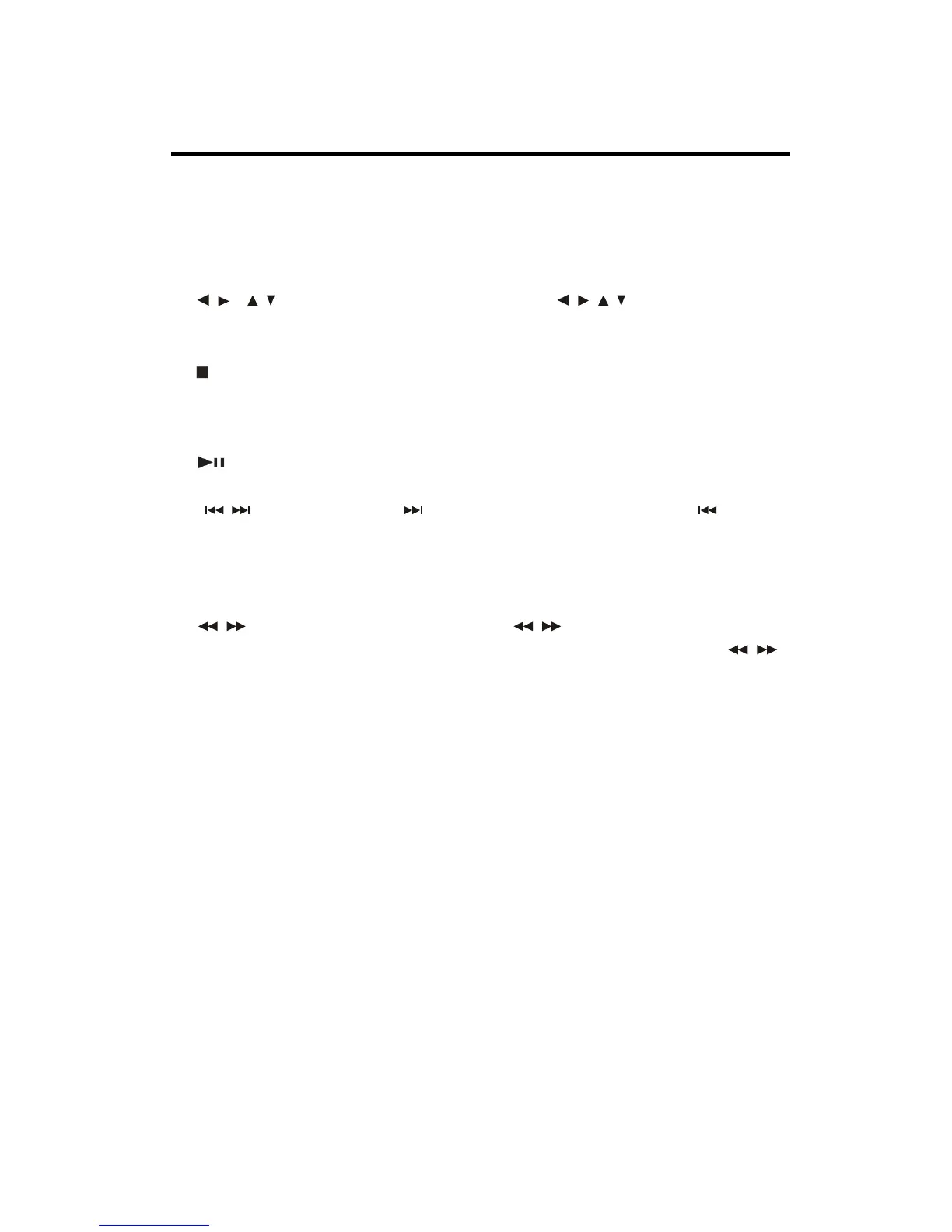15
REMOTE CONTROL
1. MODE Press to change the source.
2. POWER Press it to turn the unit ON or OFF
3. BAND: To select FM1, FM2, FM3, MW1, MW2 radio bands.
4. ENTER/SETUP Long press to return to previous menu, short press to
enter next menu;
5. / , / In case of MENU mode, / , / buttons serves as
cursor buttons to select item left/right, ahead/back.
6. EQ Press it to select desired audio equalization
7. Stop
8. SEL Access the Bass, Treble, Balance and Fader setting
9. INT Press INT to INTRO each file. Press again to stop intro
function.
10. Press to pause the playing. Press it again to resume
to play
11. / Press to skip to the next track & press to skip
back one track in navigation mode.
12. 0-9 Inputs the corresponding number.
13. OSD turn on/off some informations in USB mode.
14. SCAN Scanning Button
15. / In MP3 mode. Press / to search forward rapidly &
to search reverse rapidly. In radio mode, use /
for manual tuning.
16 RDM Press it to play all tracks in random order
17.RPT Repeat play.
18.10+/10- Digital selecting button, cooperatively used with numeric
buttons
19. LOC: to choose LOCAL or DISTANCE setting.
20. VOL- decrease (-) the volume level.
21. ST: In radio mode press the button to set the reception
between MONO and STEREO mode
22. LOUD Press and hold to turn on/off Loudness function.
23. VOL+ decrease (+) the volume level.
24. MUTE Press to mute the sound. Press it again to recover the
sound.
25. AMS In radio mode, press it to activate Automatic Memory
Storing/Program Scanning function.