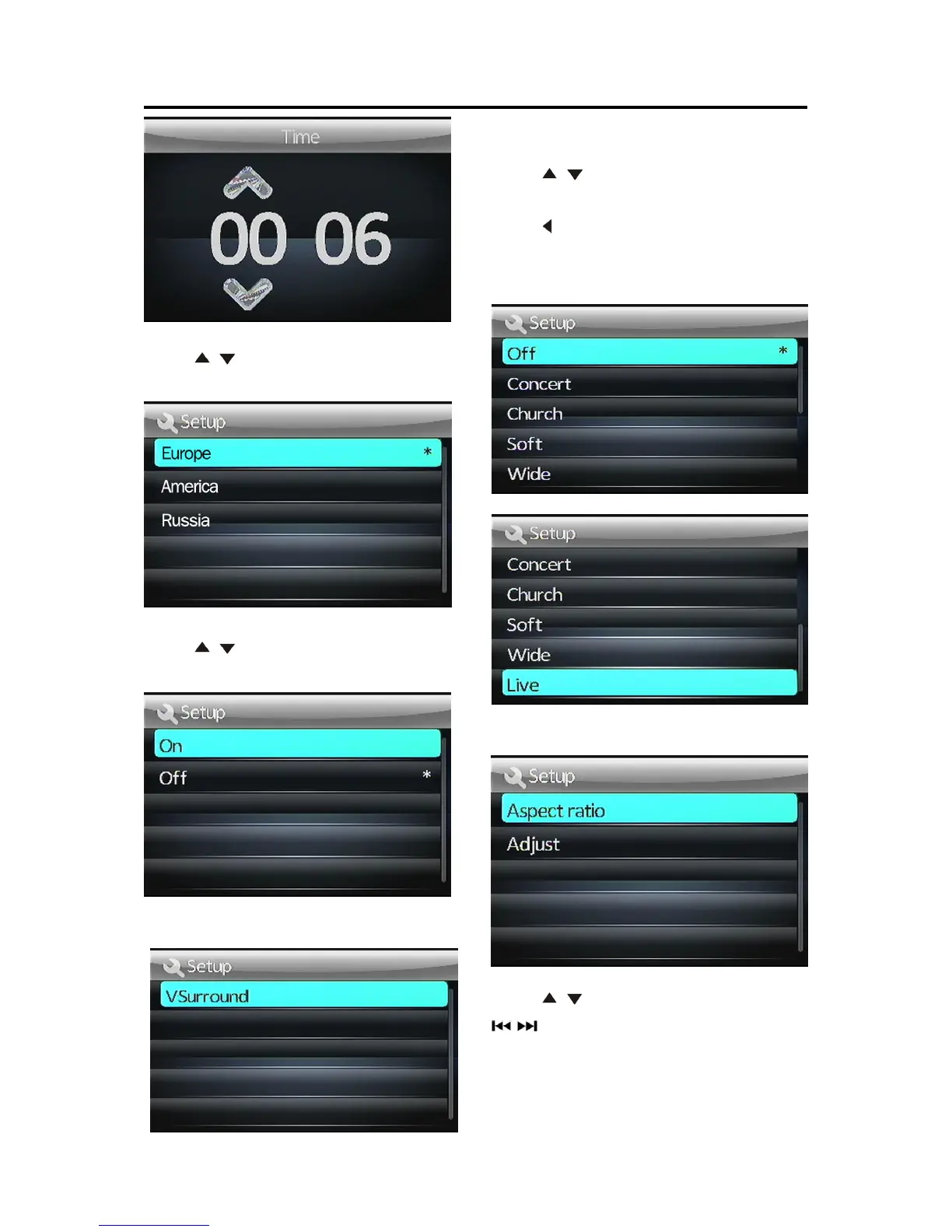8
OPERATION.
3). Radio Area
Press “ / ”button on the remote control to
select Europe/America/Russia.
4).Beep
Press “ / ”button on the remote control to
select on/off.
AUDIO SETTINGS
1).Vsurround
Press “ / ”button on the remote control to
select Off/Concert/Church/Passive/Wide/Live.
Press “ ” button on the remote control or
BND button on the front panel to exit to
previous menu.
VIDEO SETTINGS
Press “ / ”button on the remote control or ”
/ ” on the front panel to select Aspect
ratio/Adjust. Then press ENTER/SETUP
button to enter corresponding item.
1).Aspect ratio