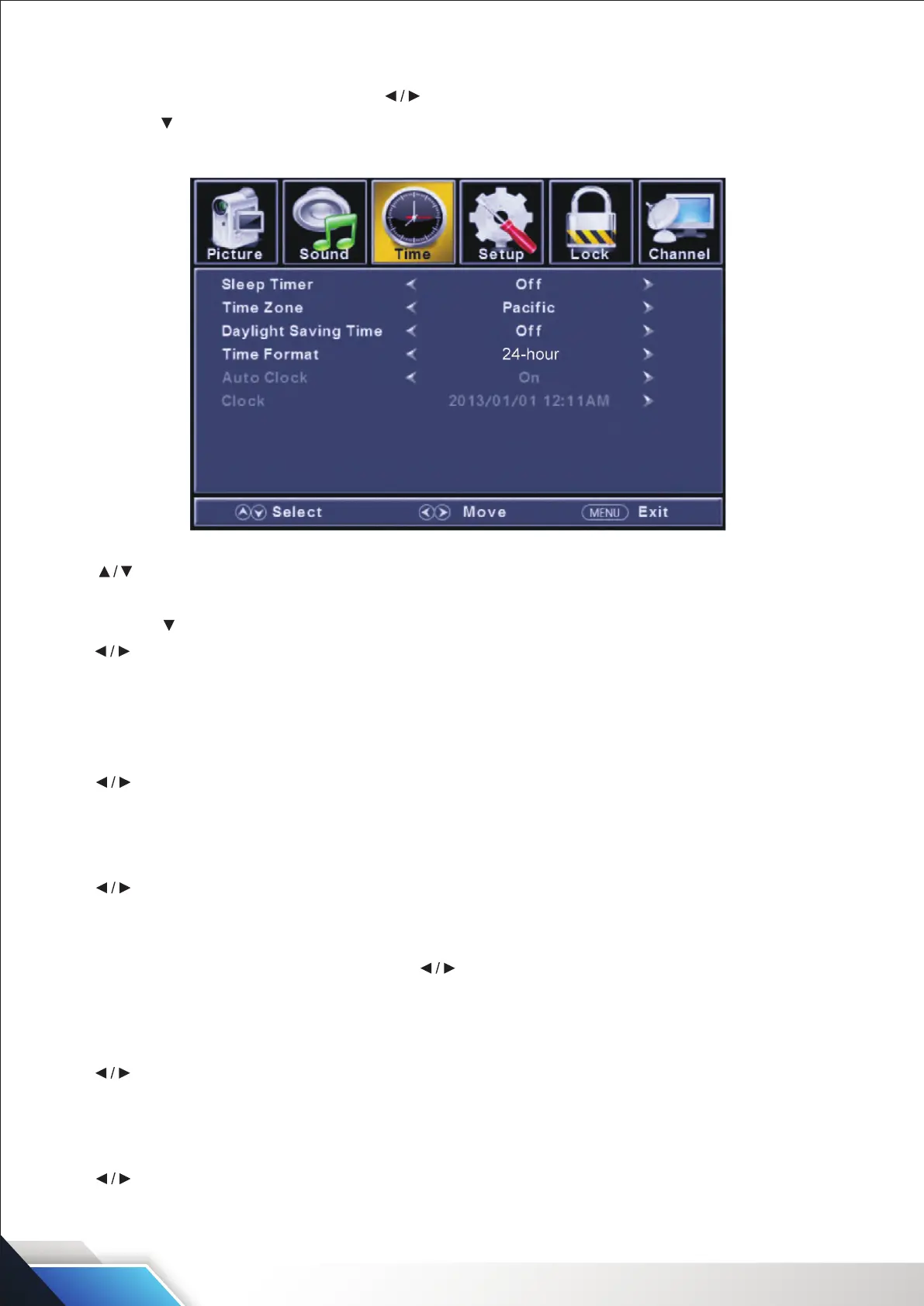TIME MENU
Press MENU to enter the main menu, Press button to select.
Press ENTER / to enter.
Press MENU again to exit or back to parent menu
Press button to select among Sleep Timer/Time Zone/Daylight Saving Time/Time Format/Auto Clock/
Clock.
Press ENTER / to enter.
Press button to adjust.
Press MENU again or back to parent menu.
SLEEP TIMER
Set a timer for the TV to turn o automatically.
Press button to select (O / 5min/10min /15min/ 30min / 60min / 90min / 120min/180min/240min).
TIME ZONE
Select your time zone.
Press button to select (Eastern/Central/Mountain/Pacic/Alaska/Hawaii/Samoa/Newfoundland/Atlantic).
DAYLIGHT SAVING TIME
Set the daylight saving time for your area. Press button to select (On/O).
TIME FORMAT
Select your time format.
Press button to select (12-hour/24-hour).
AUTO CLOCK
Use to synchronize the display automatically. It is only available in DTV.
Press button to select (On/O).
www.PyleUSA.com
13