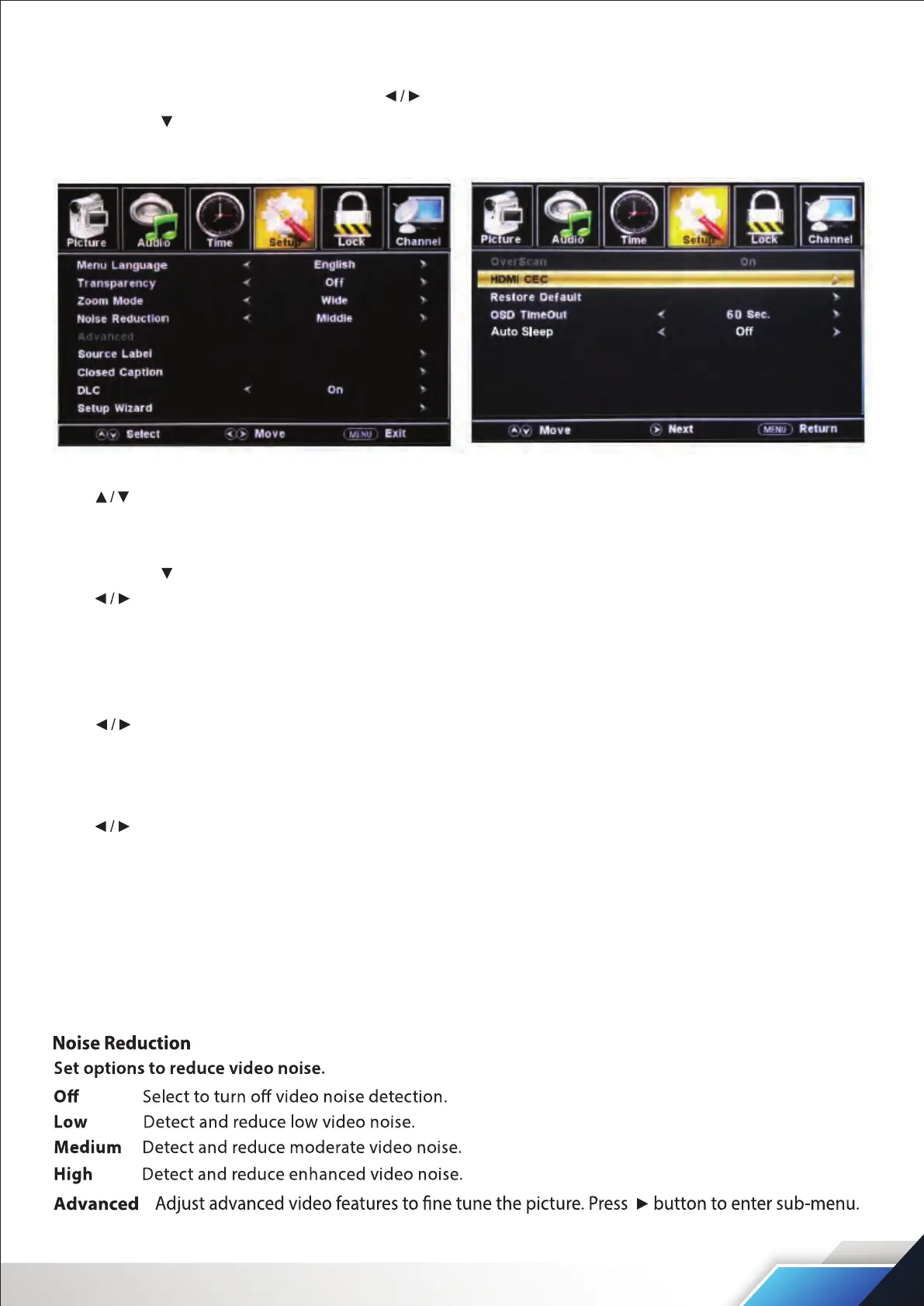www.PyleUSA.com
14
SETUP MENU
Press MENU to enter the main menu, Press button to select.
Press ENTER / to enter.
Press MENU again to exit or back to parent menu.
Press button to select among Menu Language / Transparent / Zoom Mode/Noise Reduction/
Advanced/Source Label/Closed Caption/DLC/Setup Wizard/Overscan/HDMI CEC/Restore Default/OSD
Timeout.
Press ENTER / to enter.
Press button to adjust.
Press MENU again or back to parent menu.
MENU LANGUAGE
Select an OSD menu language can be displayed. Default English is selected as menu language.
Press button to select language (English / Français / Español).
TRANSPARENT
Adjust the transparency of the OSD (on screen display) menu.
Press button to select (ON/OFF).
ZOOM MODE
Adjust how the picture lls the screen.
Normal Automatically adjust Aspect Ratio based on TV size and TV program.
Wide Use to watch wide screen (16:9) content.
Zoom Expands image to ll screen. Top and bottom maybe cut o.
Cinema Stretches image at edges but keeps a clear image in the center.