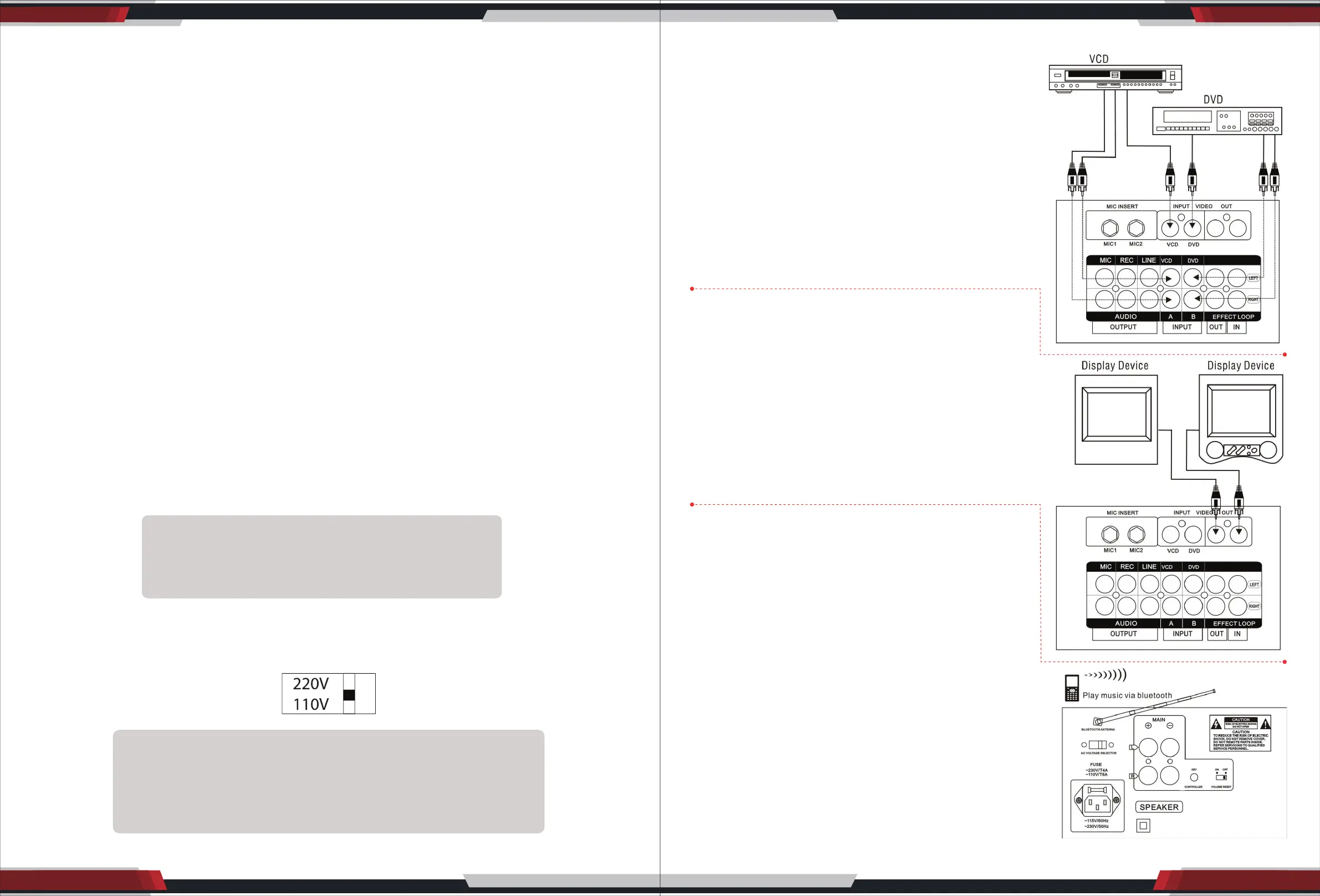ww w.P yleUSA.com2 ww w.P yleUSA.com 3
%POPUBUUFNQUUPDMFBOUIFVOJUXJUIDIFNJDBM
solvents: this might damage the furnish. Use a
clean, dry cloth.
8. Be sure to read the "Troubleshooting" section on
common operating errors before concluding
that your unit is faulty.
5IJTVOJUDPOTVNFTBGBJSBNPVOUPGQPXFSFWFO
XIFOUIFQPXFSTXJUDIJTUVSOFEPò
8FSFDPNNFOEUIBUZPVVOQMVHUIFQPXFSDPSE
GSPNUIFXBMMPVUMFUJGUIFVOJUJTOPUHPJOHUPCF
VTFEGPSBMPOHUJNF5IJTXJMMTBWFFMFDUSJDJUZBOE
help prevent re hazards. To disconnect the cord,
pull it out by grasping the plug. Never pull the
cord itself.
10. To prevent lightning damage, pull out the
QPXFSDPSEBOESFNPWFUIFBOUFOOBDBCMF
during an electrical storm.
5IFHFOFSBMEJHJUBMTJHOBMTNBZJOUFSGFSFXJUI
other equipment such as tuners or receivers.
.PWFUIFTZTUFNGBSUIFSBXBZGSPNTVDI
equipment if interference is observed.
Getting Connected
CD/DVD Player Connection
:PVDBOTJNVMUBOFPVTMZDPOOFDUVQUPUXP$%%7%QMBZFSTUP
UIF6OJUhT4XJUDIBCMF"7DIBOOFMTSFNPUFPSGSPOUQBOFMZPV
DBOFBTJMZTXJUDICFUXFFO$IBOOFM"BOE$IBOOFM#
Audio
Connect the stereo (L/R) RCA cables from the output of your
CD/DVD player to the VCD (INPUT A) or the DVD (INPUT B) L/R
inputs on the rear panel of the unit.
Video
Connect the video RCA cable from the Video output of your
CD/DVD player to the VIDEO INPUT on the rear panel of the
Unit.
TV/Display Device Connection
5IFVOJUIBTUXPWJEFPJOQVUTBOEUXPWJEFPPVUQVUT
7JEFPJOQVUT"BOE#DPSSFTQPOEUPUIFUXPJOQVUDIBOOFMT
5IFWJEFPUIBUJTCFJOHJOQVUJOUP7*%&0JOQVU"XJMMPOMZQMBZ
XIFOJOQVUDIBOOFM"JTBDUJWF-JLFXJTFUIFWJEFPUIBUJT
CFJOHJOQVUJOUP7*%&0JOQVU#DBOPOMZCFWJFXFEJGJOQVU
channel B is Active. Both Video Outputs send the same picture
TJNVMUBOFPVTMZUPUXPEJòFSFOU57hTPSEJTQMBZEFWJDFT
Connect the Video RCA cable from the VIDEO output on the
unit to the Video Input on your TV or display device.
NOTE:4XJUDICFUXFFO*OQVUT"BOE#FJUIFSCZVTJOHUIF"#
CVUUPOTPOUIFVOJUhTSFNPUFPSPOUIFGSPOUQBOFM
WIRELESS BT FUNCTION
1. Ensure Wireless BT is turned ON in your mobile device.
8JUIUIFNJYFSTZTUFNQPXFSFEh0/hTFBSDIGPSBWBJMBCMF
8JSFMFTT#5OFUXPSLTGSPNZPVSNPCJMFEFWJDF5IFNJYFS
XJMMBQQFBSJOUIF#MVFUPPUIOFUXPSLMJTUBThPYLE SPEAKERh
$POOFDUBOEQBJSUPhPYLE SPEAKERh
*You may be prompted to enter a password, if so enter '0000'
(zeroes)
NOTES:
1. Available operation range of Wireless BT function of the unit
JTNFUFST#FTVSFUIFSFBSFOPPCTUBDMFTCFUXFFOUIF
VOJUBOEZPVSNPCJMFQIPOFPSJUXJMMBòFDUUIF8JSFMFTT#5
DPOOFDUJPOXIJDINBZDBVTFCSPLFOTPVOET
5IJTPQFSBUJPOJTPOMZBWBJMBCMFGPSNPCJMFTXJUI8JSFMFTT#5
function.
3. Above operation is based on NOKIA 6500s. Other mobiles
NBZIBWFEJòFSFOUTFUUJOHBOETUFQTUPQMBZNVTJDWJB
Wireless BT, please have a look at Wireless BT setting in your
NPCJMFTQIPOFhTNBOVBM
CAUTION:
READ THIS BEFORE OPERATING YOUR UNIT
1. To ensure the nest performance, please read
this manual carefully. Keep it in a safe place for
future reference.
*OTUBMMZPVSVOJUJOBDPPMESZDMFBOQMBDFBXBZ
GSPNXJOEPXTIFBUTPVSDFTBOEUPPNVDI
vibration, dust, moisture. Avoid sources of hum
(transformers, v motors). To prevent re or
FMFDUSJDBMTIPDLEPOPUFYQPTFUPSBJOBOEXBUFS
%POPUPQFSBUFUIFVOJUVQTJEFEPXO
4. Never open the cabinet. If a foreign object drop
into the set, contact your dealer.
1MBDFUIFVOJUJOBMPDBUJPOXJUIBEFRVBUFBJS
circulation. DO NOTJOUFSGFSFXJUIJUTQSPQFS
WFOUJMBUJPOUIJTXJMMDBVTFUIFJOUFSOBM
temperature to rise and may result failure.
%POPUVTFGPSDFUIFTXJUDIFTLOPCTPSDPSET
When moving the unit, rst turn OFF the unit.
5IFOHFOUMZEJTDPOOFDUUIFQPXFSQMVHBOEUIF
cords connecting to other equipment.
Never pull the cord itself.
NOTE:
1MFBTFDIFDLUIFDPQZSJHIUMBXTJOZPVSDPVOUSZCFGPSF
recording from records, compact discs, radio,etc.
3FDPSEJOHPGDPQZSJHIUFENBUFSJBMNBZJOGSJOHFDPQZSJHIUMBXT
Voltage Selector (General Model Only)
Be sure to position the voltage selector to match the voltage
PGZPVSMPDBMQPXFSMJOFTCFGPSFJOTUBMMJOHUIFVOJU
CAUTION
5IFBQQBSBUVTJTOPUEJTDPOOFDUFEGSPNUIF"$QPXFSTPVSDFTPMPOHBTJUJT
DPOOFDUFEUPUIFXBMMPVUMFUFWFOJGUIFBQQBSBUVTJUTFMGJTUVSOFEPò5PGVMMZ
JOTVSFUIBUUIFBQQBSBUVTJTJOEFFEGVMMZWPJEJGSFTJEVBMQPXFSMFBWFVOJU
disconnected from the AC outlet for at least fteen seconds.
