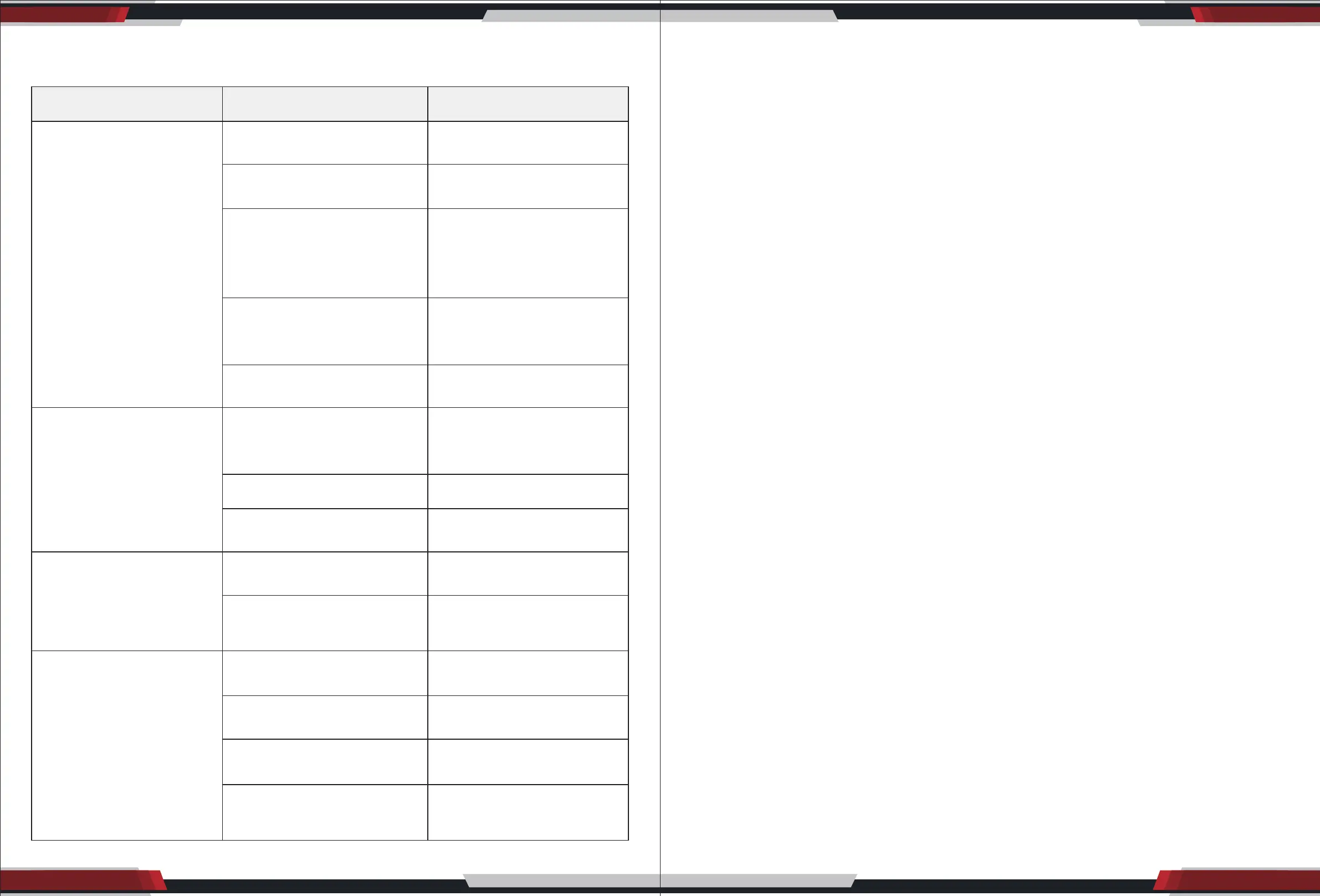ww w.P yleUSA.com12 ww w.P yleUSA.com 13
TROUBLESHOOTING
PMXAKB2000
2000 Watt Wireless BT Streaming Stereo Mixer Karaoke Amplier
Microphone/RCA Audio/Video Inputs, Mic-Talkover, USB/SD Readers, Rack Mountable Amp
System Features:
t,BSBPLF1"4UFSFP"NQMJöFS
t&BTZ"VEJP.JYJOH.JY.JDTXJUIWireless BT / RCA Input Audio
t$POOFDUTUP)PNF5IFBUFSBOE&YUFSOBM4QFBLFS4ZTUFNT
t8JSFMFTT#5.VTJD4USFBNJOH"CJMJUZ
t.JDSPQIPOF5BML0WFS'VODUJPO
t%VBM$IBOOFM"#%JHJUBM"NQ%FTJHO
t%JHJUBM-$%%JTQMBZ
t64#'MBTIBOE4%.FNPSZ$BSE3FBEFST
thh.JDSPQIPOF*OQVUT'SPOU1BOFM
thh.JDSPQIPOF*OQVUT#BDL1BOFM
t1BJS-34QFBLFS5FSNJOBM#JOE1PTU$POOFDUPST
t1BJS3$"-3"VEJP0VUQVU$POOFDUPS+BDLT
t1BJS3$"-3"VEJP*OQVU$POOFDUPS+BDLT
t3$"7JEFP$POOFDUPS*OQVU0VUQVU$POOFDUPST
t"CJMJUZUP$POOFDUUP7JEFP%JTQMBZ57PS.POJUPS
t&òFDUT-PPQ-33$"$POOFDUPST
t$PNQBUJCMFXJUI0VUCPBSE&òFDUT1SPDFTTPST
t*OQVU4FMFDUPSBOE%JHJUBM,FZ$POUSPMT
t'SPOU1BOFM3PUBSZ$POUSPM$FOUFS
t*OEFQFOEFOU.JD"VEJP$POöHVSBUJPO$POUSPMT
t"VEJP.BTUFS7PMVNFBOE.JD.BTUFS7PMVNF$POUSPM
t.JD&DIP-PX)JHI3FQFBU%FMBZ$POUSPM
t.VTJD-PX.JE)JHI#BMBODF$POUSPM
t#VJMUJO7FOUJMBUJPO$PPMJOH'BO
t3BDL.PVOUBCMF4ZTUFN
Wireless BT Streaming Connectivity:
t*OTUBOUMZ3FDFJWFT8JSFMFTT.VTJD4USFBNJOH
t8PSLTXJUIBMMPG:PVS'BWPSJUF%FWJDFT
(iPhone, Android, Smartphone, iPad, Tablet, etc.)
t8JSFMFTT#57FSTJPO
Technical Specs:
t."91PXFS0VUQVU8BUU
t!0IN
t!0IN
t#MVFUPPUI7FSTJPO
t4/3BUJPE#
t5)%
t'SFRVFODZ3FTQPOTF)[L)[
t/PJTF-FWFMN7
t5POF#BMBODF$POUSPME#
t#BMBODF*OQVUE#
t4QMJU-FWFME#
t.JD4FOTJUJWJUZN7
t.JD'SFRVFODZL)[
PROBLEMS CAUSE SOLUTIONS
No sound coming from
selected music source
There are no graphics on the
screen.
High pitched squealing occurs
XIFOVTJOHUIFNJDSPQIPOF
No microphone output is
present
Input Selector is set incorrectly
Music Master Volume control is
set to minimum
5IF&òFDU-PPQCBSTBSFFJUIFSOPU
inserted or inserted incor rectly;
or the device connected to the
&òFDU-PPQJTJODPSSFDUMZXPSLJOH
Speakers and Speaker Cables
are either not connected, loose or
malfunctioning.
Source player is functioning
incorrectly.
Video cable(s) are not properly
connected
%JTDNFEJVNJTOPUB$%(
TV or monitor device is not set to
the correct video setting.
Microphone is pointed to or is too
close to speakers.
Treble level(s) are too high on the
microphone channel(s)
The microphone is not turned on.
The microphone cable is either
loose or not functioning.
The Microphone Volume for that
channel is set to a minimum.
The microphone is not functioning
correctly
Change Input Selector to the
correct current playing source
Increase Music Master Volume to
an appropriate level
Connect the Loop Bars horizon
tally (L-OUT to L-IN and R-OUT to
R-IN); or reconnect the connected
device as stated in the
instruction manual.
Check Speakers and Speaker
Cable connections. Tighten or
replace if necessary.
Replace player and reset the unit
QPXFSTVQQMZ
Reconnect cables rmly to correct
video jacks as stated in the
instruction manual
*OTFSUB$%(GPSQMBZCBDL
Change TV or monitor settings to
accept video
.PWFNJDSPQIPOFBXBZGSPN
speakers.
5VSOEPXOUSFCMFMFWFMTPO
microphone channel(s).
Turn ON the microphone
Tighten or replace the
microphone cable
Turn up the Microphone Volume
for that channel.
Replace the microphone
What's in the Box:
t3BDL.PVOU#SBDLFUT
t3$""VEJP$POOFDUJPO$BCMF
t3FNPUF$POUSPM
t1PXFS$BCMF
t%JHJUBM"VEJP'JMF$PNQBUJCJMJUZ.18."
t.BYJNVN64#4%$BSE4VQQPSU(#
t1PXFS74XJUDIBCMF
t%JNFOTJPOT-Y8Y)hhYhhYhh
t4PMEBT
t8FJHIUMCT
