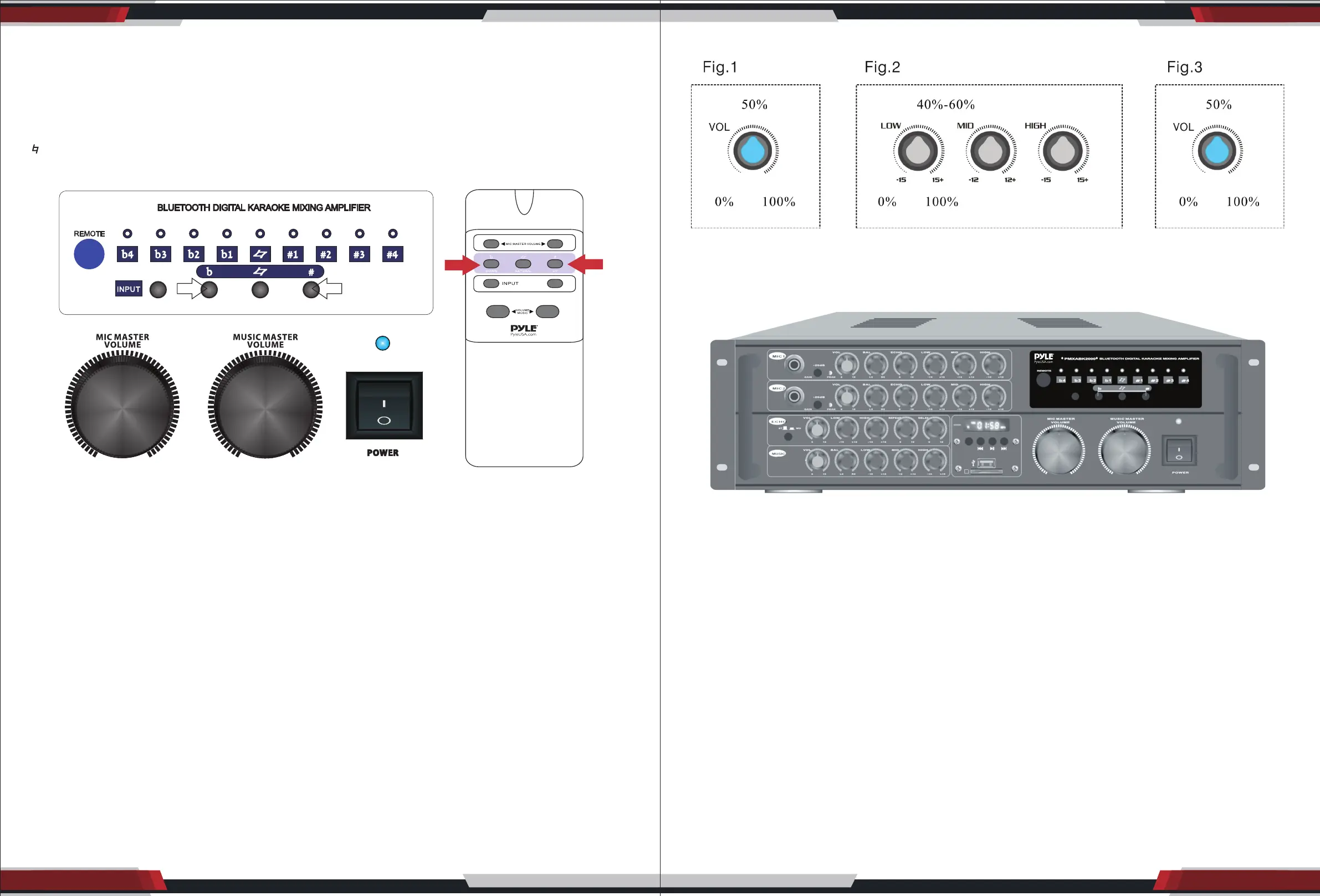ww w.P yleUSA.com10 ww w.P yleUSA.com 11
Using Digital Key Control
Digital Key Control enables you to adjust the key of the source music (CD/DVD player) to t the vocal range
PGUIFQFSTPOXIPJTTJOHJOH5IFLFZDBOCFBEKVTUFECZVTJOHUIFLFZDPOUSPMCVUUPOTPOUIFVOJUhTGSPOU
panel, the remote control or from a Remote Key Control microphone.
C-PXFSTUIFLFZPGUIFNVTJD
- Resets the key back to its original (natural) state
# - Raises the key of the music
Advanced Operations
Balancing the Music with the Vocals
5IFVOJUIBT."45&3)*().*%BOE-08DPOUSPMTGPSCPUIUIFNVTJDBOEUIFNJDSPQIPOFMFWFMTXIJDI
FOBCMFTZPVUPBEKVTUZPVSNJYMFWFMTXJUIQSFDJTJPOSFTVMUJOHJOBQSPGFTTJPOBMTPVOEJOHNJY*GZPVöOE
UIBUUIFNVTJDJTUPPMPVETJNQMZBEKVTUUIF.64*$70-6.&DPOUSPM"MTPLFFQJONJOEUIBU)*().*%BOE
-08MFWFMTBMTPBòFDUUIFPWFSBMMTPVOEBOEDBOCFBEKVTUFEUPDPSSFDUTPVOECBMBODJOHQSPCMFNT
&YDFTTJWFIJHIUSFCMFGSFRVFODJFTDBOMFBEUPGFFECBDLTPCFDBSFGVMXIFOBEKVTUJOHUIFN
Balancing a Microphone Channel
When adjusting Mic levels, it is recommended to do so in this order:
'JSTUBEKVTUUIF.*$70-6.&DPOUSPMUPBQQSPYJNBUFMZ4IPXOPO'JH
5IFOCBMBODFUIF-08.*%BOE)*()DPOUSPMTUPBQQSPYJNBUFMZ4IPXOPO'JH
4UBSUCBDLHSPVOENVTJDXJUIUIF.64*$70-6.&TFUBUBQQSPYJNBUFMZ4IPXOPO'JH
4. Fine-tune each MIC CHANNEL as necessary till you get a clean balanced mix
5. Remember to compensate if the background music has striking volume changes. To do this, you can
VUJMJ[FUIFE#("*/1"%5IFE#(BJO1BEUPHHMFTCFUXFFOBDVSSFOUWPMVNFMFWFMBOESFEVDFEHBJO
volume level. This control can be used to immedi ately go from one volume level to another by a quick
push of the button.
6. Once all the settings are complete, do a complete song for complete balancing success.
Balancing the Music Channel
8IFOBEKVTUJOHUIFNVTJDMFWFMTGPMMPXUIFTBNFQSPDFEVSFBTTFFOBCPWFGPS.JDMFWFMT
INPUT
REPEAT
