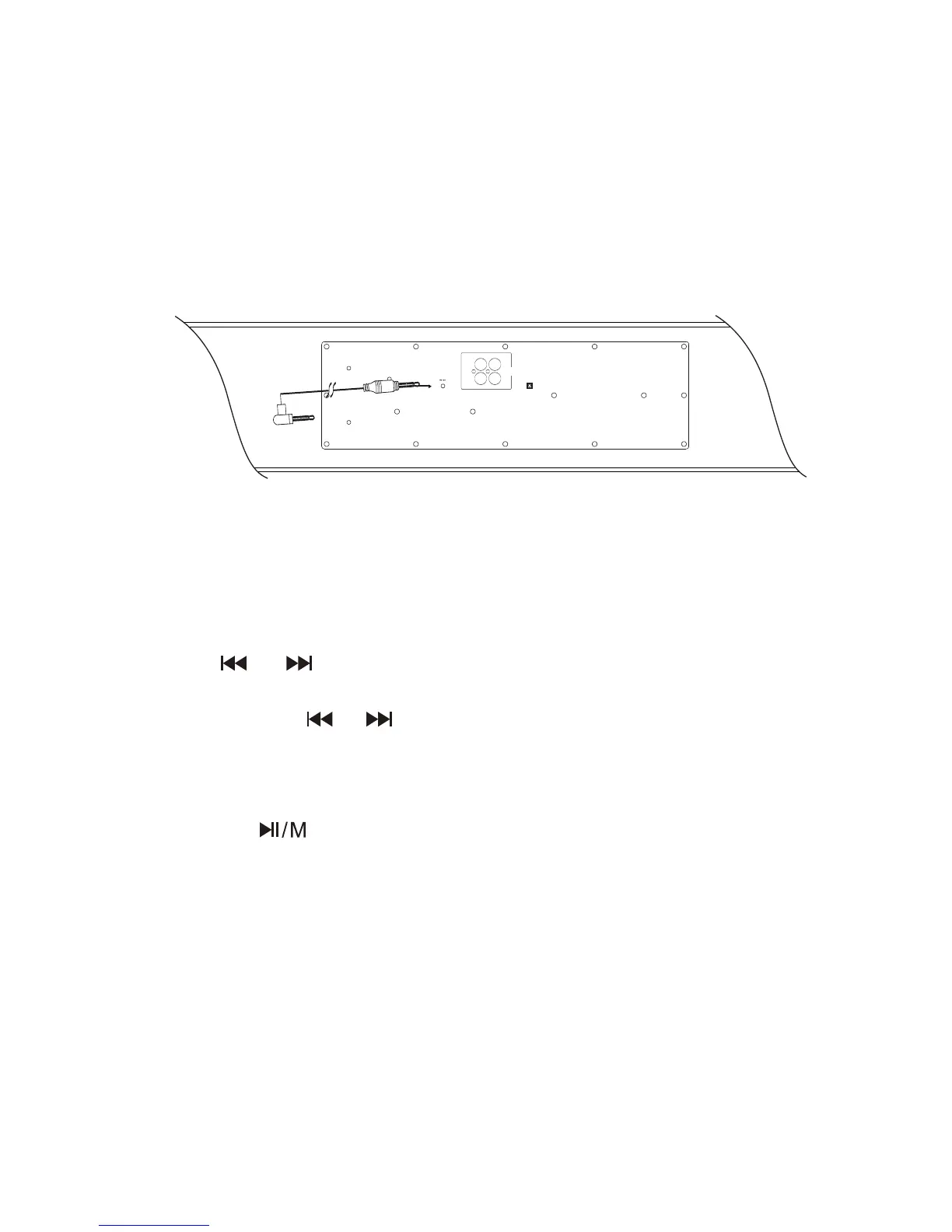1. Power ON the unit as previous procedures.
2. Press the INPUT button on the unit or remote control repeatedly until
FM frequency appears on the display.
3. Press or button on remote control repeatedly to search the
specific radio stations. (To search the radio stations in auto mode:
Press and hold or button two seconds then release the button.
The unit will auto search the next available radio station then stop.
Repeat above procedure to search all available radio stations.)
4. To store the current received radio station into the memory. Press the
MEMORY( ) button on the remote control, CH 01 will appear on the
display. Press the CH+/CH- buttons repeatedly to select channel number
as desired. Press the MEMORY button again to stored the current radio
station to the selected channel.
5. To listen the preset channels, press the CH+/CH- buttons on the remote
control repeatedly until the desired channel appears on the display.
6. Press the EQ button on the remote control repeatedly to select
stereo or mono as desired. STEREO or MONO will appear on the display
7. Press the SCAN button on the remote control to auto search the working
radio station and auto store in memory then press CH+ or CH- to choose
the desired radio station.
2. LISTEN TO FM RADIO
Connect the supplied 3.5mm audio cable to FM ANT jack on the rear of the
unit as the figure below. Extend the wire and relocate it to get the
best reception.
L
R
AUX 1 AUX 2
INPUT
SELECT
PC/MP3
DC:18V/2.5A
