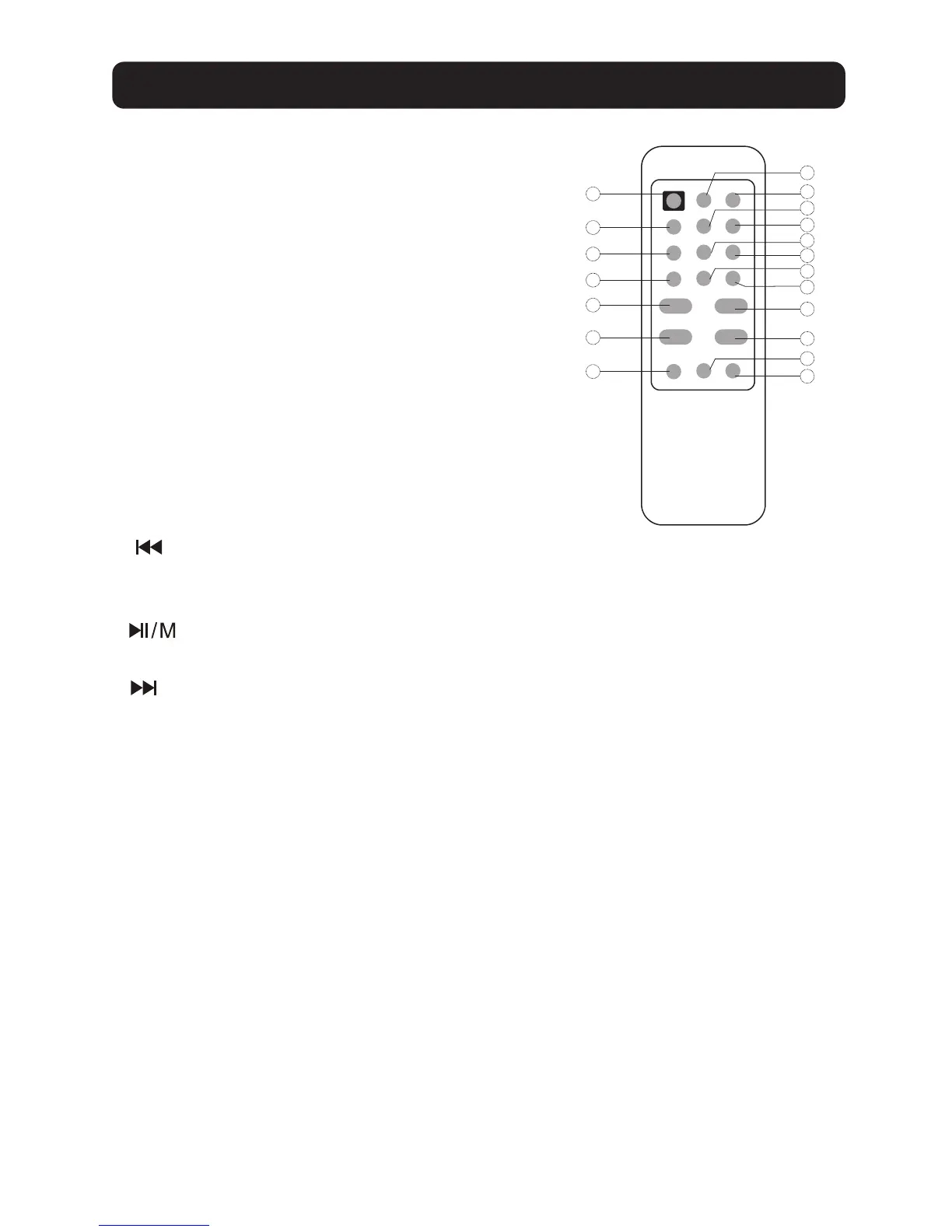1. STANDY-BY: Press to turn on the unit
from standby model. Press again to turn
the unit off(stand-by).
2. 3D:
MUTE:
CH+: In FM radio mode, press to search
the stored upper channels.
6.EQ: 11 Mode for choose, in FM mode press
choose stereo or mono
Card, USB mode or BLUE mode press to
choose previous file, press and hold to fast rewind;
in FM radio mode press to go to lower
Card, USB mode or BLUE mode press to play/pause; in FM radio
mode press to store
Card, USB mode or BLUE mode press to choose next file, press& hold
to fast forward; in FM radio mode press to go to upper
11. CH-:
Press to turn on the surround
sound effect. Press again to turn it off.
3. Press to turn off the sound
temporary, press again to turn the sound
back.
4. INPUT: Press repeatedly to select the
input source as desired.
5.
7. : In
frequency radio stations.
8. : In
the current radio station into the memory.
9. : In
frequency radio stations.
10. Scan: in FM mode press to auto search and store working stations, in BLUE
mode press enter paired mode then display show” 0000".
In FM radio mode, press to search the stored lower channels.
12. REPEAT: in music model press for choose repeat ONE or ALL
13. VOL -: Press to reduce the sound level..
14. VOL +: Press to increase the sound level.
15. Bass-: Press to reduce the sound level of woofer
16. Bass+: Press to increase the sound level of woofer.
17. TRE-: Press to reduce the Treble
18. RESET: Press to reset the sound level to default setting.
19. TRE+: Press to reduce the Treble
REMOTE CONTROL FUNCTIONS
STAND-BY 3D MUTE
EQCH+INPUT
TUNE-
M
TUNE+
REPEATSCN
CH-
- VOL +
- BASS +
RESET
TRE-
TRE+
1
2
3
4
6
5
7
8
9
10
11
12
13
14
15
16
17
19
18
