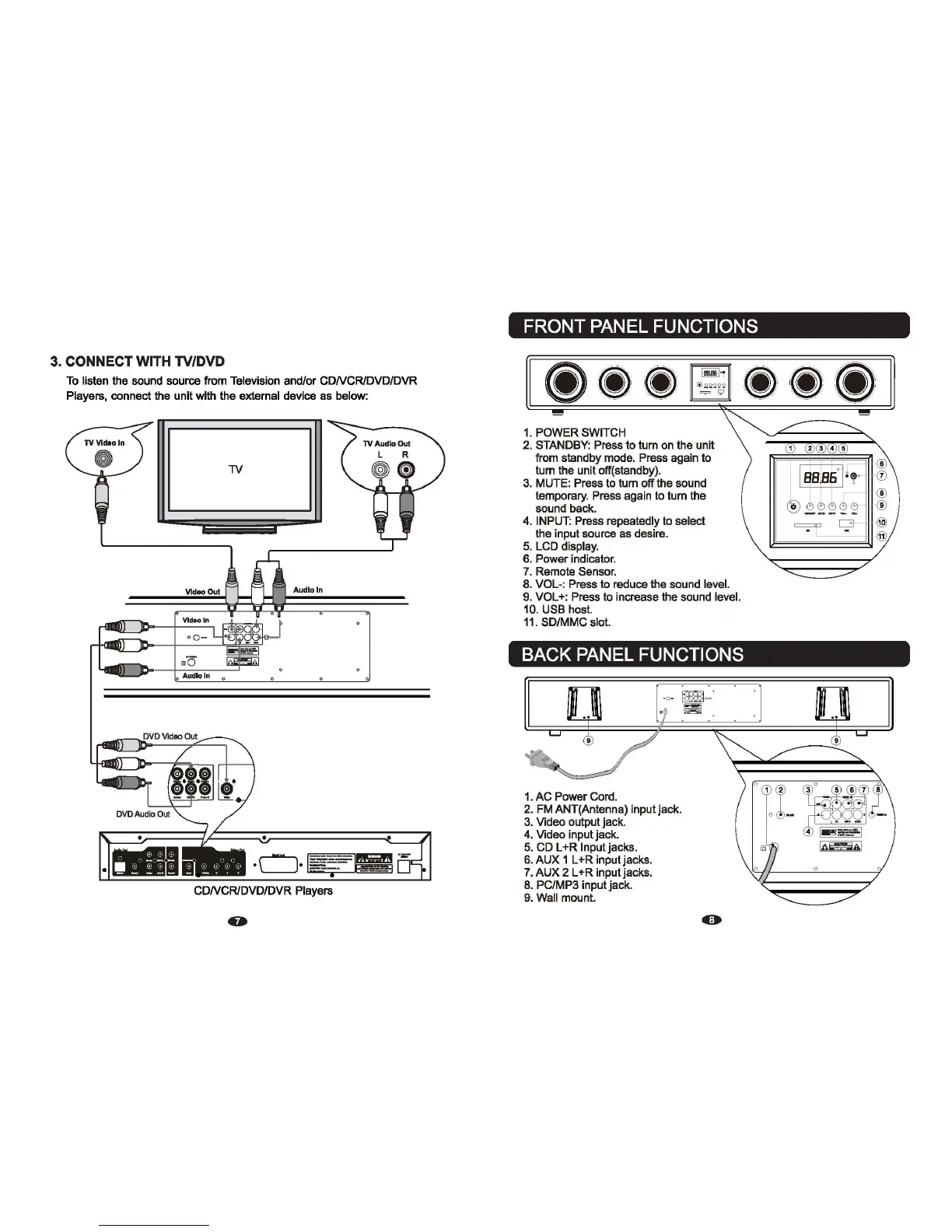3. CONNECT WITH TV/DVD
To
listen the sound source from Television and/or
CDNCRlDVDIDVR
Players, connect the unit with the external device as below:
TV
Audio
In
DVD
Audio
Out
CDNCRlDVD/DVR
Players
FRONT PANEL FUNCTIONS
@
.(1)
,(I)
~4
@
@,22222
9
1.PO:"
SWITCH
)-
2. STANDBY: Press to
tum
on the unit
from standby mode. Press again to
tum the unit off(standby).
3. MUTE: Press to
tum
off
the sound
temporary. Press again to
tum
the
sound back.
4.
INPUT: Press repeatedly to select
\
the input source as desire.
5. LCD
display.
6. Power indicator.
7.
Remote Sensor.
8.
YOLo.
Press to reduce the sound level.
9.
VOL
+:
Press to increase the sound level.
10. USB
host.
11.
SD/MMC slot.
BACK PANEL FUNCTIONS
1. AC Power Cord.
2.
FM
ANT(Antenna) input jack.
3.
Video output jack.
4. Video input jack.
5.
CD L
+R
Input jacks.
6.
AUX
1 L +R input jacks.
7.
AUX
2 L +R input jacks.
8.
PC/MP3 input jack.
9.
Wall mount.
I@
@
~,
Y
""
~
----------
G)
@@4
)(
'
~
c-
®
I
~B
,
B6
'
.~
~
(J)
r--
®
®
~~
s.:
~~
-
®
=
COl
I,
-
~
-
®
