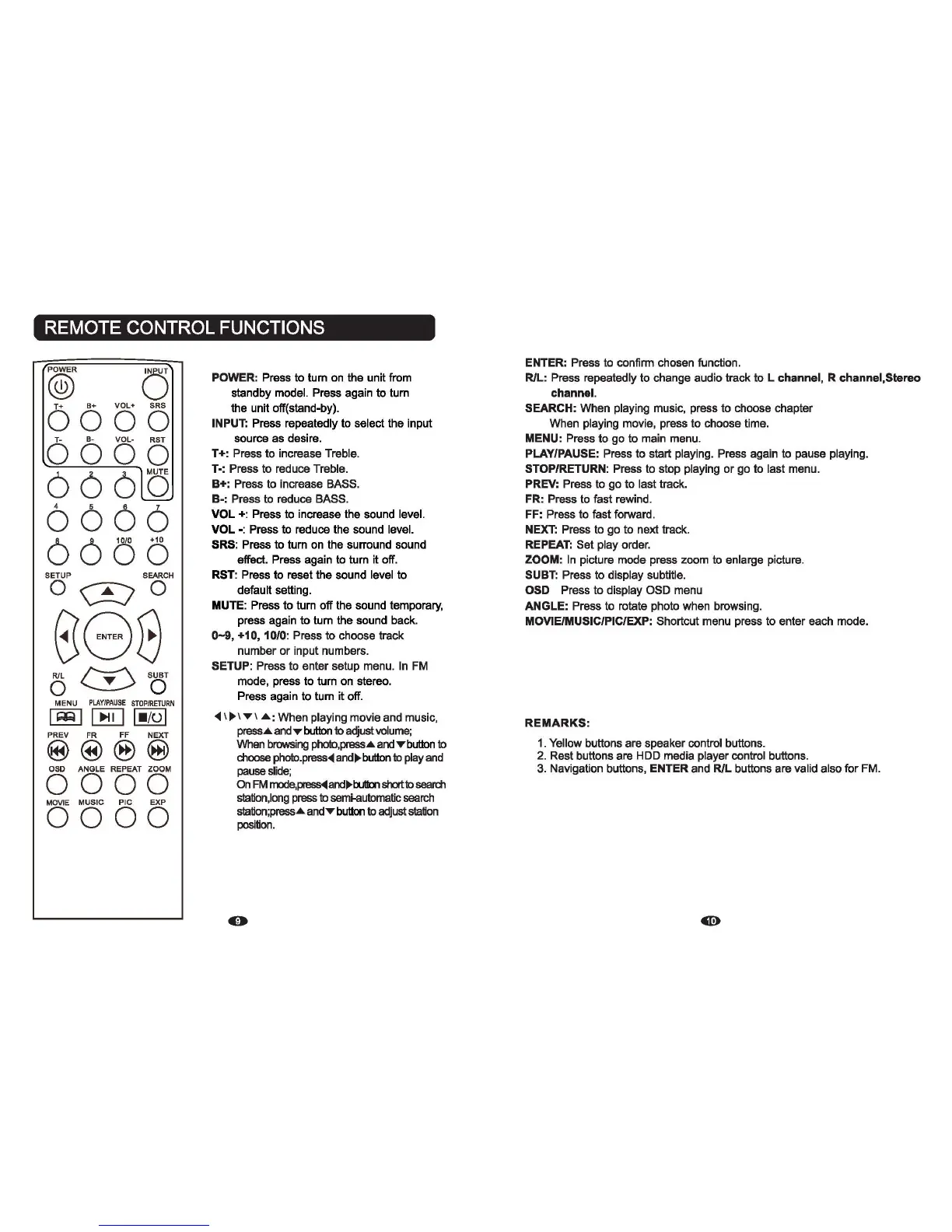REMOTE CONTROL FUNCTIONS
POWER
0
@)
T+
B+
VOL+
SRS
0000
T-
B-
VOL-
RST
0000
666
0
6666
6600
SETUP SEARCH
o
\:E)
0
888
RlL
CD
So
0
MENU
PLAY/PAUSE
STOPIRETURN
1'*11
[EjJ
1_/01
PREY
FR
FF
NEXT
C®@®~
aSD
ANGLE REPEAT ZOOM
0000
MOVIE
MUSIC PIC EXP
0000
POWER: Press to tum on the unit from
standby
model. Press again to tum
the unit off(stand-by).
INPUT: Press repeatedly to select the input
source as desire.
T +: Press to increase
Treble.
T-: Press to reduce Treble.
B+: Press to increase BASS.
B-: Press to reduce BASS.
VOL
+:
Press to increase the sound level.
VOL
-:
Press to reduce the sound level.
SRS:
Press to tum on the surround sound
effect. Press again to turn it off.
RST: Press to reset the sound level to
default setting.
MUTE: Press to turn off the sound temporary,
press again to tum the sound back.
0-9,
+10, 10/0: Press to choose track
number
or
input numbers.
SETUP: Press to enter setup menu.
In
FM
mode, press to turn on stereo.
Press again to tum it off.
...
\
~
\
.....
\ ... : When playing movie and music,
press
...
and
.....
button
to adjust
volume;
When
browsing
pholo,press'"
and
.....
button
to
choose
photo.press
...
and~
button
to
play
and
pause
slide;
On
FM
mode,~and~
butIon
short
to
search
station,long
press
to
semi-automatic
search
station;press'" and
.....
button
to
adjust
station
position.
ENTER: Press to confinn chosen function.
R1L:
Press repeatedly to change audio track to L channel, R channel,Stereo
channel.
SEARCH:
When playing music, press to choose chapter
When
playing movie, press to choose time.
MENU: Press to go to main menu.
PLAY/PAUSE: Press to start
playing. Press again to pause playing.
STOP/RETURN: Press to stop playing
or
go to last menu.
PREV: Press to go to
last track.
FR: Press to fast rewind.
FF: Press to fast forward.
NEXT: Press to go to next track.
REPEAT:
Set play order.
ZOOM:
In
picture mode press zoom to enlarge picture.
SUBT: Press to display subtitle.
OSO
Press to display OSO menu
ANGLE: Press to rotate photo when browsing.
MOVIEIMUSIC/PIC/EXP: Shortcut menu press to enter each mode.
REMARKS:
1 . Yellow buttons are speaker control buttons.
2.
Rest buttons are HDD media player control buttons.
3.
Navigation buttons, ENTER and
R1L
buttons are valid also for FM.