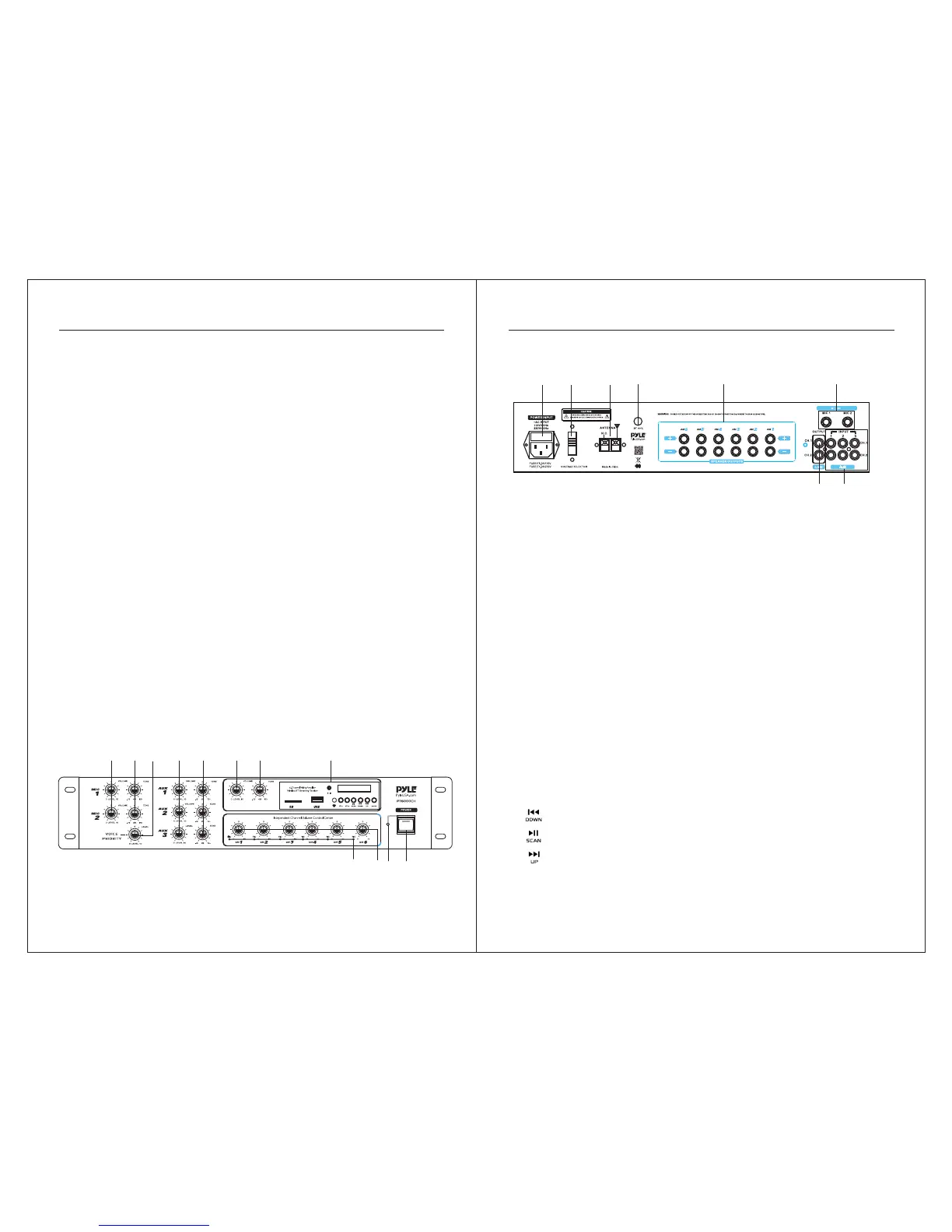03 04
Front Panel Back Panel
1.Separate MIC 1 and MIC2 Volume Control
2.Separate MIC 1 and MIC2 Tone Control
3.Microphone Voice Priority Level Control
4.Separate AUX 1, AUX2, and AUX3 Input Level Control
5.Separate AUX 1, AUX2, and AUX3 Tone Control
6.AUX/MP3 (USB & SD) Input Level Control
7.AUX/MP3 (USB & SD) Input Tone Control
&
Features and Controls:
BACK PANEL
FRONT PANEL
1 2 3 4
5
6 7 8
9101112
13 14 15 16 17 18
1920
Bluetooth Operation Instruction:
External devices which have a built- in Bluetooth feature can be
connected to this amplifier wirelessly to play through the amplifier’s
speakers.
1.At first be sure that the amplifier is powered on, and turn the
volume to the MINI position. And it’s better to pull the Bluetooth
Antenna on at the back panel for better receiving.
2.Press the BT/Line button switch in on the front panel, you will
hear the voice “POWER ON” and also “PAIRING”, and then the
unit is automatically ready to pair with your external device.
3.Turn on the Bluetooth of your external devices like Smartphone,
Computer, and others, etc.
4.Search for available Bluetooth devices within range of your
external device and wait for your device to select “BT-RY” on
the pairing devices lists.
5.And seconds later when you heard a voice “ Your Device is
Connected”, then the Bluetooth pairing is success.
6.You can now play music on your external device through the
amplifier.
8.BT/USB/SD/FM/AUX Function Control
USB/SD Ports and USB Port Doubles as Device Charge Port(5V/1A)
AUX: 3.5mm AUX Input
MODE: BT/USB/SD/AUX/FM Switch
: Button Doubles as Previous Song and FM Frequency Down
: Button Doubles as Play/Pause and FM Scan
: Button Doubles as Next Song and FM Frequency Up
VOL+/VOL-:Button for Volume + and Volume -
6-Ch. Powered BT Amplifier Receiver,Multi-Zone Audio & Microphone
Control System with FM Radio, MIC Talk-over Function, 4200 Watt
6-Ch. Powered BT Amplifier Receiver,Multi-Zone Audio & Microphone
Control System with FM Radio, MIC Talk-over Function, 4200 Watt
