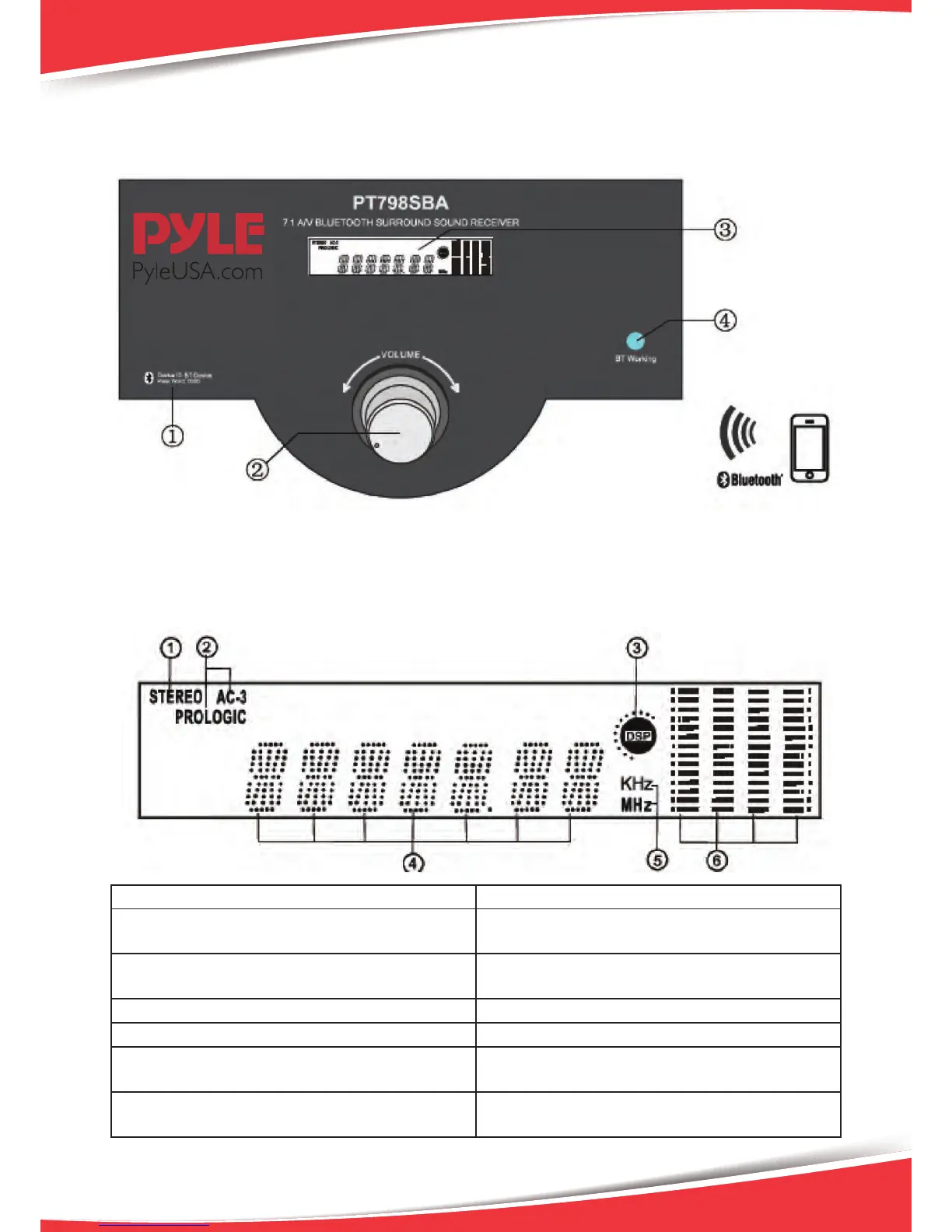INSTALLATION
INSTRUCTION OF CONTROL PANEL
1. Bluetooth device ID and password.
2. Main Channel volume adjust knob: Increase/Decrease the main channel volume.
3. VFD display channel.
4. Bluetooth working light; Flashing rapidly when pairing with the other Bluetooth unit.
INDICATORS ON FRONT PANEL DISPLAY WINDOW
Name Function
1. Stereo AUX/TUNER INPUT
Bluetooth
Lights up when input mode is set to AUX1, AUX2,
Bluetooth
2. AC-3 PROLOGIC DVD INPUT Lights up when input mode is set to 5.1 channel
or DVD
3. DSP DSP STATE ICON Lights up when play DSP effect
4. DIGITAL DISPLAY Lights up to display value of current input mode
5. KHz/MHz KHz/MHz ICON Lights up when Tuner input is selected and indi-
cates the value on the display for KHz/MHz
6. SPECTRUM DISPLAY Lights up to display the spe
ctrum
of different
sound channels.
2
