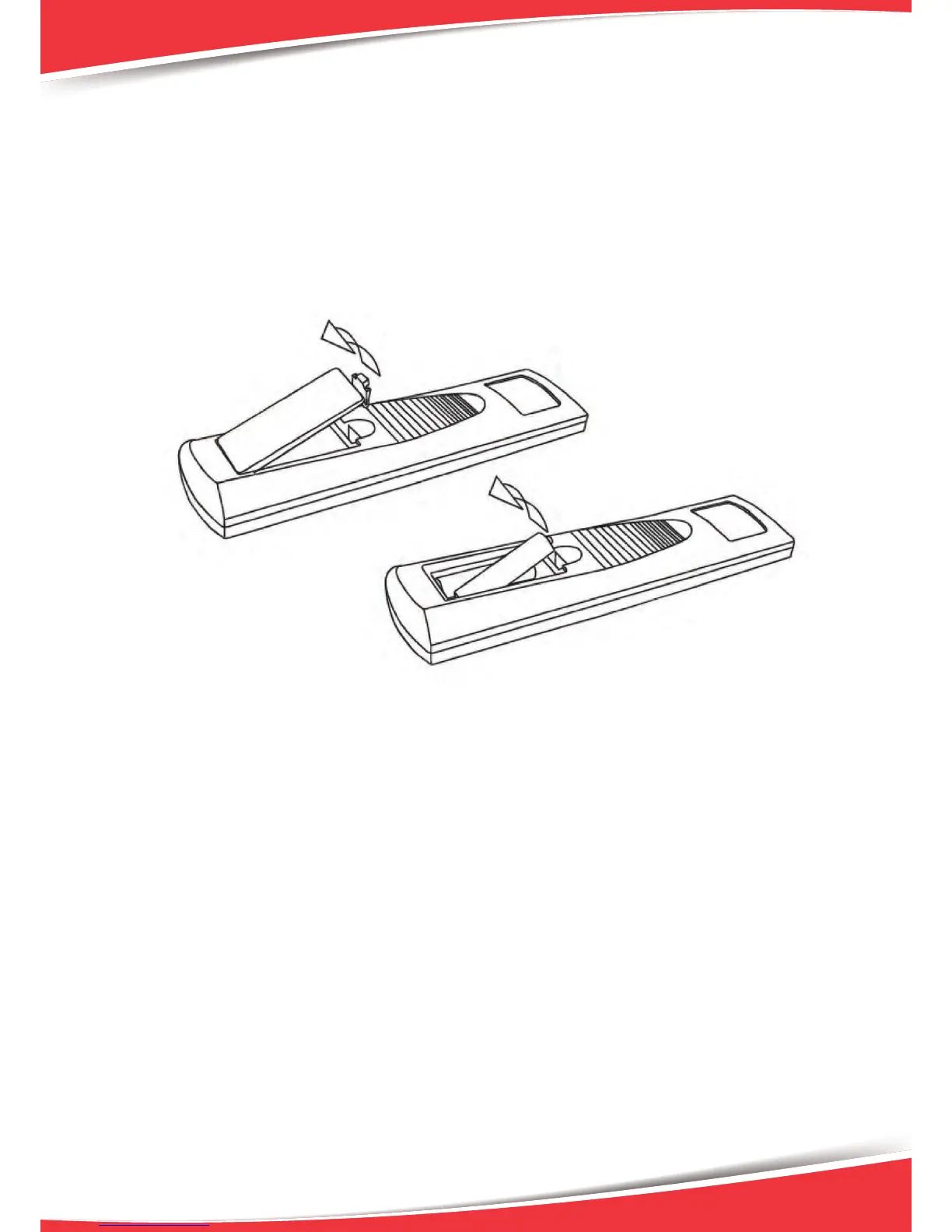4
BATTERY INSTALLATIONS
1. On the back of the remote control, push the tab and lift off the battery cover.
2. Obtain two (2) fully-charged AAA batteries, Match the “+“ and “-” marks on the batteries to the
“+“ and “-” marks in the battery case, then insert the new batteries.
3. Align the cover keys with the case holes and press the cover back in to place. The tab should
click when the cover is locked.
4. Test the unit by pressing POWER or any mode key. If the batteries are inserted correctly, the
selected mode key will blink once.
Notes
• Do not leave the remote control in an extremely hot or humid place.
• Do not use a new battery with old ones.
• Do not mix manganese batteries with other kinds of batteries.
• Do not expose the remote sensor to direct sunlight or lighting apparatuses. Doing so may
cause a mal¬function.
• If you do not intend to use the remote control for an extended period of time, remove the
batteries to avoid possible damage from battery leakage and corrosion.
• When you replace the batteries, the remote buttons may be reset to their factory settings. If
this hap¬pens, reset the buttons again.
Tips
Under Normal Conditions, the batteries should last for about 3 months. When the remote no
longer oper¬ates the receiver, replace all the batteries with new ones.
