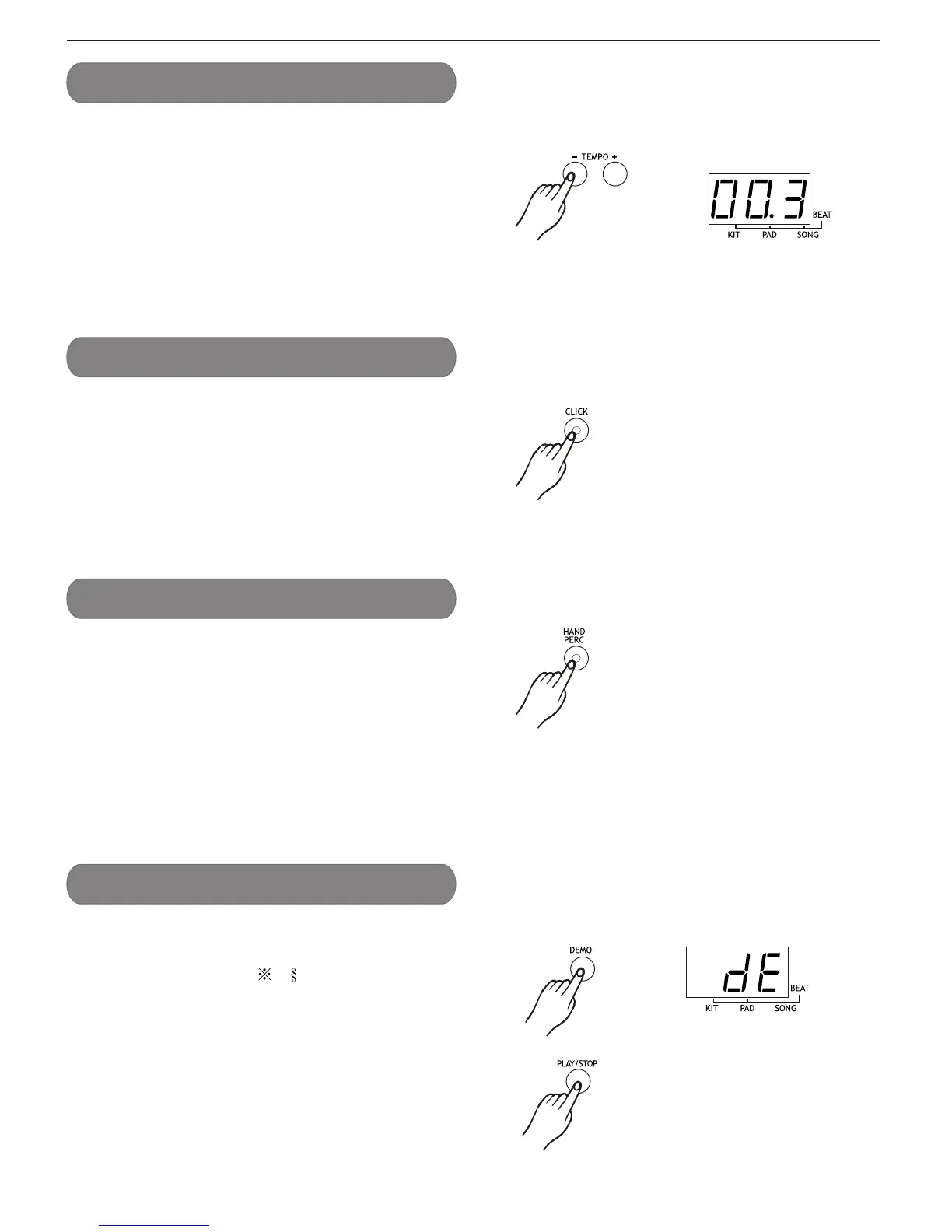Tempo
Metronome
Hand Percussion
Press the tempo button to enter the tempo
menu.Button and can be used to change current
tempo ( 30-280, not loop ), which affects the speed of
clicking, and song playing. Press both and will
reset current tempo to its default value (current song
tempo).
[+] and [ ]
[+] [ ]
[+] [ ]
-
-
-
The metronome will run once a song is playing but with
only indicator flashing. Press once on [ click ] button for
human voice counting. Press twice on [click] for clicking
sound. Press again to turn off the clicking.
Press [hand perc] button to enter the hand percussion
mode with the hand mode indicator lit up. The song
number is 5 and the kit number is 21.
10
Demo
Press [demo] button to start or stop demo song playing.
The 3-digit LED will display dE , you can also press
[ start / stop ] button to stop demo song playing.