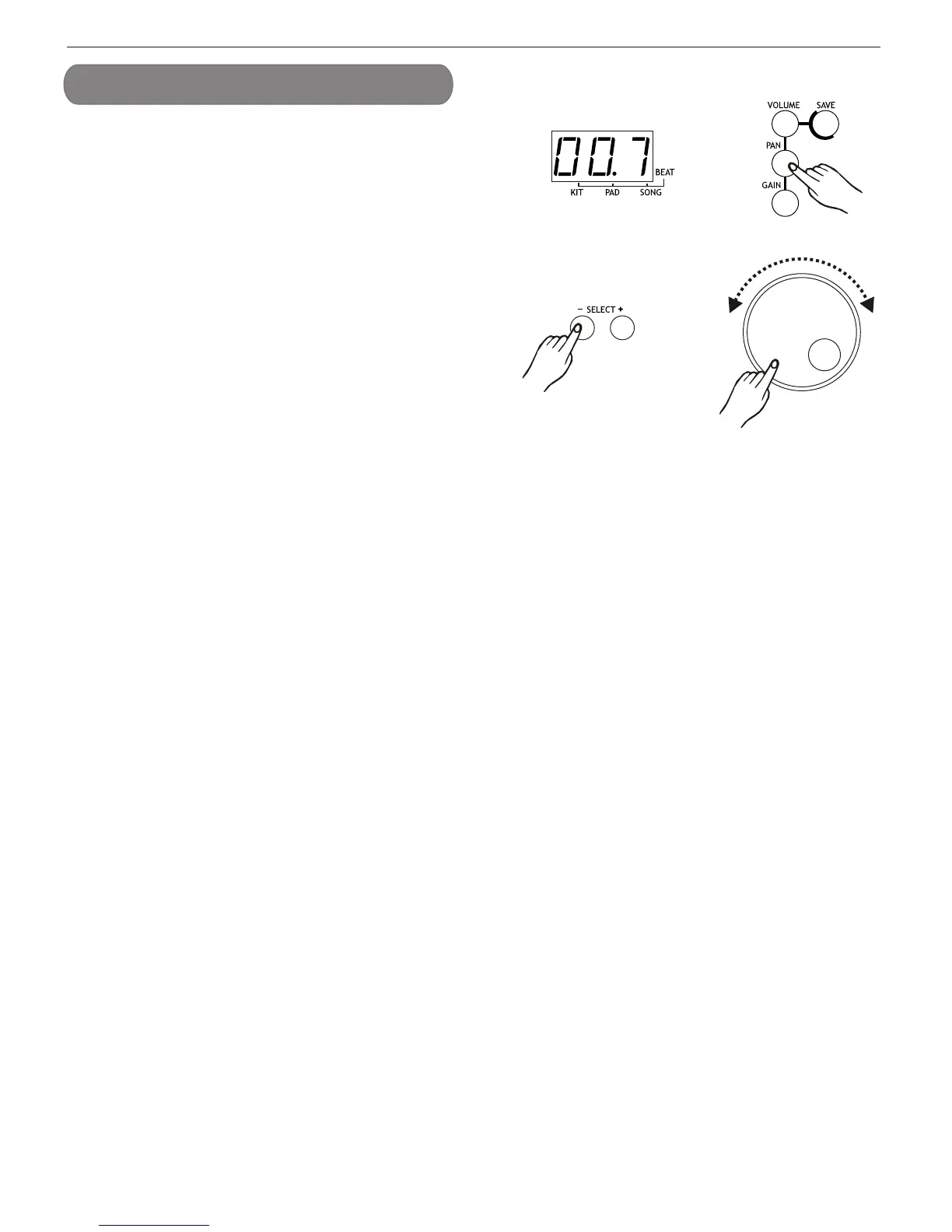7
Press [pan] button to enter pad assign menu. If pad assign
menu is selected, the corresponding menu indicator will be
lit up.
In this menu, the 3-digit LED will show the pan of current
pad, which can be selected by pressing pad button on
the top panel or by pad hitting. The button select [+] / [ ]
or [ dial ] can be used to select the pan ( 0-9, loop ) for
current pad.
-
Set pad pan