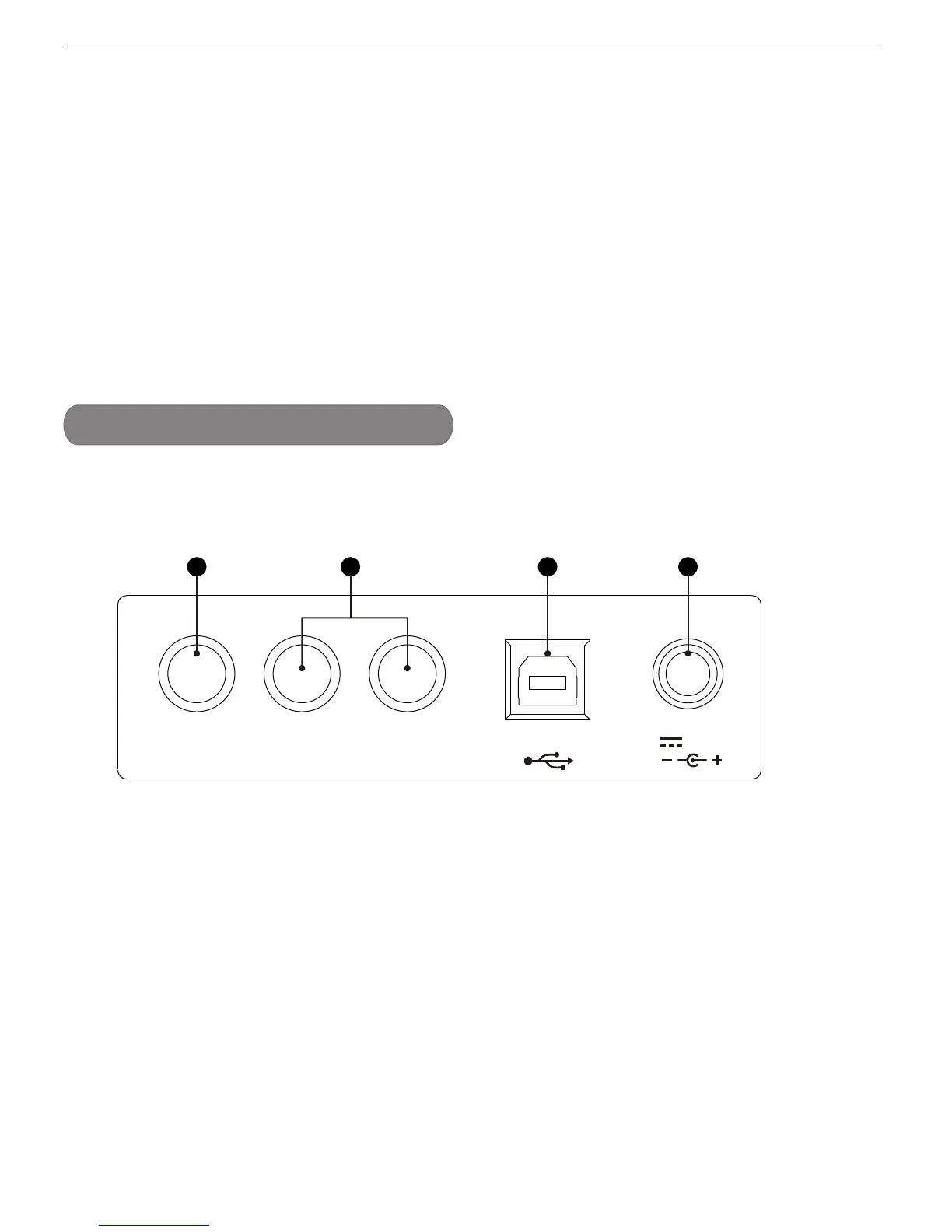Rear Panel
5
19.reverb
This button is used to change the reverb level.
20.dial
This button can be used to change values (kit number, voice number, song number, etc.) when editing.
21.demo
This button can be used to start or stop demo song playing.
22.gain
This button can be used to change the gain of pad.
23.Phones jack
This jack is used to connect with headphones
24.Pedal input jacks
Kick and hi-hat pedal input jacks.
25.USB jack
This port is used to connect with external device.
26.DC input
Connect to a DC 12V.
23 24 25 26
PHONES KICK HI HAT USB 12V
