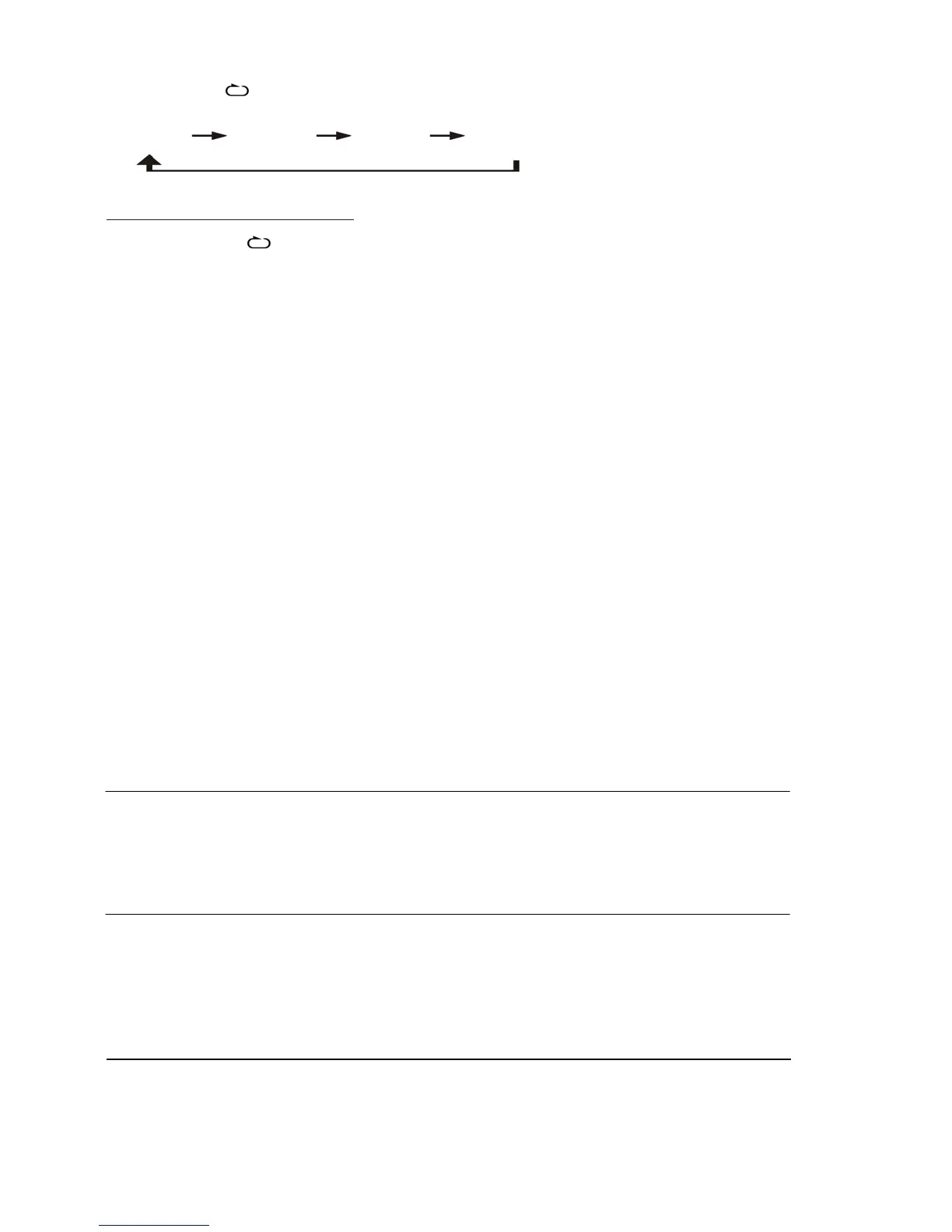z Repeat/Random mode
Press the “ Rep/Ran “ button (4) during playback to select repeat/ random or intro function, a single track, random and
intro can be played as follow:-
(1) Random
(2) Repeat 1 (3) Intro (4) Off mode
Indicator
Play mode on LCD display
Random RAN
Repeat track
Intro INTRO
Off mode --------------
z Repeat play
You can listen the desired tracks by this function.
z Random play
You can listen all the tracks in a random order by this function.
z Intro play
You can listen the beginning (10 seconds) of each file by this function & saving your time to search the desire
song
z Repeat all
As this unit repeat all mode was defaulted, if any play mode did not selected, MP3 playback will continuously.
Remark
- The system can detect and read the file under MP3 format only at USB mode but not other music file format.
- If connect the system to MP3 player via the USB socket, due to variances in MP3 encoding format, some
MP3 player may not be able to play via the USB socket. This is not a malfunction of the system.
- USB port does not support connection with USB extension cable and is not designed for communication
with computer directly
Removing of USB pen drive
To remove the USB pen drive, turn off the power or switch the function mode to either Aux or FM first. For USB port –
un-plug it by pulling out from the USB socket directly.
Remark:-
MP3 track format requirement:-
- Bit rate : 32 kbps~320kbps, sampling rate : 32kHz, 44.1kHz and 48 kHz decodable
- The performance of playing MP3 disc is various from the quality of recording disc and the method of recording.
Furthermore, the searching lead-time for MP3-CD is longer than normal CD due to difference format.
USB charging
This unit can provide DC5V/1A for another electronic device charging (such as mobile phone) through USB
port but USB charging not available during battery operation or USB mode.
Attention : Compatible with most USB charge mobile phones, due to various firmware/software of mobile
phones not being compatible with direct DC charge, compatibility is not guaranteed.
Bluetooth connecting and Playback
1. Select the Main Function selector (4) to “ BT ” mode.
2. The Bluetooth LED indicator (14) will flashing, it means the Bluetooth in non connection / searching mode.
3. Switch on the Bluetooth feature of your Bluetooth device (such as mobile phone) and select “ Goldsound ” Bluetooth
equipment to connecting.
4. Once the connecting was finish and connect successfully, the Bluetooth LED (14) will change to light up.
5. Start to playback your Bluetooth device and enjoy the music by the main unit.
Aux-in connection
Connect another audio device, e.g. (portable) CD player, MP3 player, (portable) cassette player, iPod, etc. To this system
via a cord with 3.5mm dia jack plugs (not supplied). Connect one end of this cord to the headphone jack of the external
device and the other end to the aux-in jack (11) at the side of the unit. Then press Function button (4) to “ AUX ” mode.
Start to playback your external device to enjoy your music.
3
