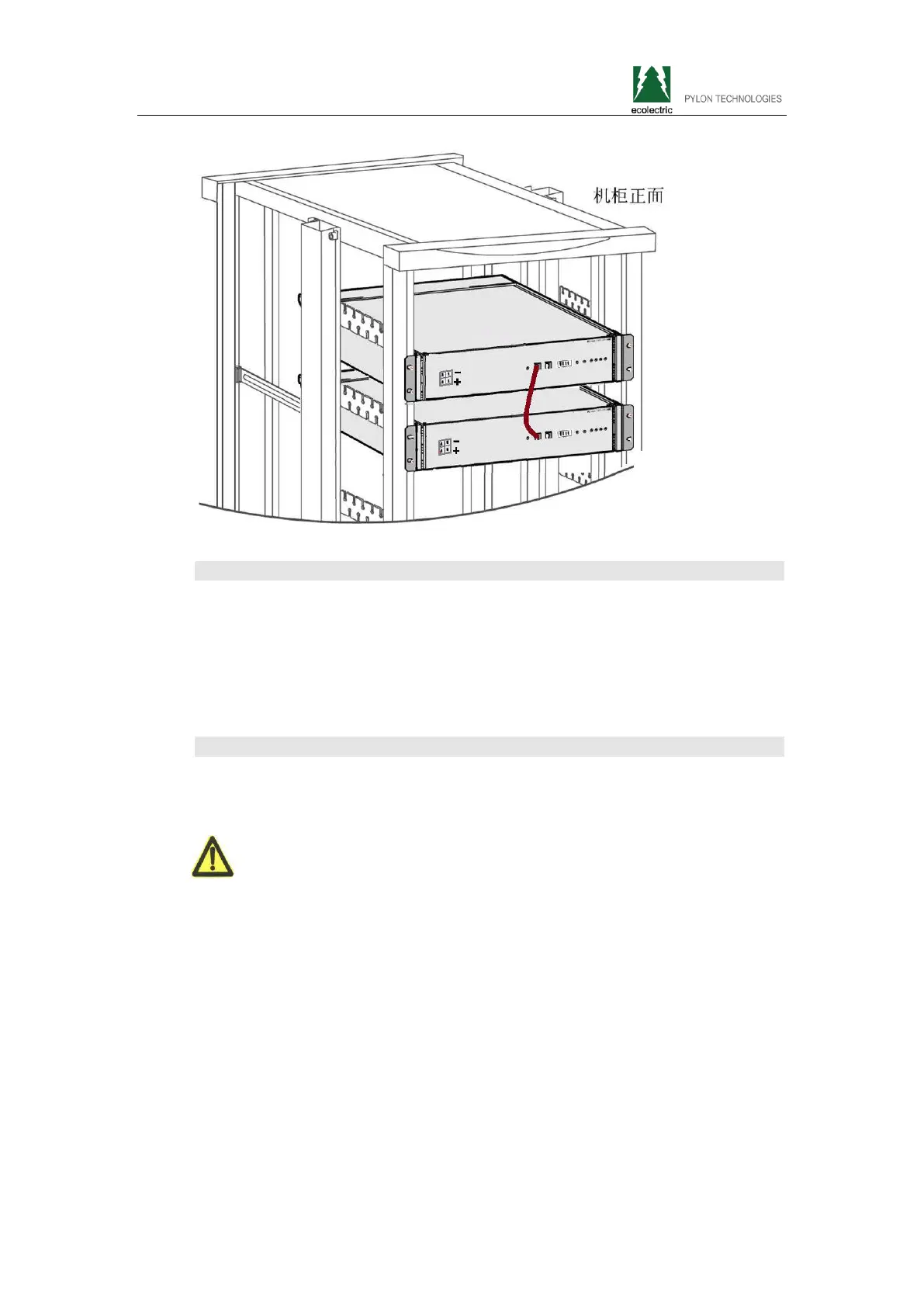Pylon Technologies Co., Ltd. Confidential Proprietary 17
5 Communication Interface Connection
If using the local network, put the specially equipped RS232 communication cable
to connect the battery and computer serial RS232 interface.
If multiple network cascade battery, connect the battery RS232 interface with ADD
Address is 1.
6 Powering on Device
After completing these steps, turn on power to the entire system to activate the
battery, installation completed.
Note:
After power on, if found ALM indicator in front panel red continuously over 5
seconds, disconnect the power cord to the battery and shutdown the battery,
re-check whether the device is properly connected and the positive and negative
terminals are correctly connected.
Extra2000LithiumIronPhosphateBatteryBackupManual