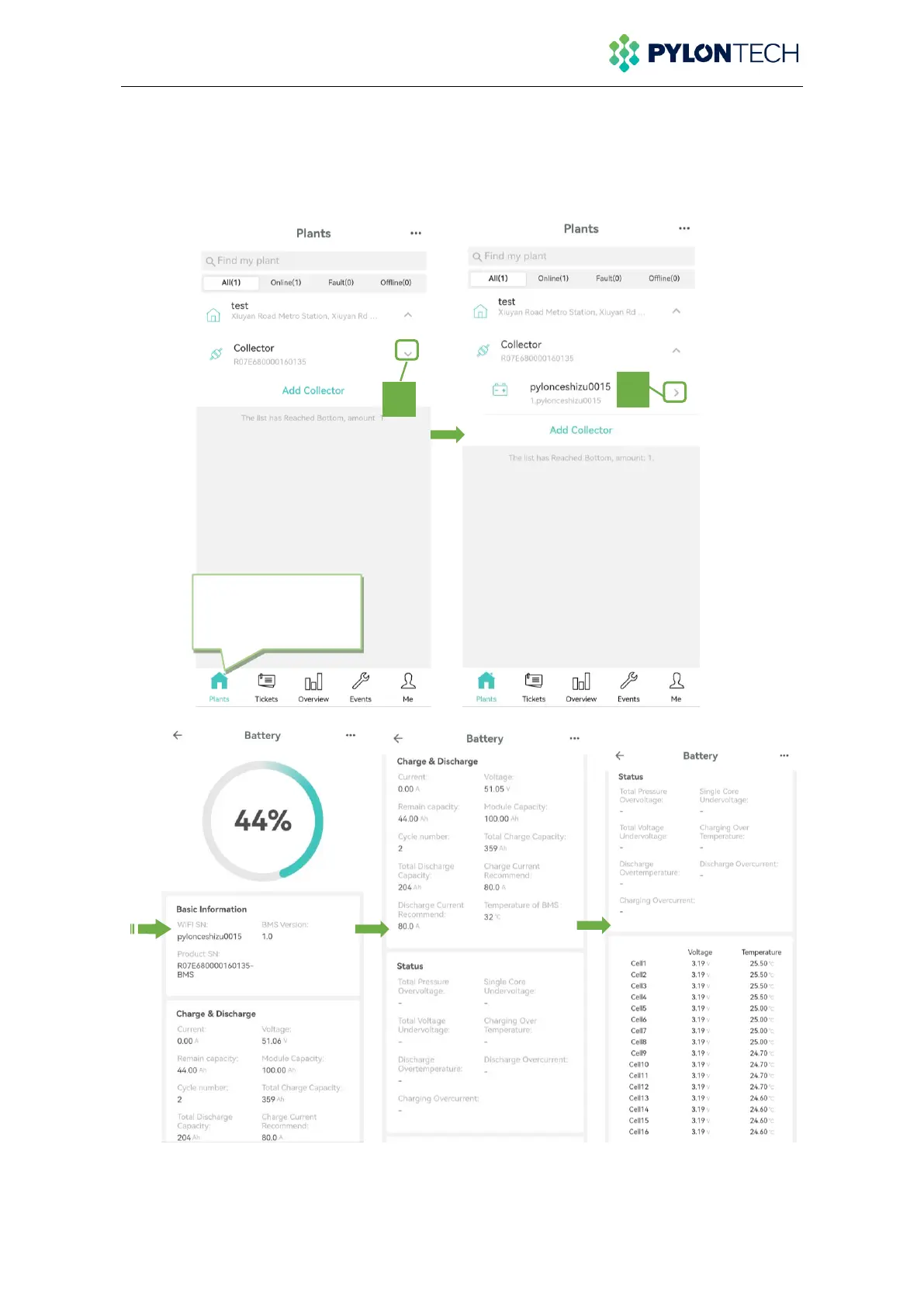12 / 15
Appendix:Pylontech Home App user guide
1. Select "Plants" to view the detailed information about the plant you have added.
a. Select the plant you want to view, and select the arrow on the right to display all battery
information connected to the power station.
b. To view battery detailed information, you can expand its arrow to display including battery basic
information, charging/discharging parameters and status.
Click "Plant" to view the
basic information of all