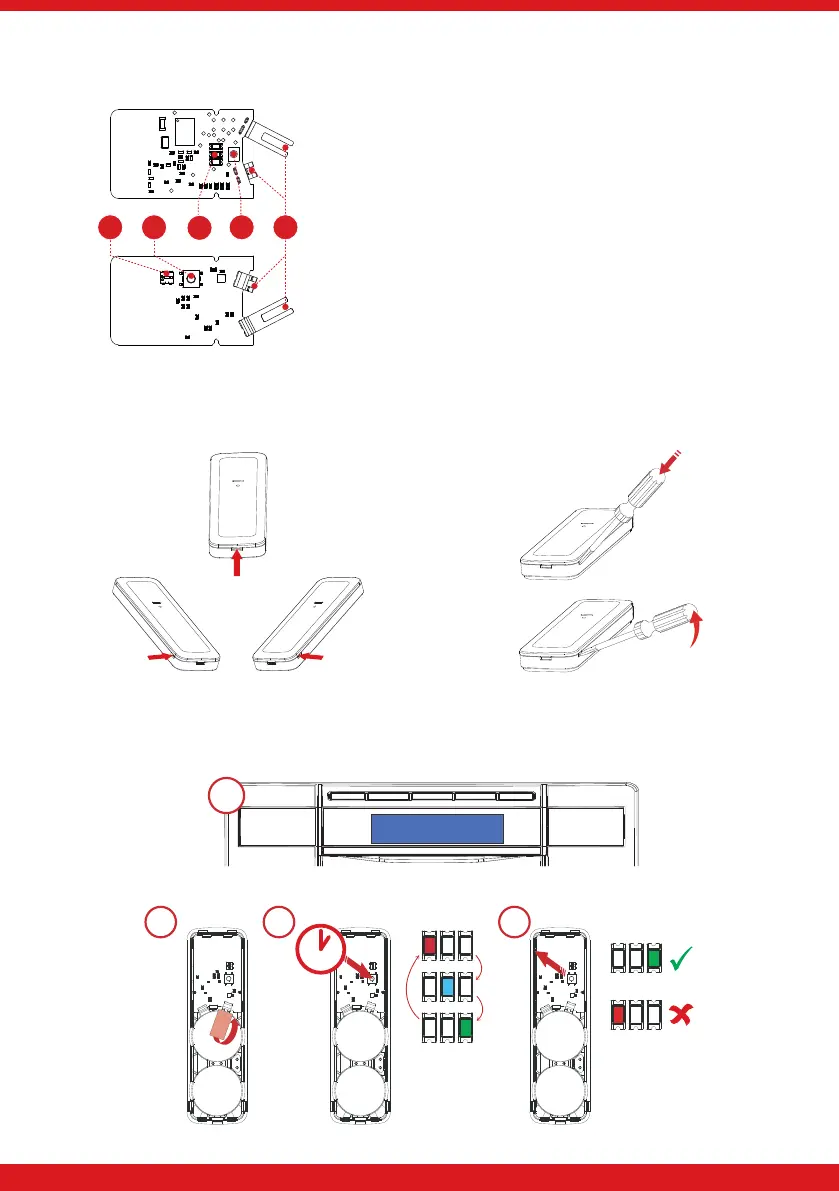PCB
A
B
C
E
-
+
+
-
D
A. Setting activation button
B. Learn button
C. LEDs
D. Multi-functional button
E. Battery contacts
WIRELESS DEVICE CONTROL
Removing the Cover
Before learning the device, the cover needs to be removed to expose the learn button and
batteries. The device’s case has 3 opening points; using a flat bladed screwdriver, carefully push
into 1 of these points and prise open.
Learning...
i
iv
>5s
iii
ii