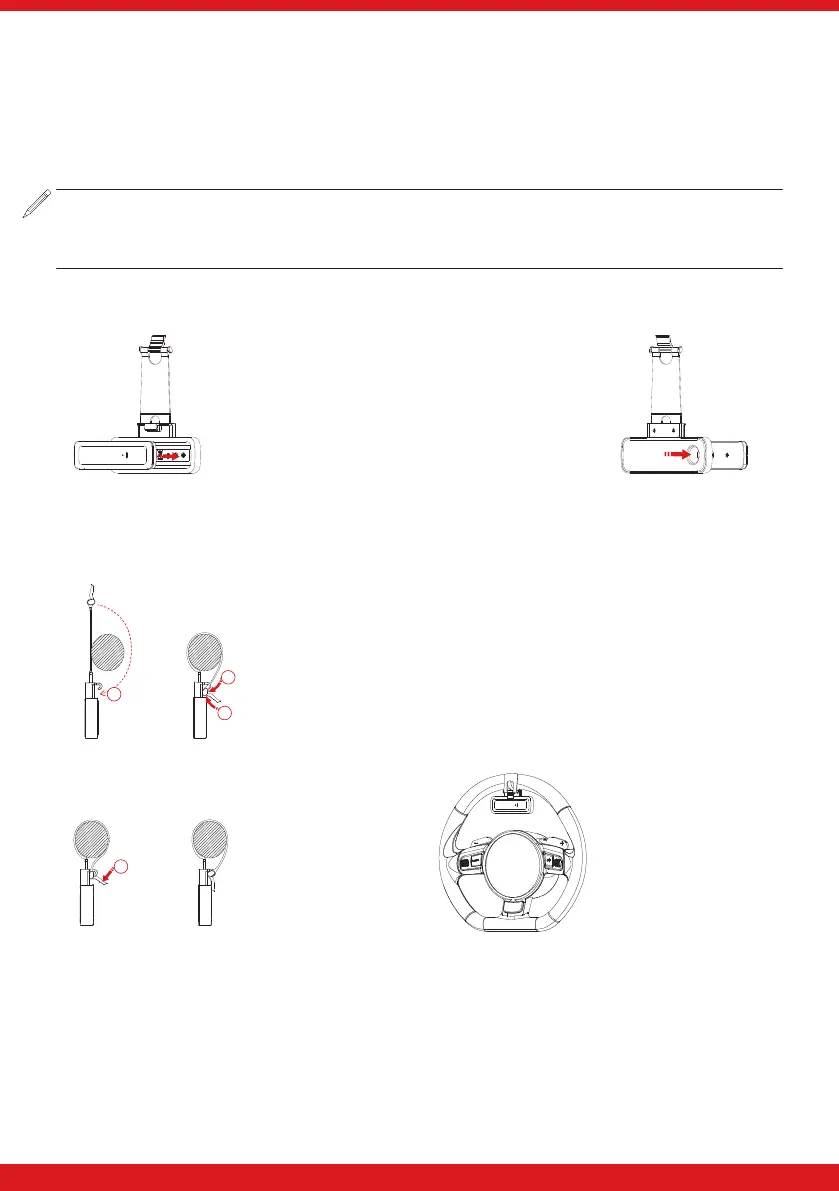INSTALLATION
This device can either be installed into the holder and then attached to the vehicle it is protecting
or it can be permanently fixed to a surface using screws, or with the adhesive pad provided.
Alternatively, the device can be relocated whenever necessary as long as the control panel is
disarmed (depending on control panel programming).
Please note: To achieve optimum battery life, locate in environments that are typically
room temperature and adhere to installation advice. Battery life will be reduced if left in
environments with temperatures 0° and below for extended periods of time.
Inserting and Removing the Device from the Holder
To insert the device into the holder, it just
needs to be firmly pushed in.
To remove the device from the holder, the
device requires pushing out via the hole in
the back of the holder.
Attaching Holder to Steering Wheel
1
2
3
1. First, wrap the strap around the wheel.
2. Then, insert the locking mechanism under the hook.
3. Push the locking mechanism up around the back of the hook.
4. To lock in place, push the tab of the locking mechanism down so
that the top slides into the hook.
The holder can be used to attach the device to other objects,
however, it is designed for use with vehicle steering wheels.
4
