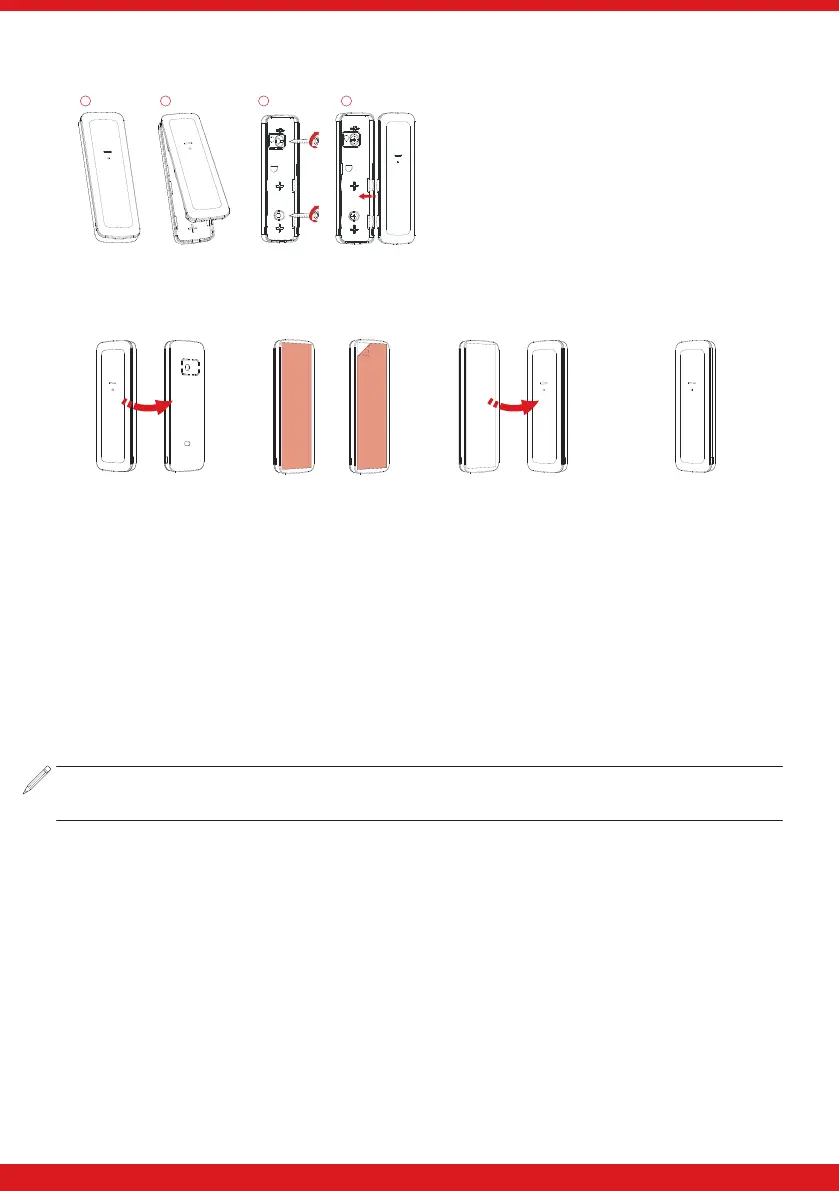Permanent Fixing Using Screws
1 2 3 4
1. Use a flat bladed screwdriver to prise the
cover off the device
2. Remove the front cover and PCB
3. Screw the back of the device to the
installation surface.
4. Put the front and the PCB back.
Permanent Fixing Using Adhesive Strip
Rotate the device
180° so that the rear
of the device is now
facing.
Affix the adhesive pad
firmly to the rear of the
device and peel the
backing paper layer
away.
Rotate the device so
that the rear is facing
the surface it is to be
attached to.
Press the device firmly
against the surface.
In order to minimise the risk of false alarms, it is recommended that this device is not installed in
any of the following locations:
• Close proximity to sources of vibration.
• Within 1m of a device emitting a sound pressure equal to or above 100 decibels
LED VISIBILITY
Please note: The enabling and disabling the LEDs only relates to ‘Detection Mode Setting’
and ‘Detection Mode Check’. The B2H function will still operate
Auto-disable
The calibration status LEDs will turn off after a period of 10 minutes and the blue alarm LED will
turn off after a period of 1 hour from:
• Device is powered up.
• The case being closed (which presses the ‘setting activation button’ in).
• Conducting a wireless signal strength test
Re-activating the LEDs
The calibration and alarm LEDs can be reactivated by any of the following methods.
• Power cycling the product.
• Opening the case (activating the setting activation button on the device).
• Conducting a wireless signal strength test.
