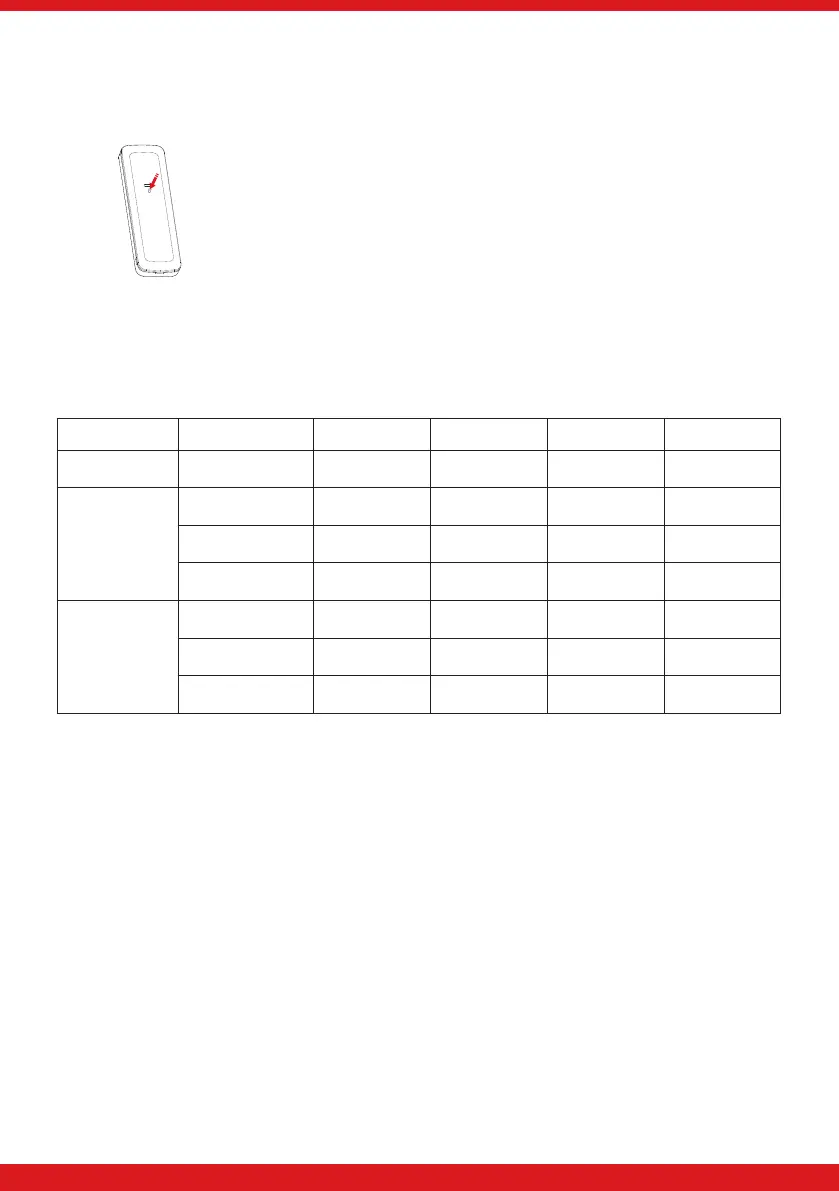MULTI-FUNCTIONAL BUTTON
Overview
Detection mode setting
A 6 second press puts the device into detection mode setting where
the sensitivity can be changed.
Detection mode check
A 3 second press is used to check the configuration setting the device
is currently set to.
Back to Home (B2H)
Short press (less than 1 second). Polls the panel to check whether the
device is in range.
Detection Mode Setting
A 6 second press puts the device into configuration mode where the sensitivity can be changed
Description Sensitivity Level Blink RED Green Blue
Tilt only Fixed 4° 1 all LEDs
P P P
Shock only Low 1
P
Medium 2
P
High 3
P
Tilt or Shock Low 1
P
Medium 2
P
High 3
P
Tilt Only
There is one sensitivity setting for the tilt mode. The angle of tilt required to trigger the detector is
~4°.
Shock Only
There are 3 sensitivity settings for the shock mode, low, medium, and high.
Shock is someone hitting the vehicle or an intruder attempting to break a window or a lock. If set
to high, the device is more sensitive to shock activation.
Tilt or Shock
In this mode, if the device is triggered via tilt or shock, it will signal an alarm.
Note
The 10 minute detection mode setting timer (along with the LEDs) can be restarted by either:
• Power cycling the product.
• Tampering the device.
• Conducting a wireless signal strength test.
