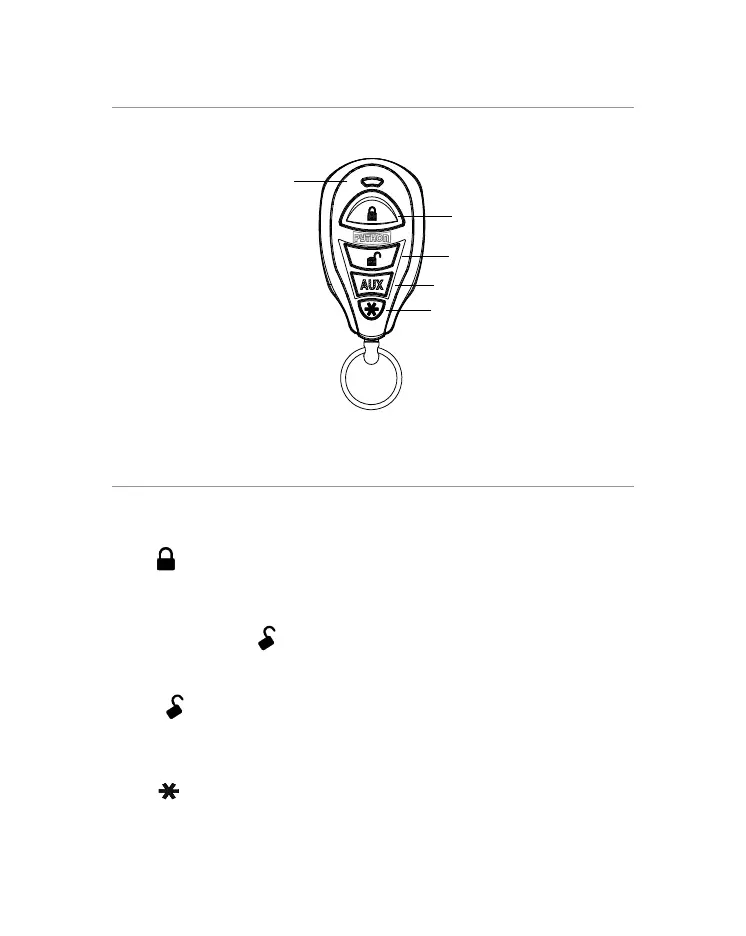2
© 2011 Directed Electronics. All rights reserved.
Remote control information
Transmit LED
Lock
Unlock
Trunk Release
Remote Start
Basic commands
Lock
Press
for 1 second.
When held for more than 1.5 seconds, Panic is activated.
For Panic to work,the optional horn honk feature must be con-
nected.
Press
button to turn Panic off.
Unlock
Press
for 1 second.
Remote start
Press
for 1 second to activate remote start.