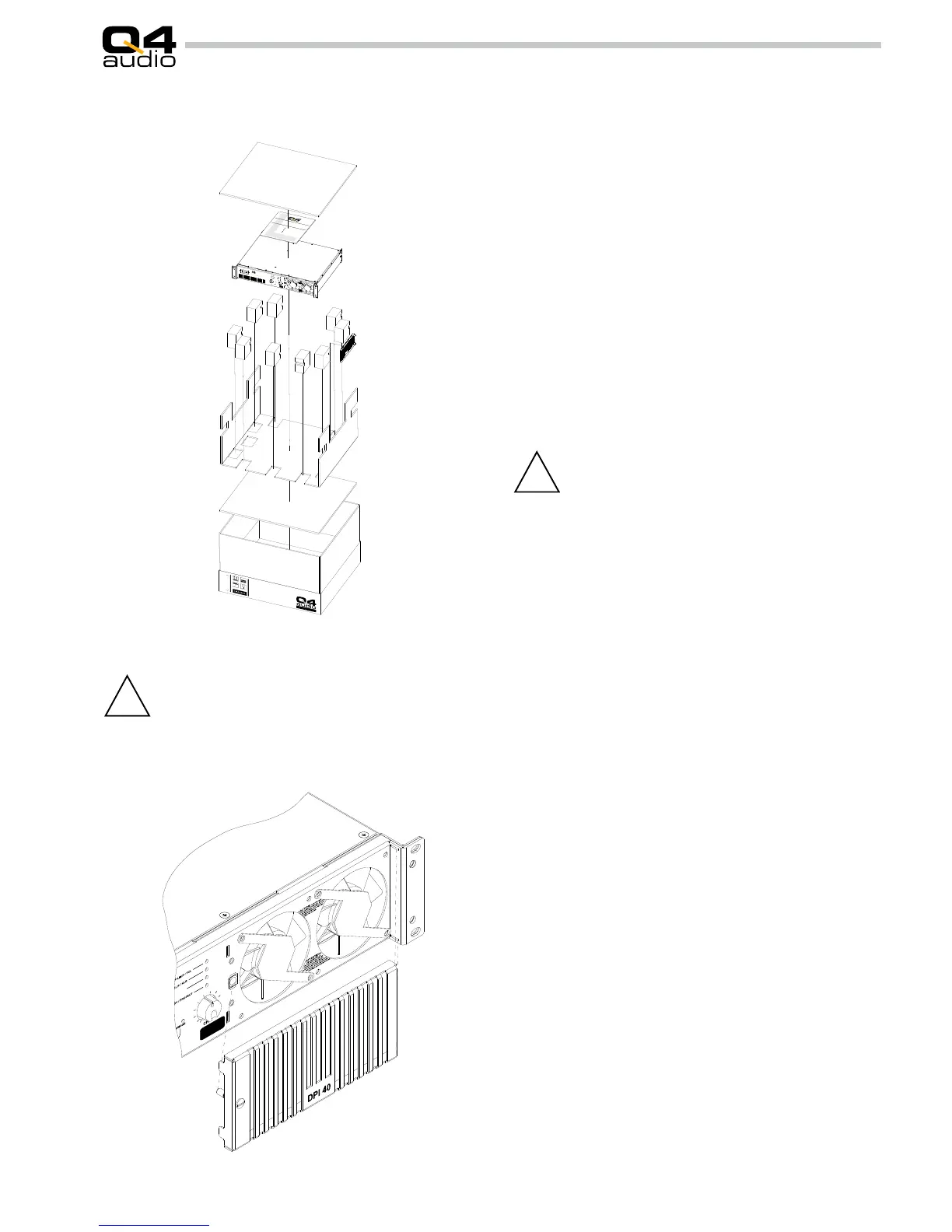DPI SERIES USER MANUAL
5
4.1 Unpacking the unit
4. Setting up the amplier
DPI ampliers are packed in a strong cardboard box that pro-
tects it during transport. In case you ever need to ship the ampli-
er again it is best to pack it using the original packaging materials.
Therefore it is advised to save all packaging materials.
The packaging has been specially studied for low load to the
environment. The individual packaging materials can be easily
separated and recycled.
Please inspect the unit carefully for any signs of damage
incurred during transport. This DPI amplier has undergone
stringent quality control inspection and tests at the factory. It
left in perfect condition. If damage is found notify the transport
company immediately.
It is important to immediately mount the fanguard that is
included in the box. It is an integral part of the electrical safety
provisions of the unit.
When repacking the unit, use the same packing
arrangement as shown in the picture. Make sure
to remove the fanguard. Place it on the side of the
unit, between the two side buffers. This protects the
fanguard during transport.
Warning: Before continuing the installa-
tion of the DPI amplier, mount the fan-
guard on the front of the unit.
Place the two tabs of the fanguard in the corresponding holes
on the right of the unit. Push the fanguard against the front panel
and secure it by turning the 1/4 turn lock 90° clockwise.
DPI series ampliers are equipped with two cooling fans with
front to rear airow. When installing the amplier, allow for ample
space behind the amplier to ensure sufcient airow, especially
if the amplier is operated in a rack system. This avoids thermal
limiting of the output power or, in severe situations even shut-off
by the thermal protection system.
The fancover can be easilly removed by turning the 1/4 turn
lock 90° counterclockwise and pulling it off the frontpanel, left
side rst.
The standard air lter delivered with the amplier is a black,
8mm thick reticulated polyurethane foam with a density of 20PPI.
The lter can be easilly cleaned by rinsing it with water. Let it dry
thouroughly before mounting it back onto the amplier.
In case you need to replace the lter use only the prescribed
material and thickness or contact your distributor for a replace-
ment.
Do not use the amplier without the airlter in place.
Regular cleaning of the lter eliminates dust buildup inside the
unit.
4.2 Attaching / removing the fancover