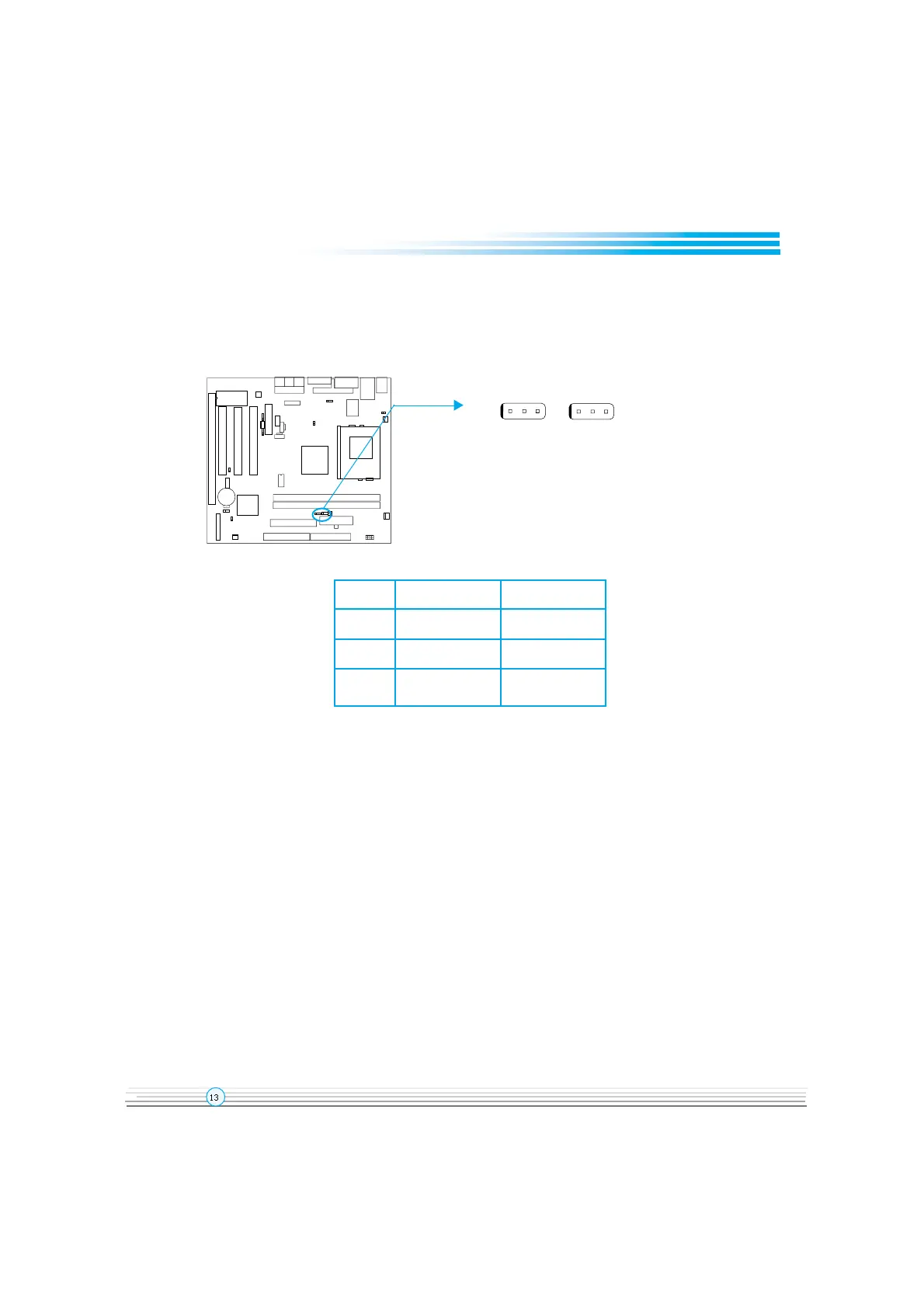Manual for Advance 6T series
Overclocking Jumper Setting (JCLK1, JCLK2)
Jumpers labeled JCLK1, JCLK2 are located on the motherboard providing users with CPU
overclocking feature. The host bus speed can be set as 66/100/133MHz. The table below for
your reference.
JCLK1
Pin2&Pin3 closed
CPU FSB
66MHz
100MHz
133MHz
Pin1&Pin2 closed
JCLK2
Pin2&Pin3 closed
Pin2&Pin3 closed
Pin1&Pin2 closed Pin1&Pin2 closed
Note: Whether or not your system can be overclocked depends on your
processor’ s capability. We do not guarantee the overclocking system to be stable.
We will not be responsible for any damages caused.
1
JCLK1
JCLK2
123 23
Installation Instruction
