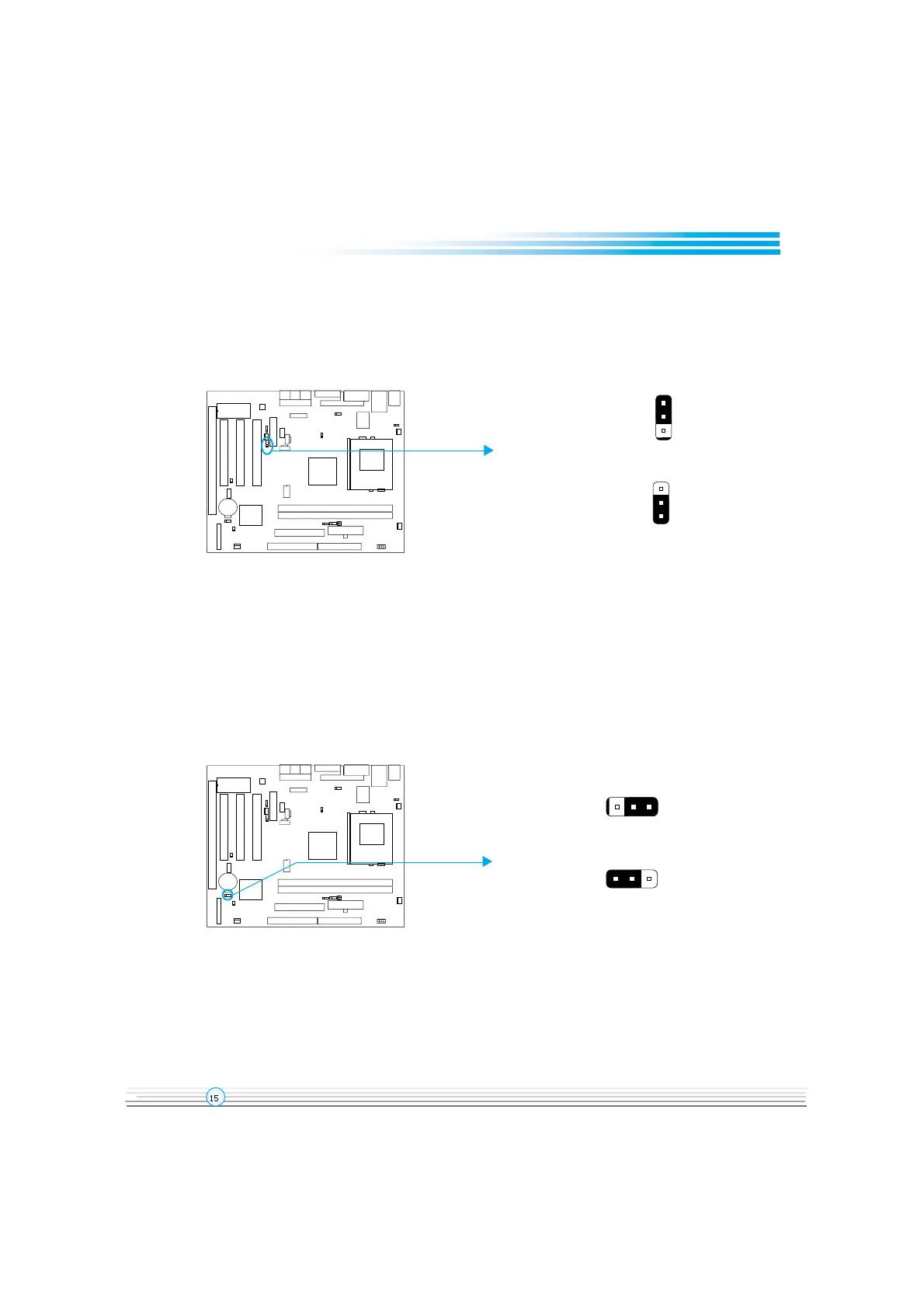Manual for Advance 6T series
Enable/Disable on-board audio(JSD)
If you want to use the on-board audio, set JSD with pin2 & pin3 closed (default). Other-
wise, set JSD with pin1 & pin2 closed for disabling this function. Please set JSD as
pin1&pin2 closed when using expansion sound card.
Clear CMOS (JCC)
If you want to clear CMOS, unplug the AC power supply first, close JCC (pin1 & pin2) once,
set JCC back to the normal status with pin2 & pin3 connected, then power on the system.
Enable on-board audio:
Disable on-board audio:
JSD
JSD
1
2
3
1
2
3
Normal Status:
Clear CMOS:
(Unplug the AC power supply)
1
JCC
JCC
1
23
23
Installation Instruction
