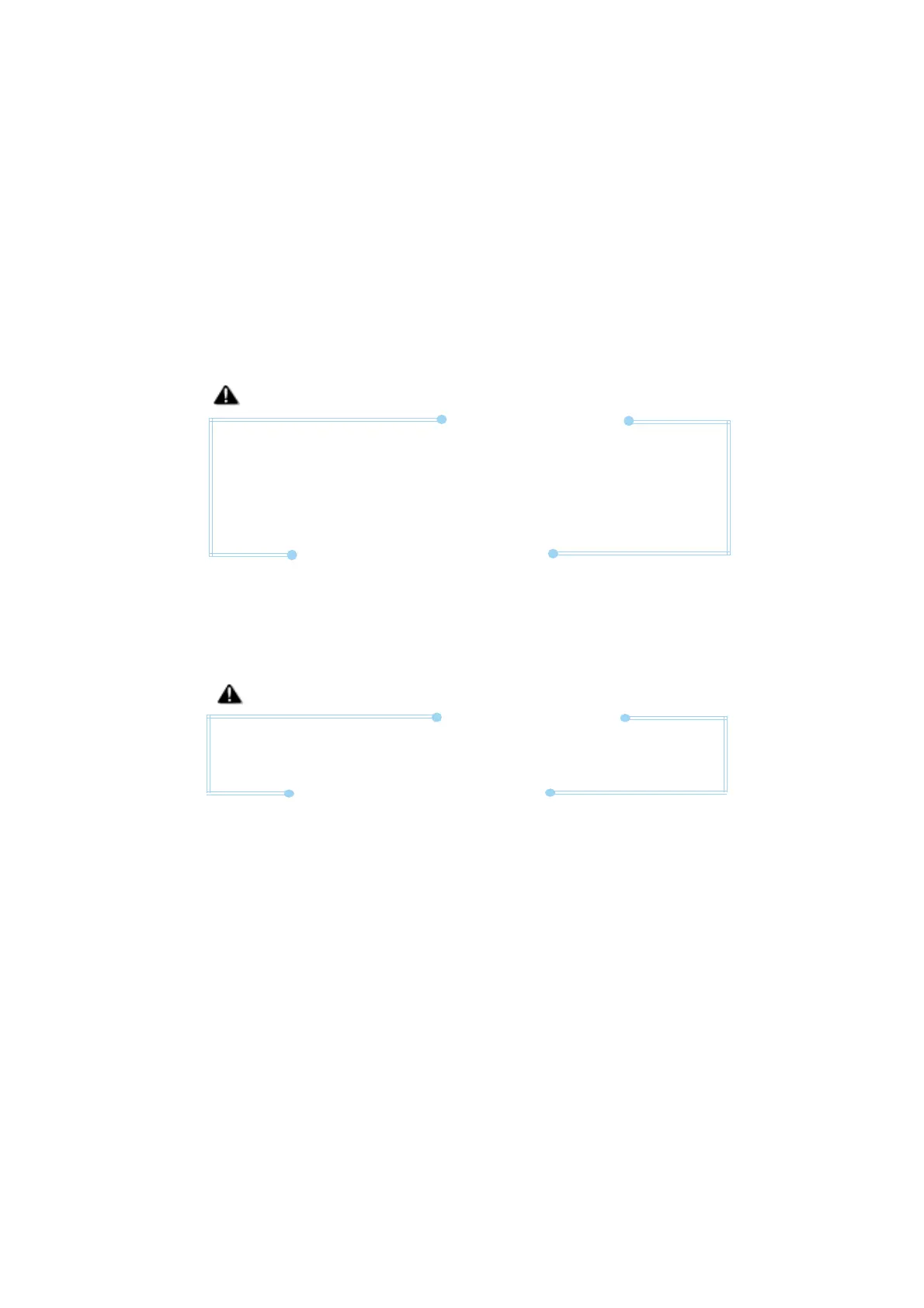Caution
Be sure to add some Silicone Grease between the CPU and the heatsink
to keep them fully contacted to meet the heat sink requirement.
Caution
Be sure to unplug the AC power supply before adding or removing
expansion cards or other system peripherals, especially the CPU
and SDRAM memory, otherwise your mainboard or the system
memory might be seriously damaged.