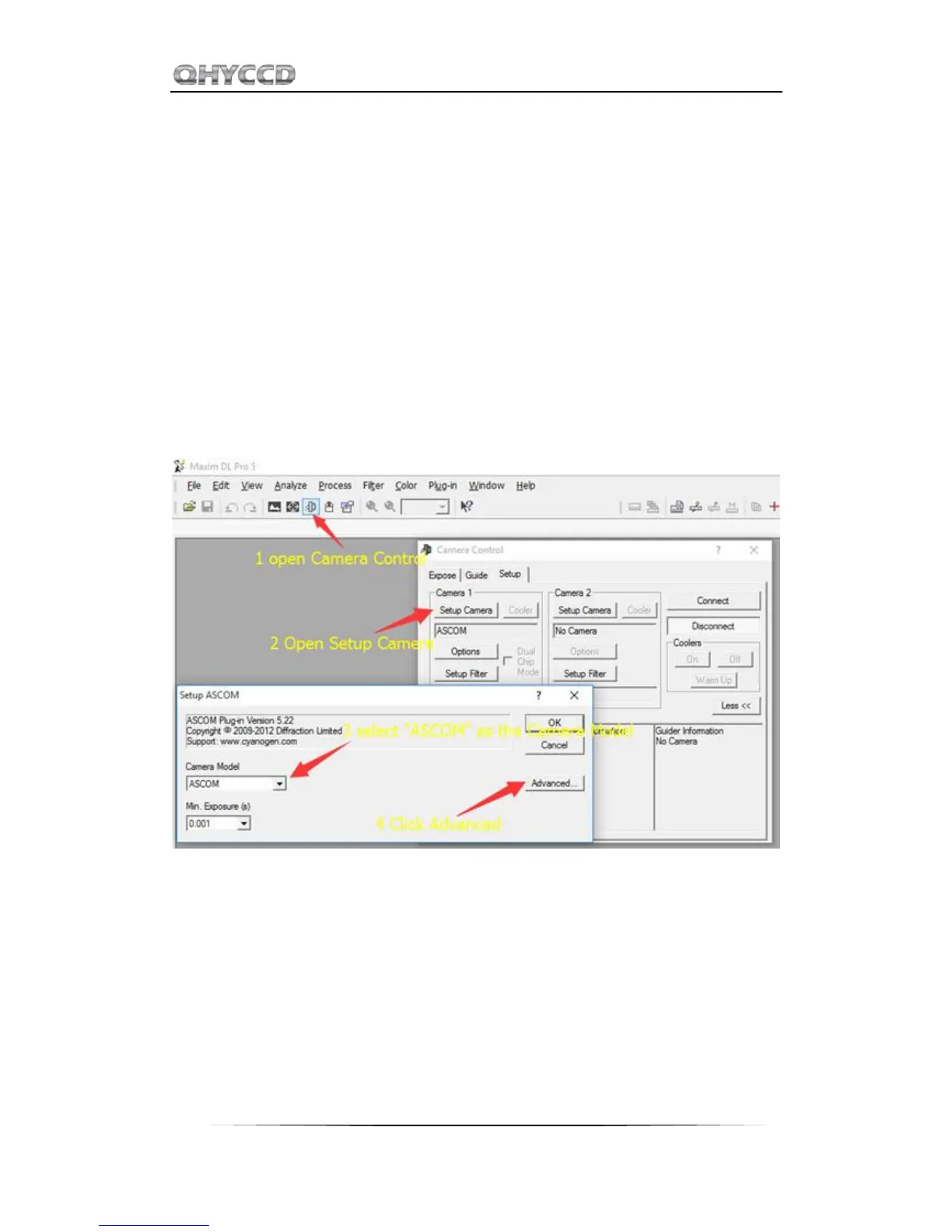QHY183C
8
04 Use QHY183C with ASCOM
You can connect many software that support ASCOM. Currently QHY183C only supports normal
ASCOM connection and does not support the ASCOM VIDEO connection. Please note that
QHY183C always transfers maximum bit depth by ASCOM to make the best DSO imaging
performance. The image format is 16bit width and patch zero on low bit.
MAXIMDL
1. First you have to make sure that both ASCOM Platform and ASCOM driver have been installed.
If not, please install it first.
2. Start MAXIMDL
3. Follow the instructions shown below to finish the setup
